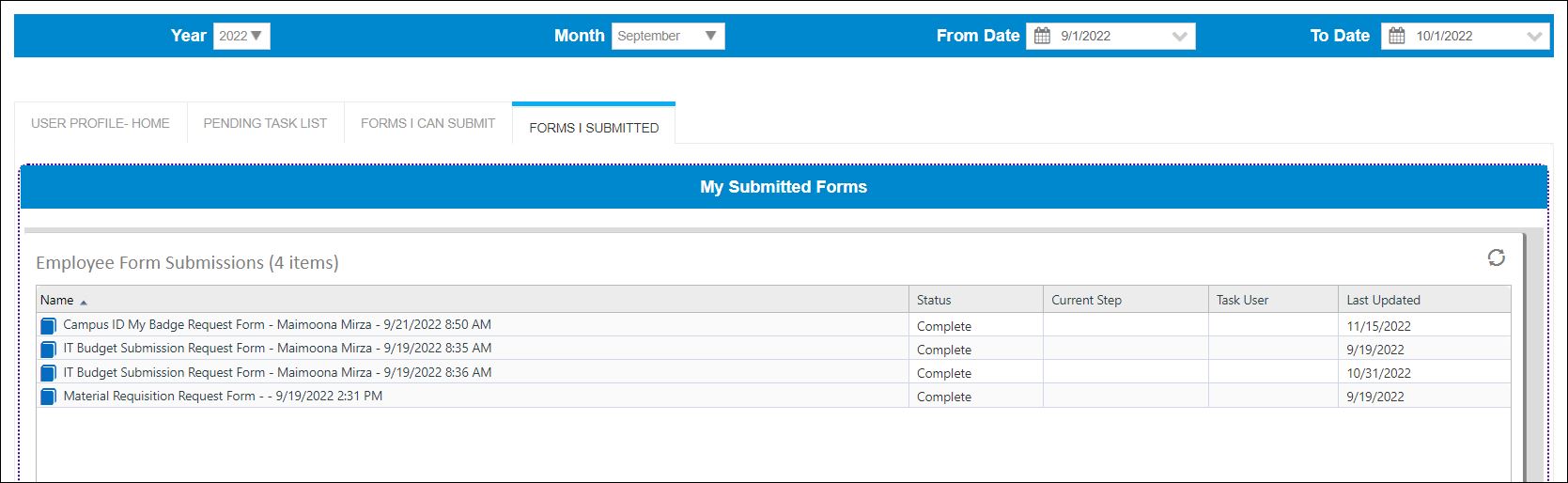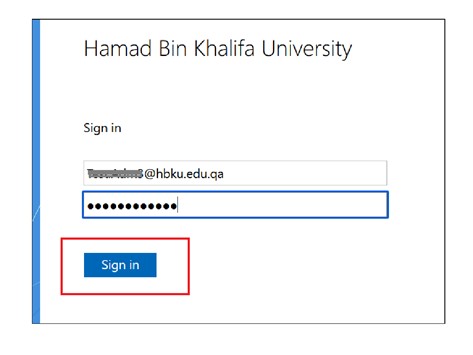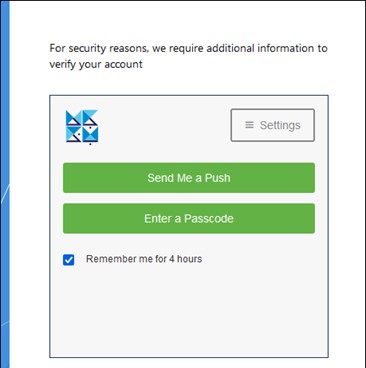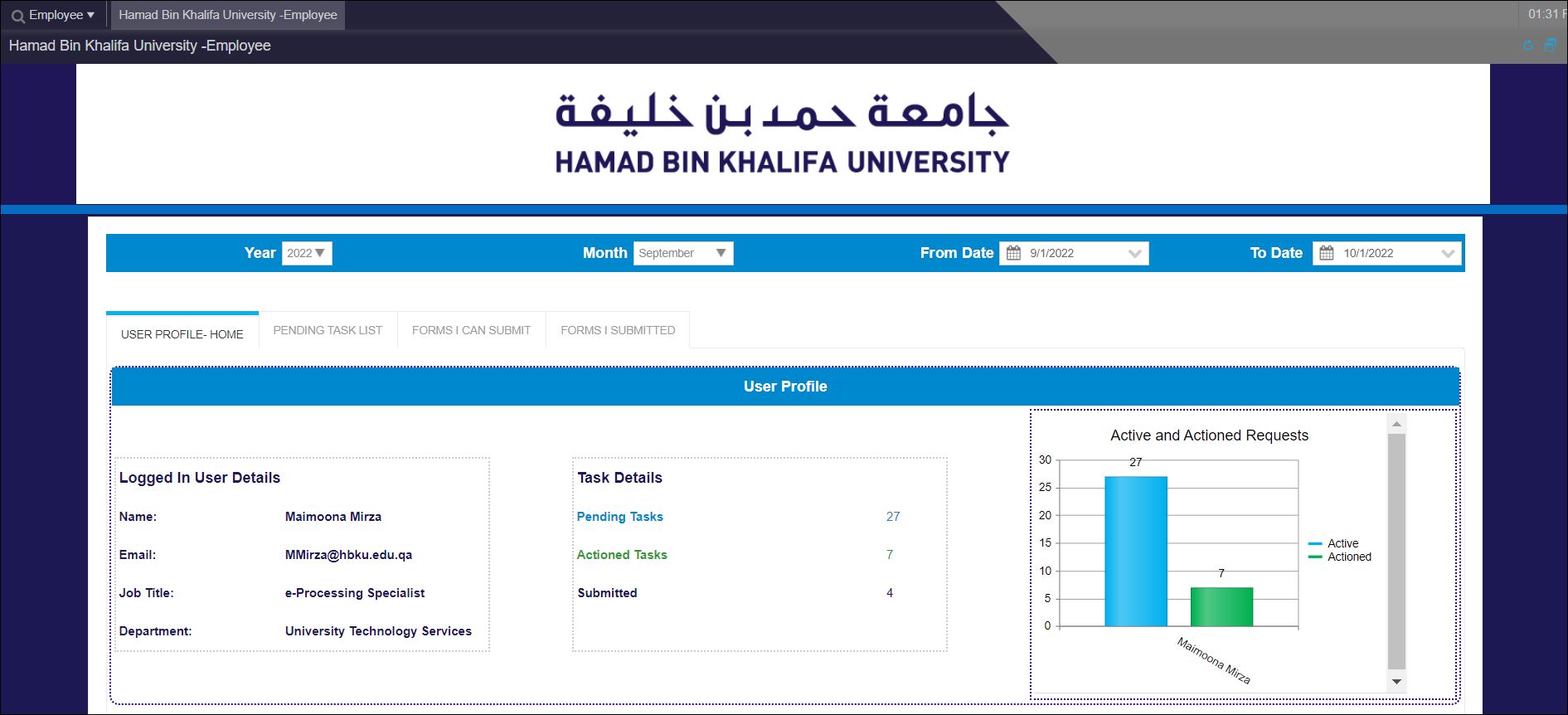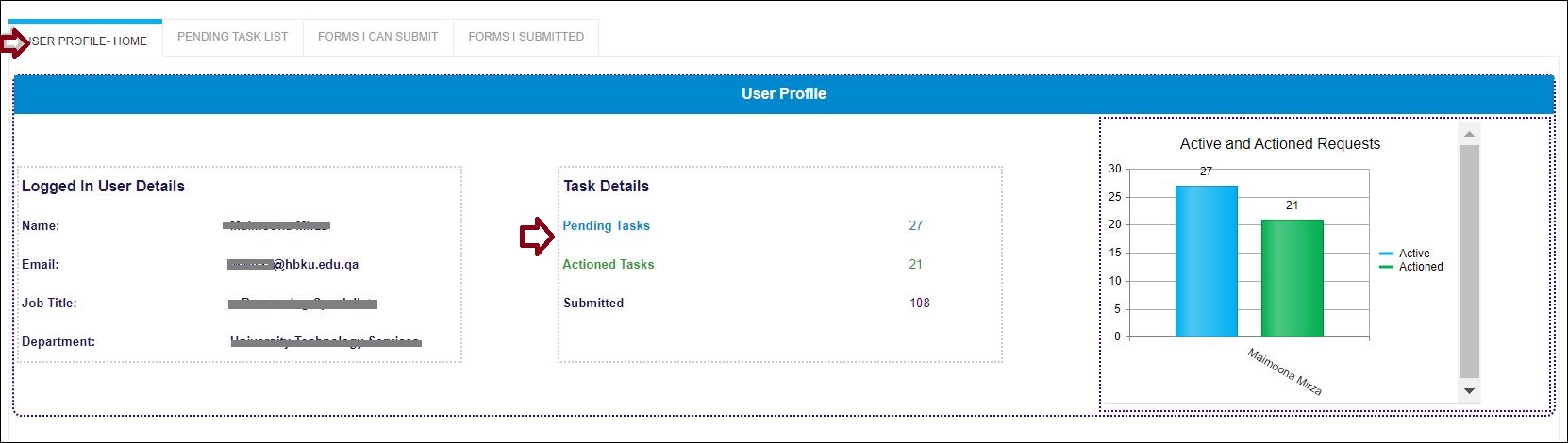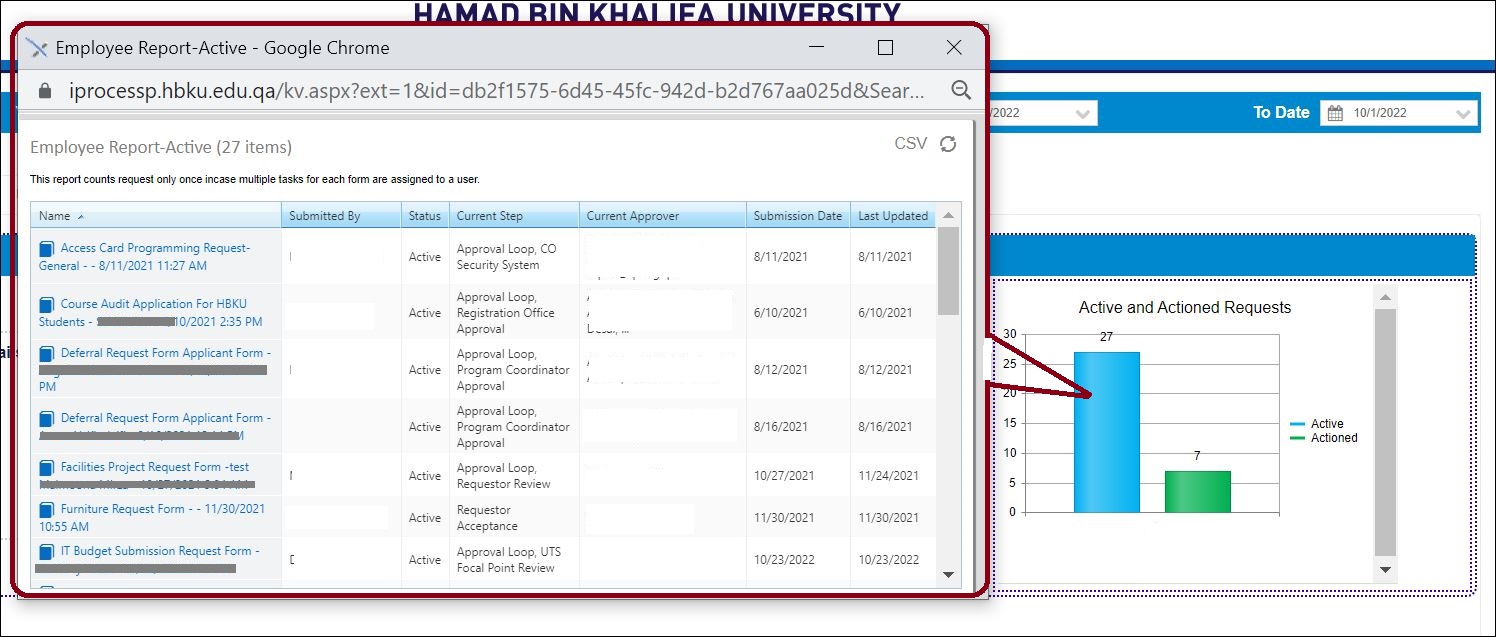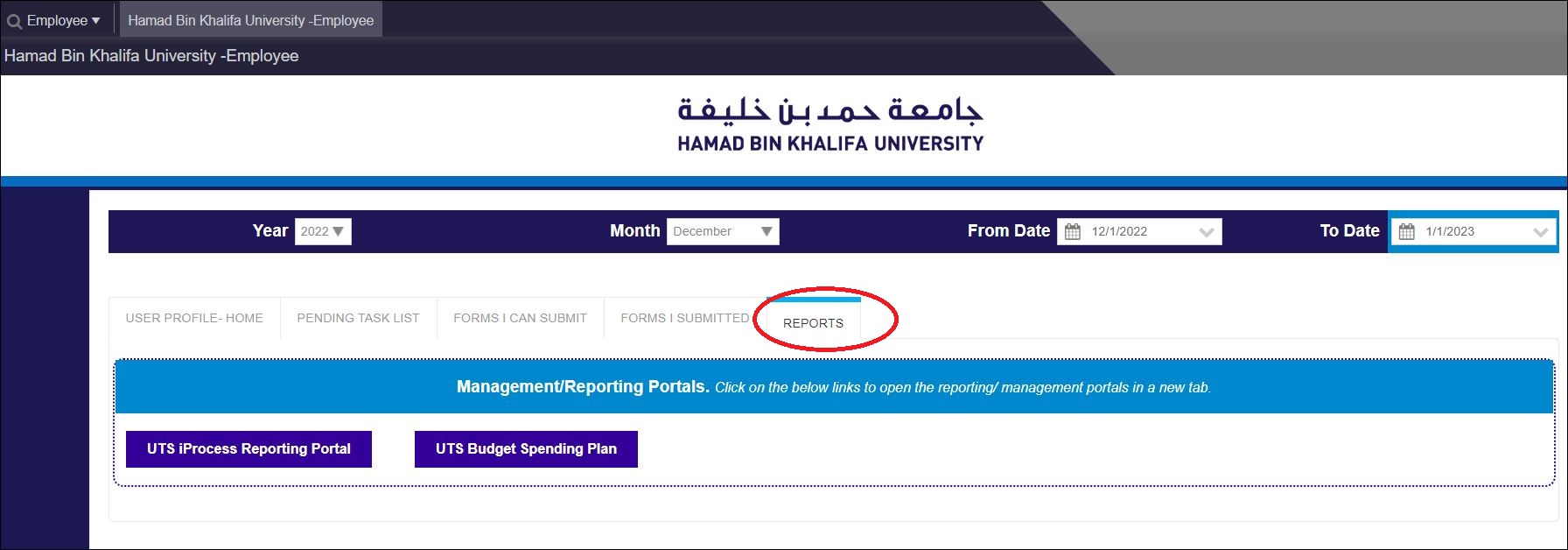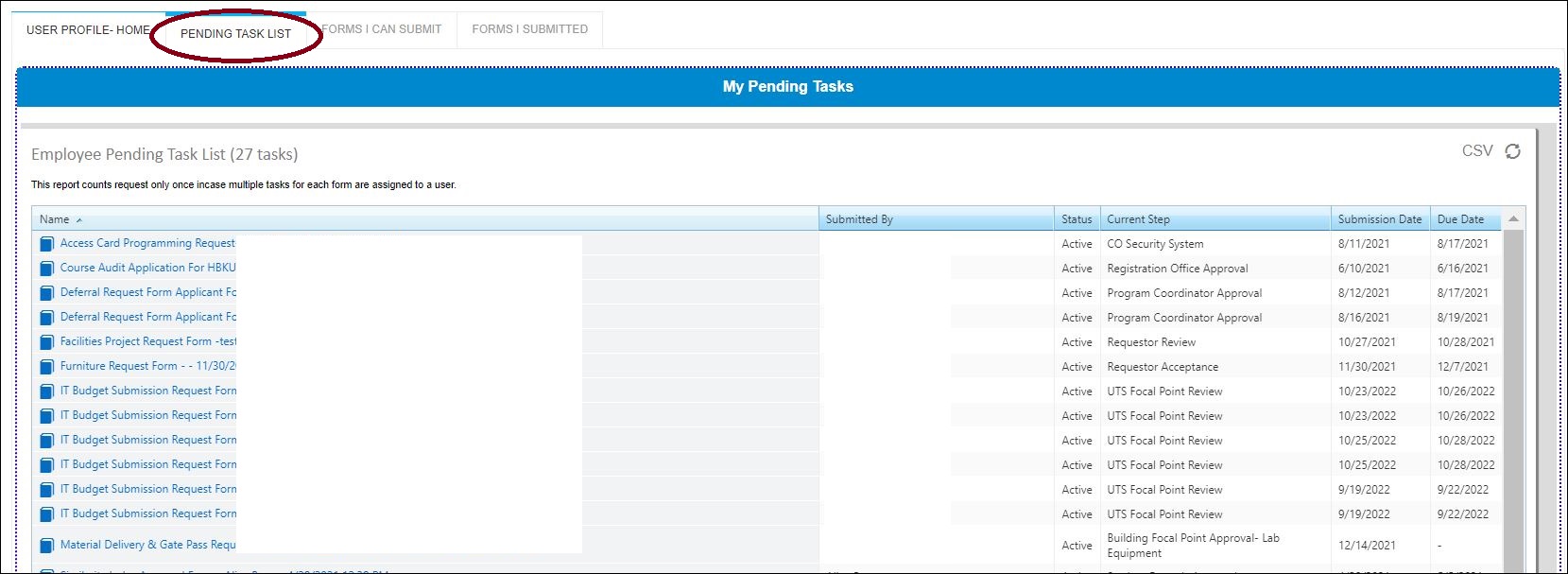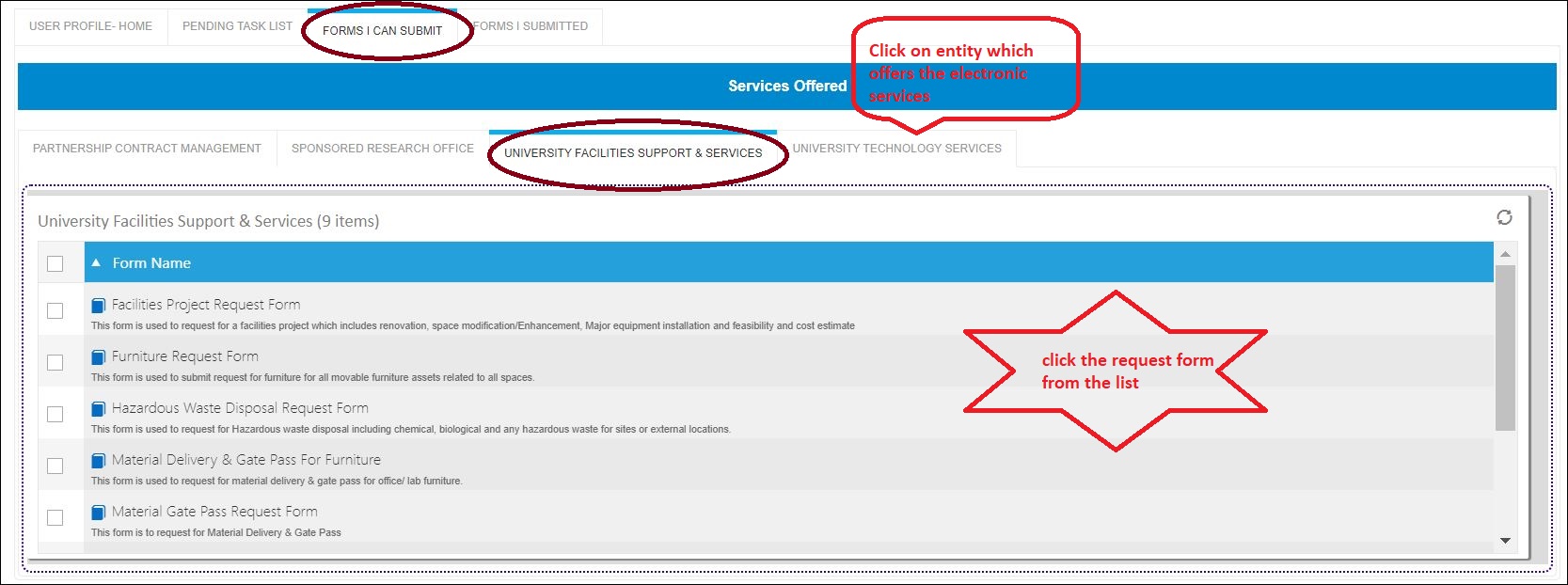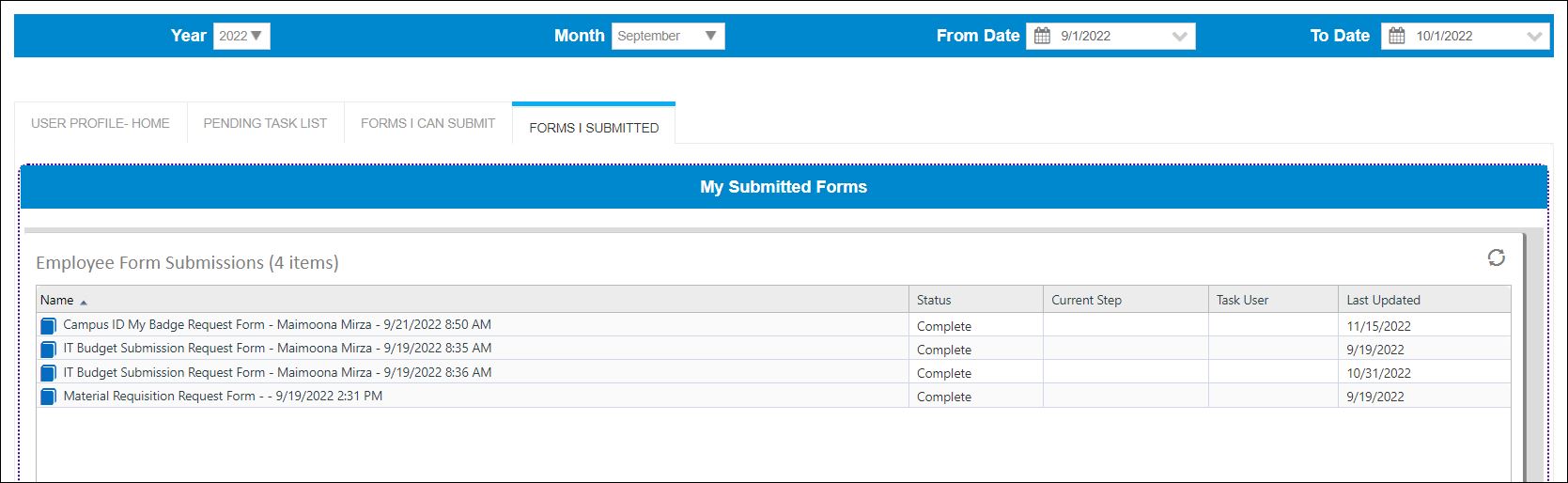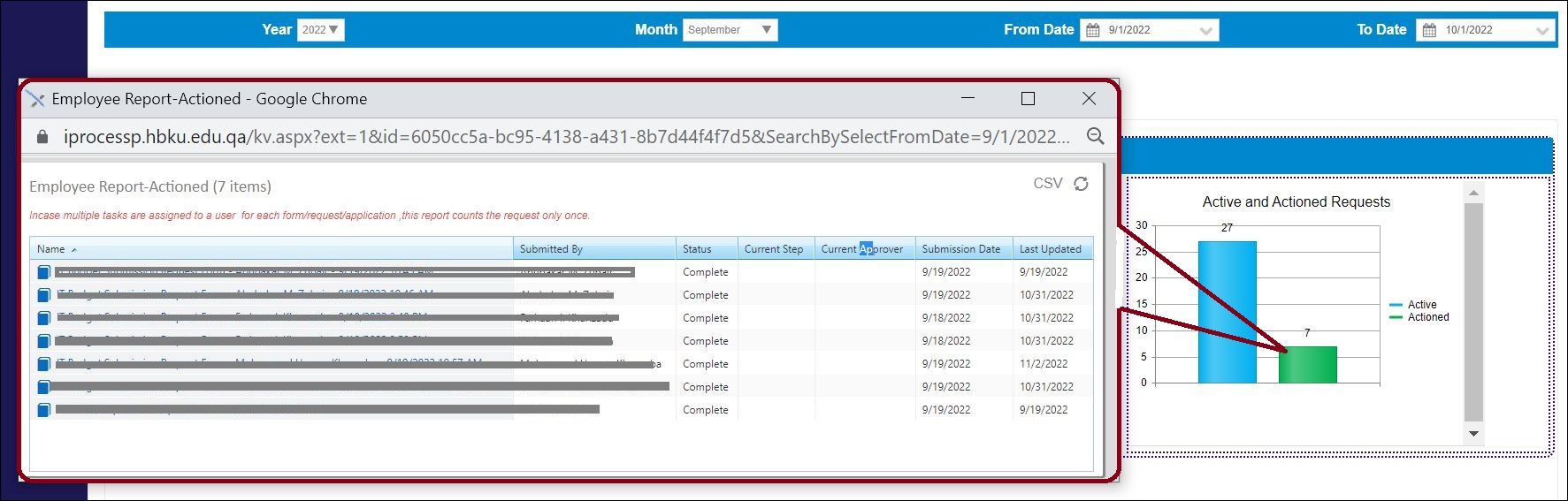New iProcess User Interface for staff
1454 views 3 December 6, 2022 December 11, 2022 mmirza
New iProcess User Interface for staff
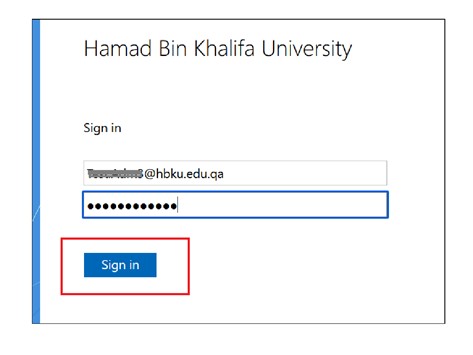
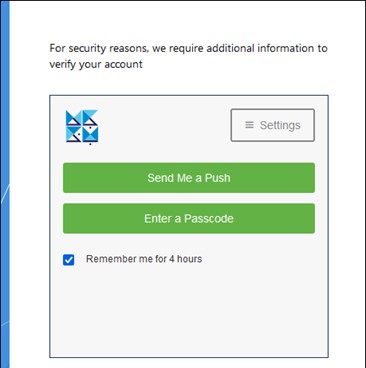
- Home page will be as below:
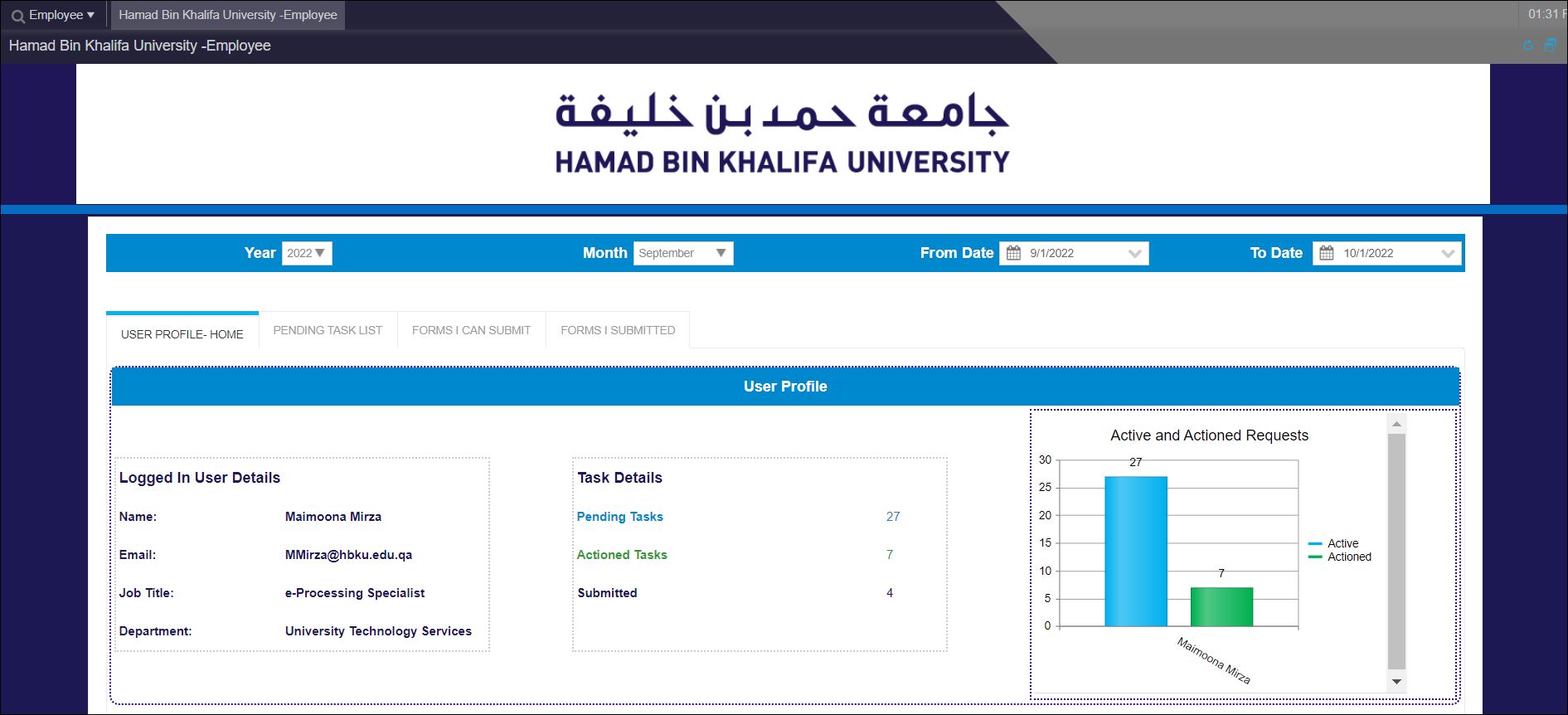
1.User profile: Gives you the statistical details of logged in user, pending task, actioned tasks and submitted request.
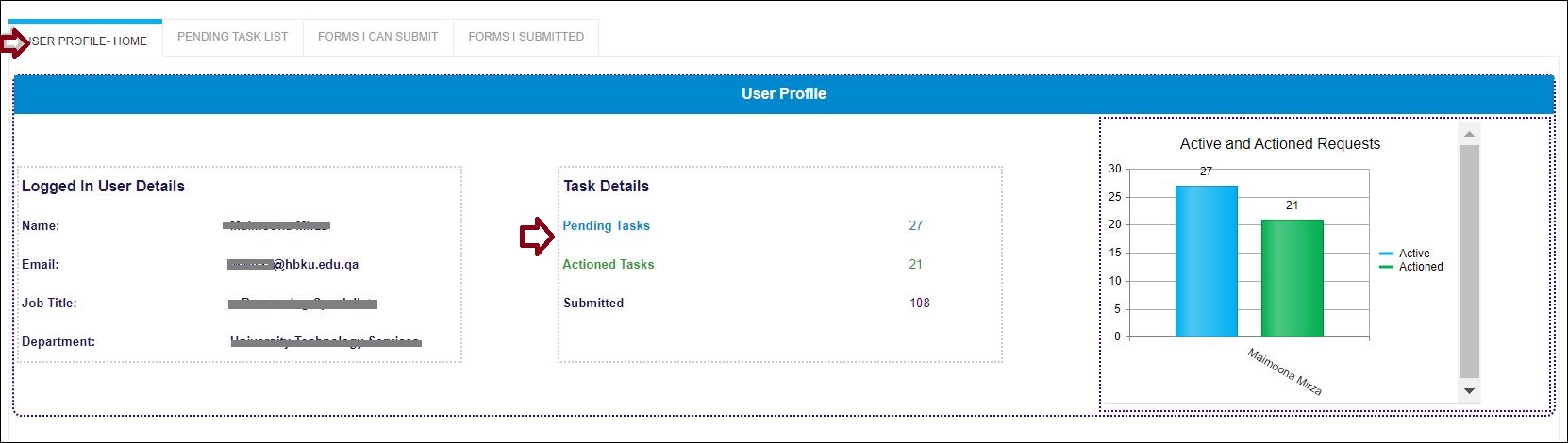
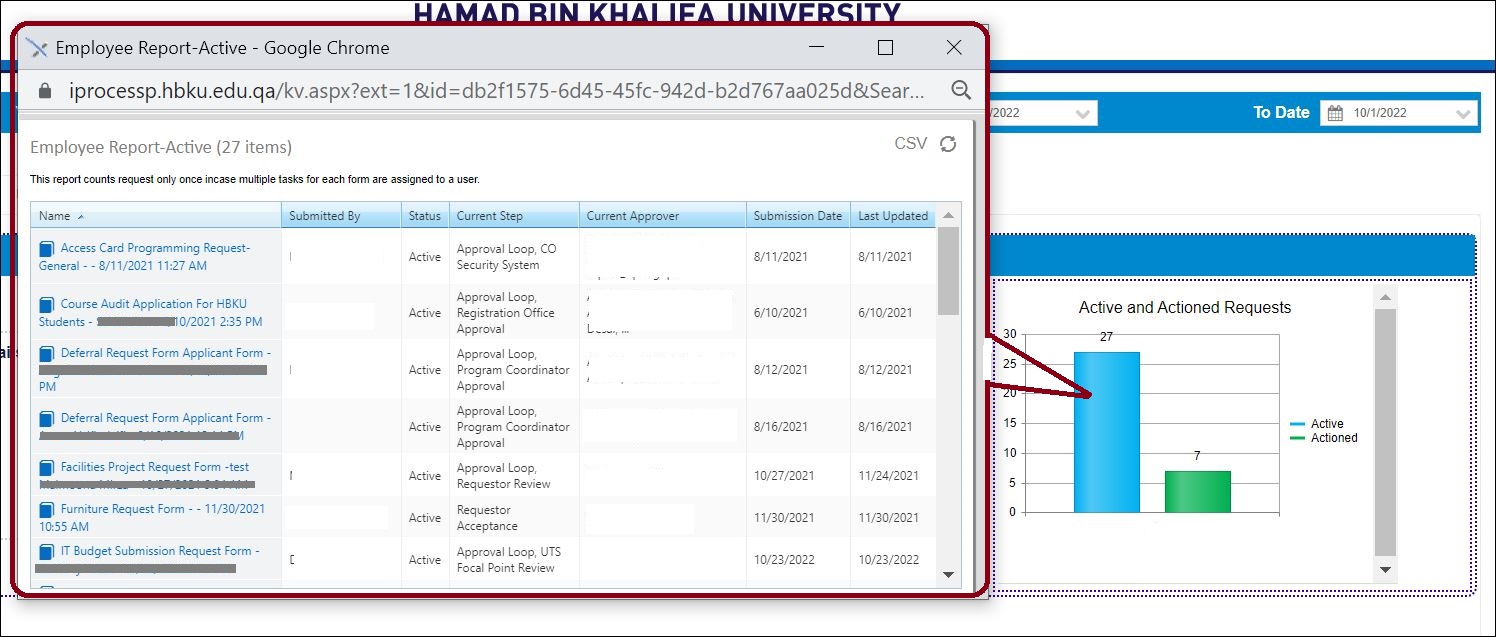
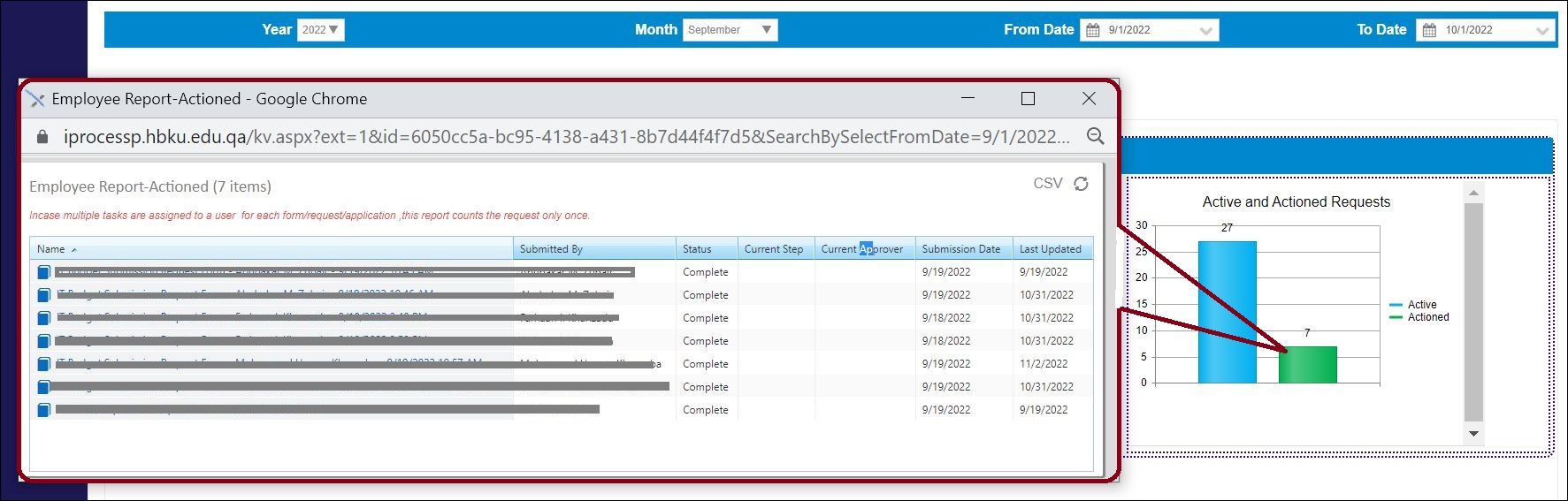
- Staff who manages reports for iProcess will see a tab for reports and their respective links.
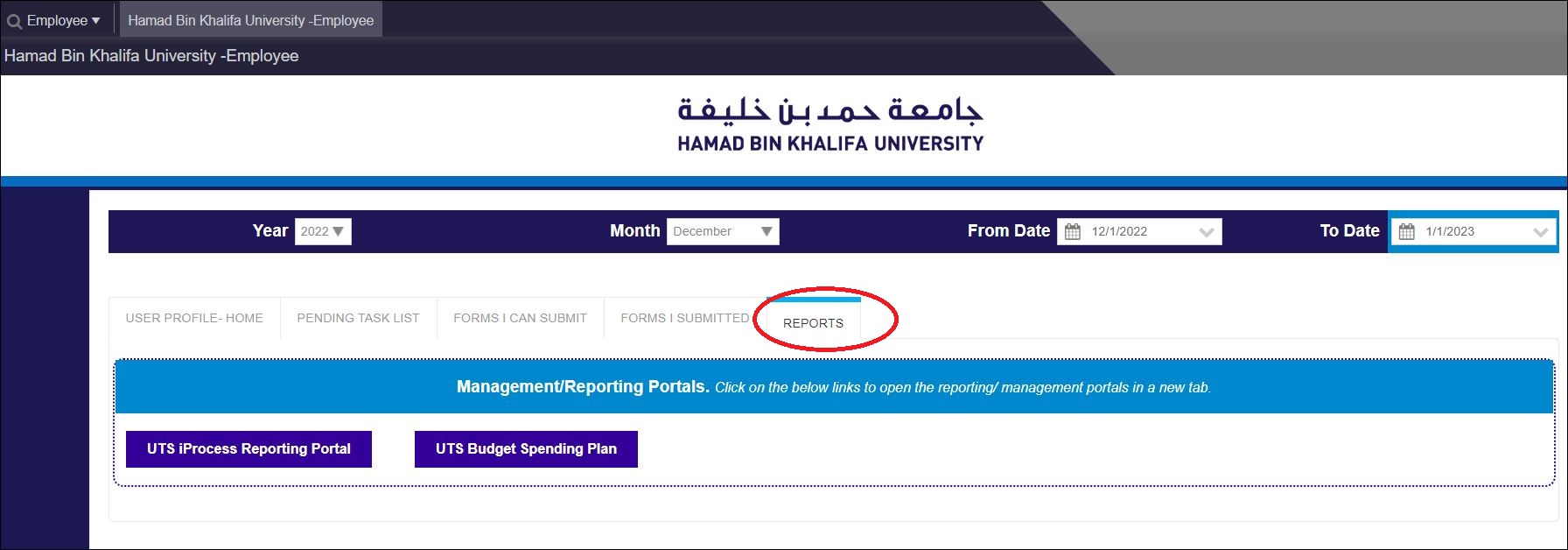
2. Pending Task List: Lists all the pending task waiting for employee action.
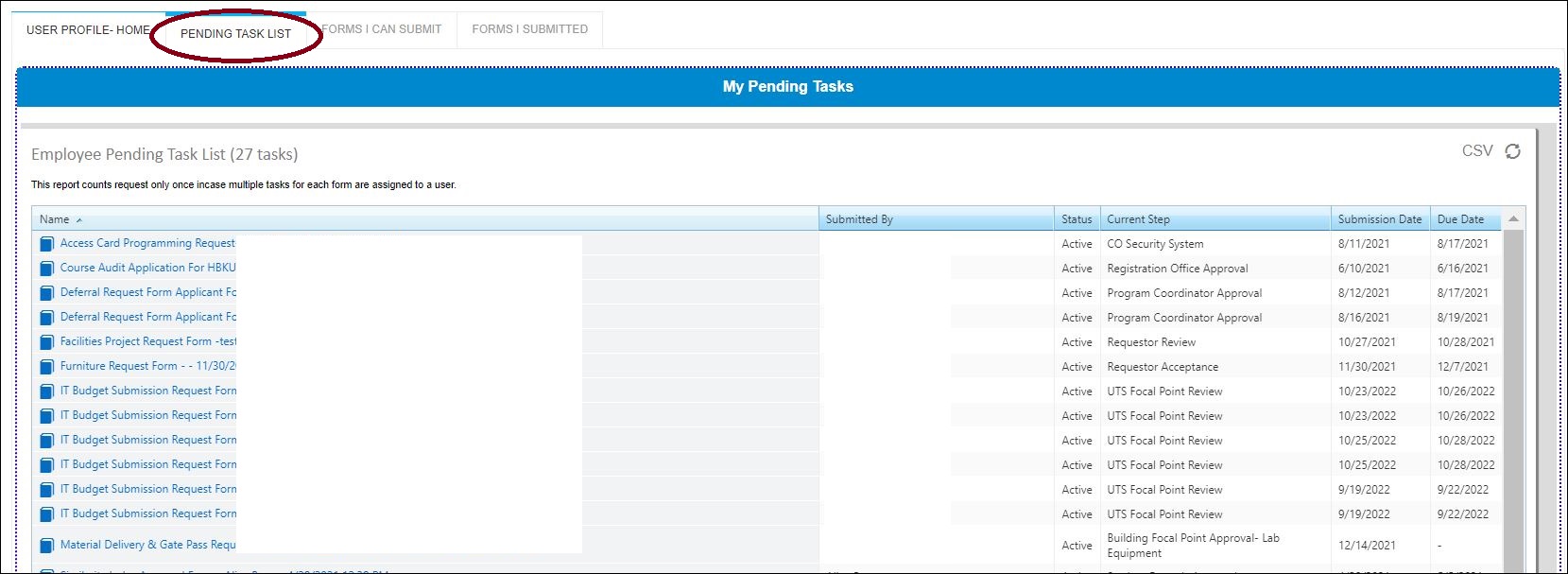
Forms I can Submit: List all the request forms available for submission entity wise
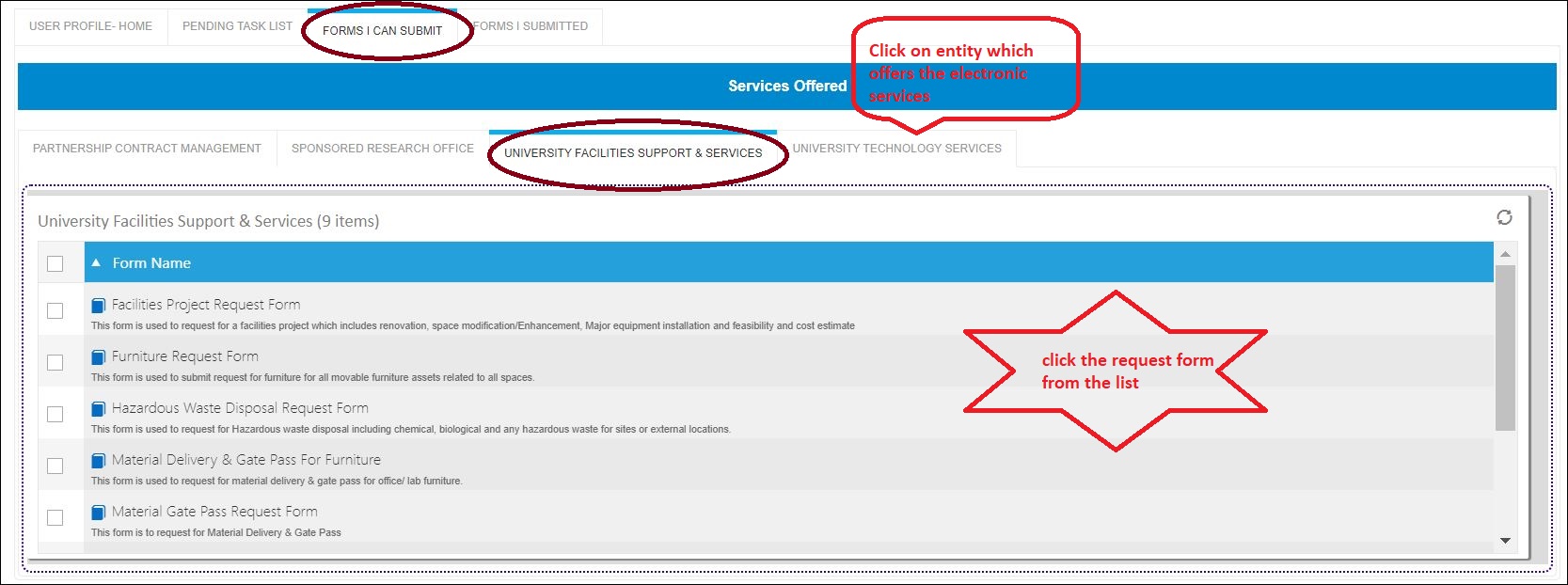
Forms I Submitted: List all the requests submitted by the staff based on Year/Month/From Date/ To date selections.