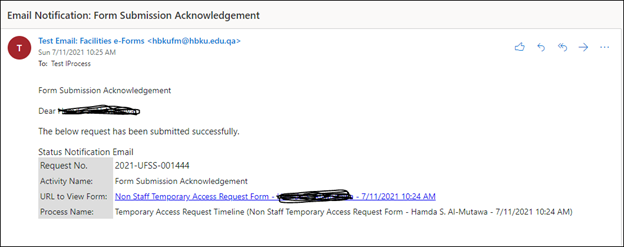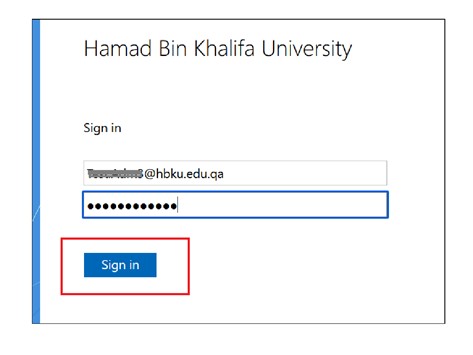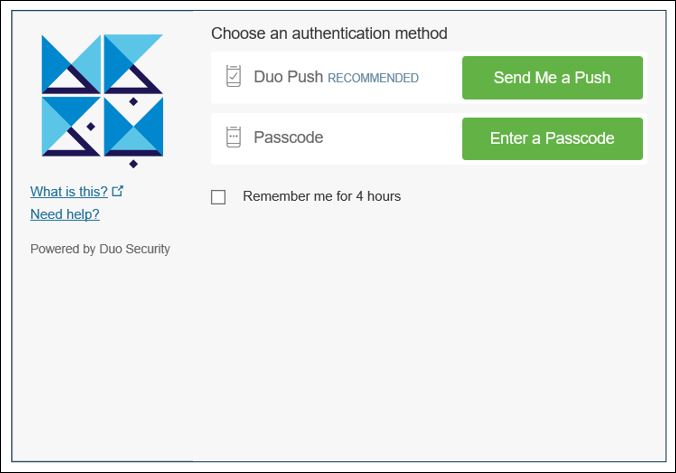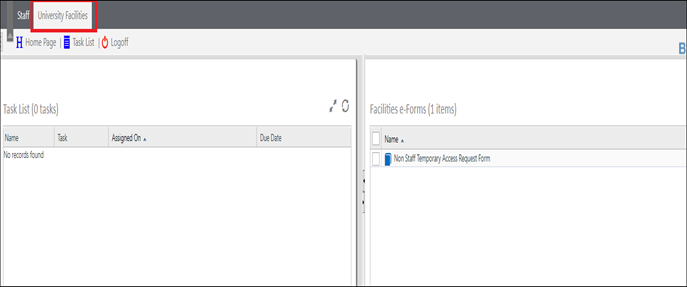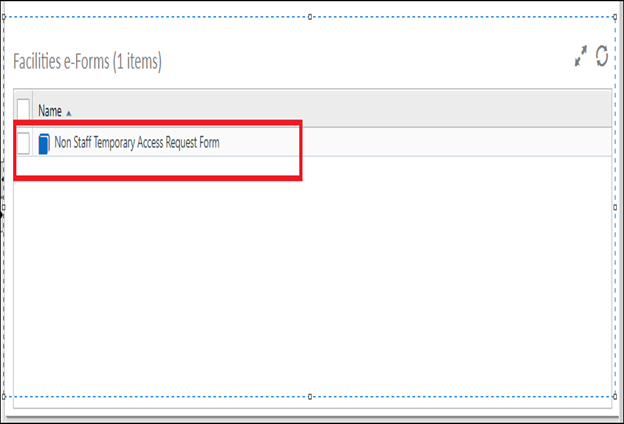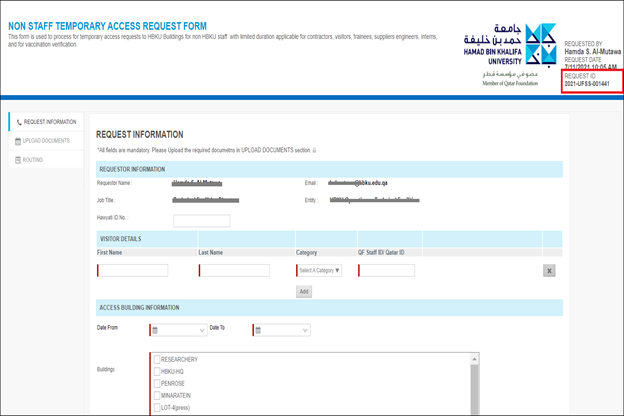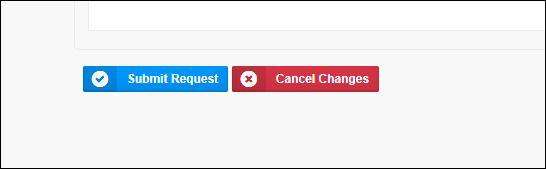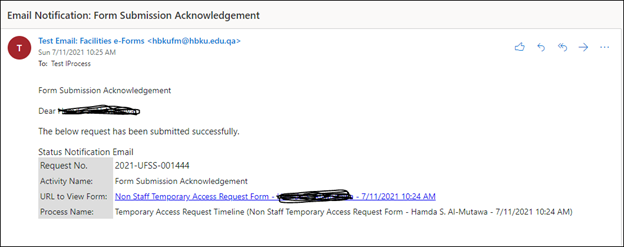How to submit a Facilities e-Form for requesting Non Staff Temporary access
320 views 1 August 31, 2021 September 6, 2021 mmirza
How to Login?
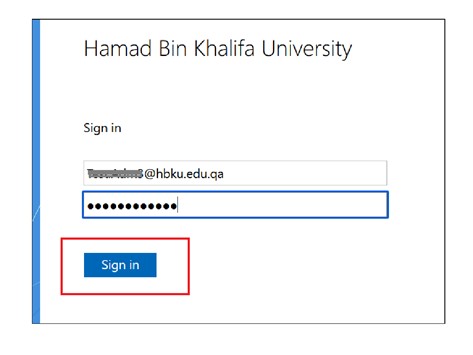
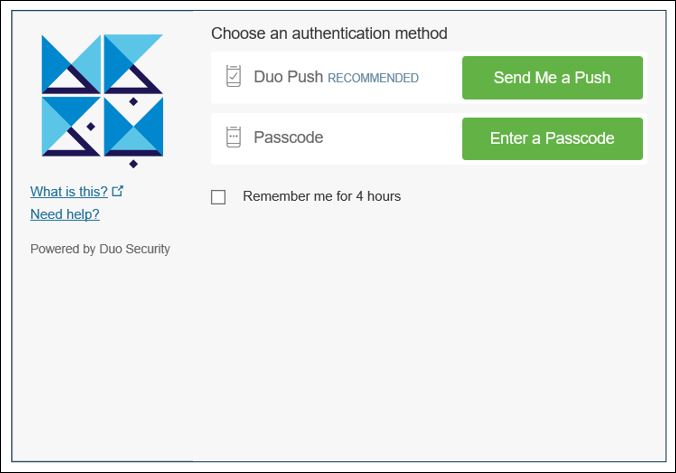
- Click on Send me a Push and approve from your mobile.
How to Submit a request?
- Focal points from each department will see a tab “University Facilities”
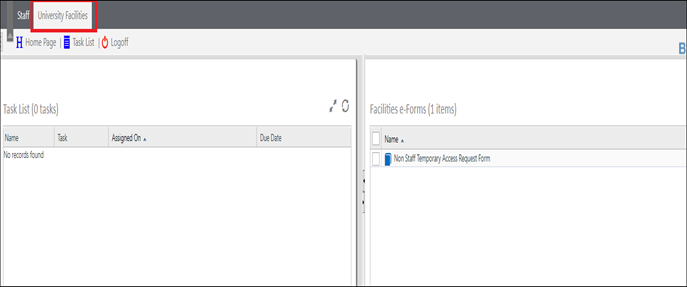
- Under Facilities e-Forms Click on Non Staff Temporary Access Request Form
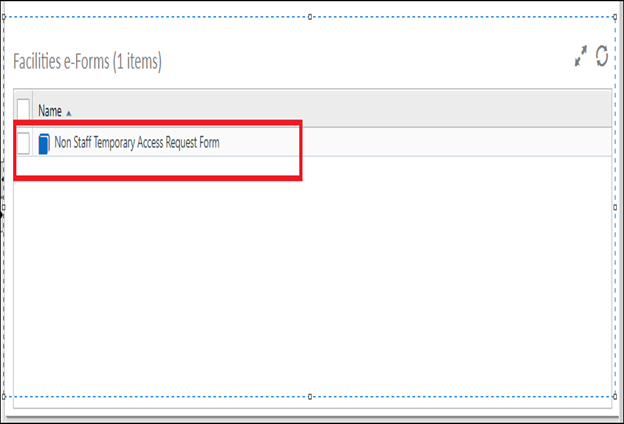
- Fill in the details and attach the required documents
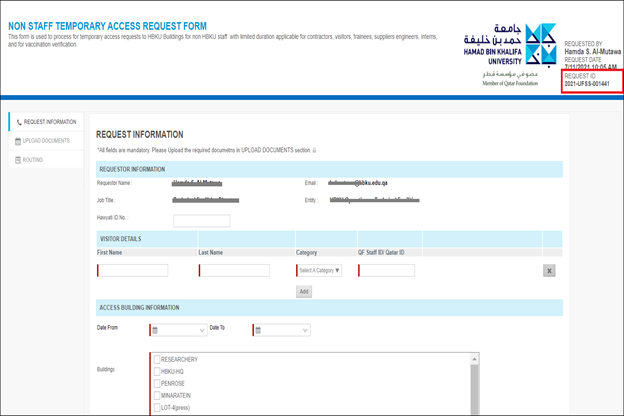
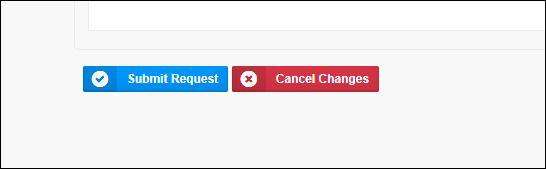
- Once a request is submitted, an acknowledgment email will be sent to the requestor.