How to Reset Password on Windows Computer
Only Windows Operating System can reset Password From Computer . User must be connected to HBKU Network directly or through VPN)
- From your keyboard, click ‘Ctrl+ Alt + Delete’ and then select ‘Change Password’
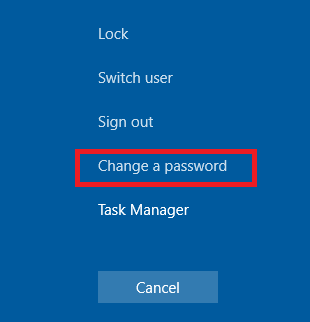
- Enter the ‘Username’ and ‘Old Password’. Select ‘New Password’ and then click the right arrow
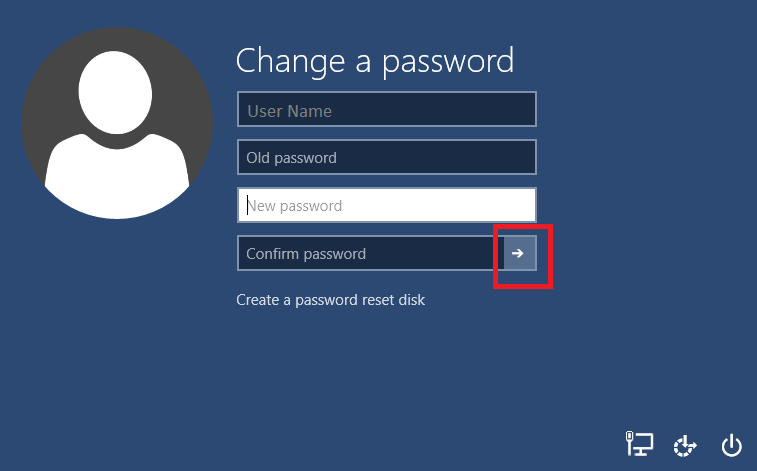
- Once the system password is reset, restart your computer and log in using the new password.