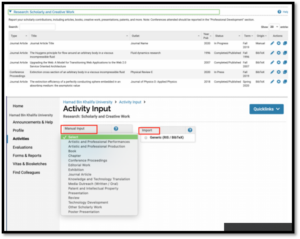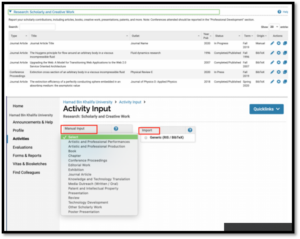How to manually add or import a file to ‘Research: Scholarly and Creative Work’
100 views 0 September 9, 2020 amal
- Click on the specific section: ‘Research: Scholarly and Creative Work’
- Click on ‘Add’ and the following two options will appear for input:
- If you select ‘Manual’, you will need to select the type of scholarly or creative work manually from the drop-down menu. Then, enter the required information
- If you decide to ‘Import’ from an external file, you can import scholarship from any source that allows an export in either RIS or Bibtex formats. Once you have the file ready, then import it accordingly