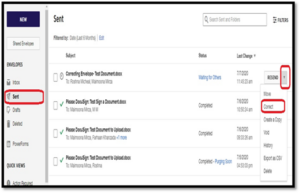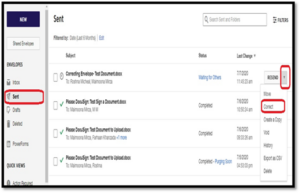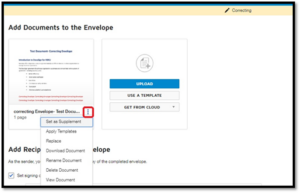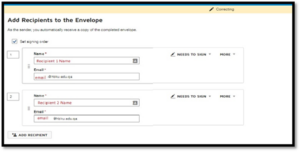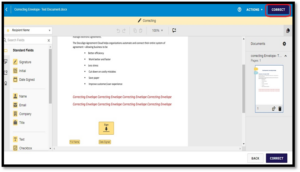How to Manage and Correct Envelopes
156 views 0 September 9, 2020 mmirza
- To manage all your sent envelopes on Homepage, click on ‘Manage’

- Through the ‘Manage; option you can see Inbox, Sent, Drafts and Deleted envelopes.

- In the ‘Quick Views’ panel, envelopes status such as action required, waiting for others, expiring envelopes, and completed envelope details can be seen.
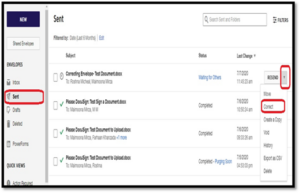
- Click on ‘Sent Box’ first, and then click on the drop-down arrow beside ‘Resend’ button and click on ‘Correct’ – it will land to the Document correcting page.
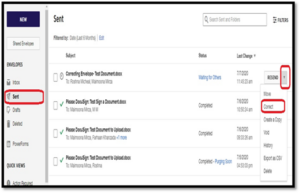
- Click on the horizontal dots in front of ‘correcting Envelope’ and edit your document as required
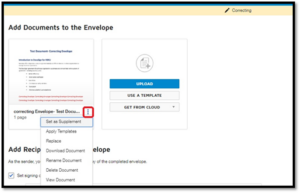
- Edit the recipients as required
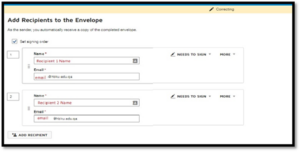
- If you wish to discard changes, click on ‘Discard Changes’; otherwise click on ‘Next’ to continue’.

- Edit the fields and click on ‘Correct’
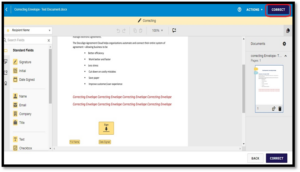
- Note: The envelope will be present with the changes, and the recipient will receive an email notification with a new link. Any corrections can be made only before any of the recipients have signed.
![]()