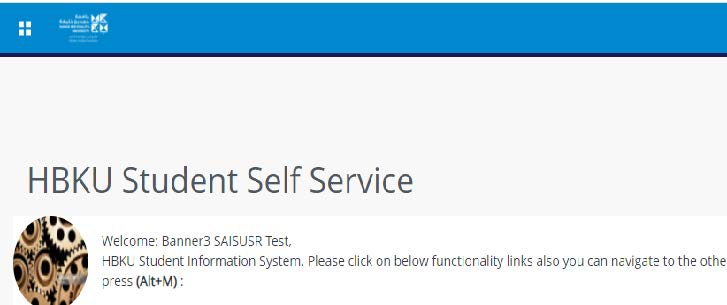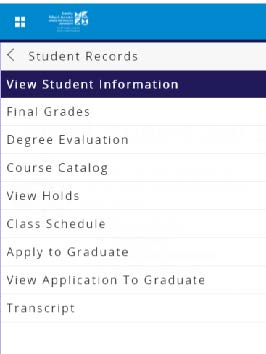How to Login to Banner as a Student?
- Navigate to https://www.hbku.edu.qa/en
- You will find link Student Self Service
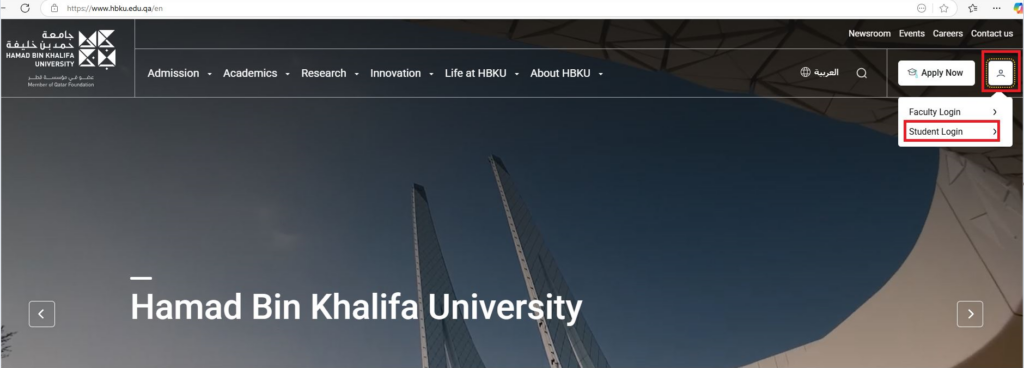
- Or click the following URL: https://bnrselfservice.hbku.edu.qa/StudentSelfService/
- You will reach the HBKU Student Login page. Type your HBKU Email ID and click “Next”.
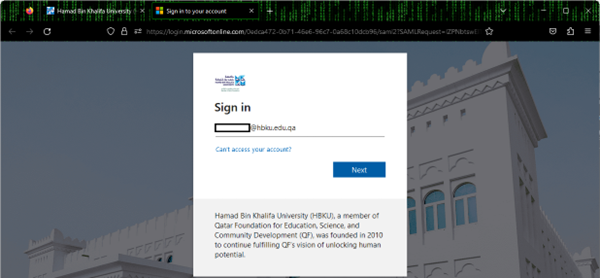
- Type your password and click “sign in”.
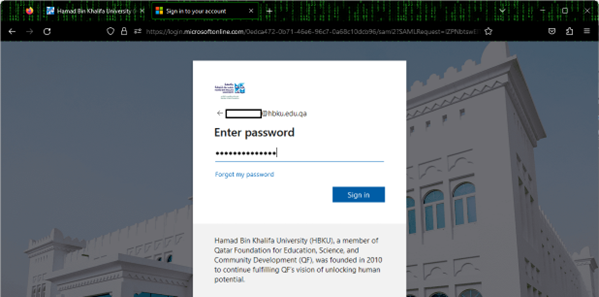
- Approve DUO Authentication.
- After successfully logging in you will reach the HBKU Student Information System landing page
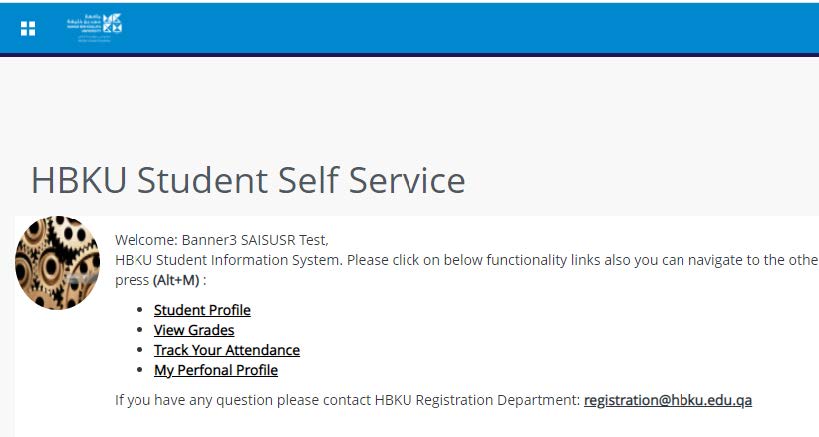
Click on the links to open the functional pages, such as
• Student Profile
• View Grades
Other various functions can be opened by clicking on four square icon at top left of header or press shot key Alt+M