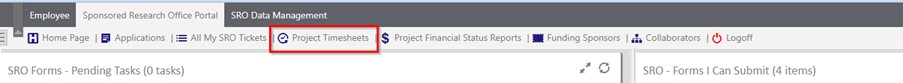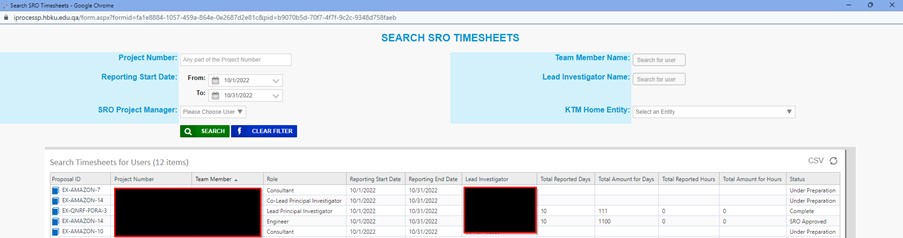How to submit a SRO Project Timesheet ?
Step 1: Log in
- Navigate to https://iprocess.hbku.edu.qa/
- Login with HBKU Email ID and Password
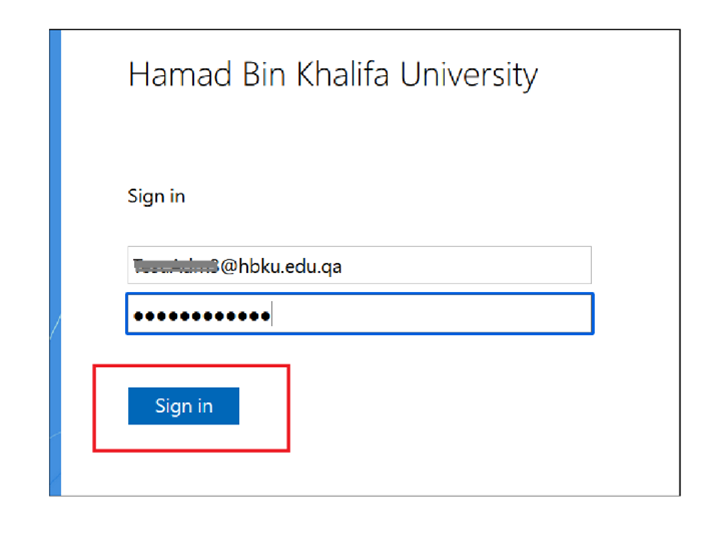
- For Staff:
- Authenticate with DUO
- Click on Send me a Push and approve from your mobile.
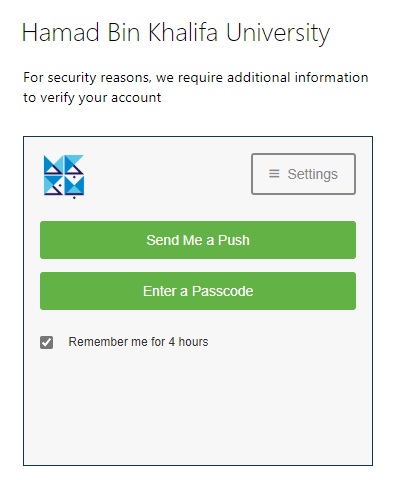
For Students:
- Will be directed to the iprocess system automatically.
Step 2:
- The SRO Project Timesheets for each month will be appeared in “SRO Forms – Pending Tasks” window section.
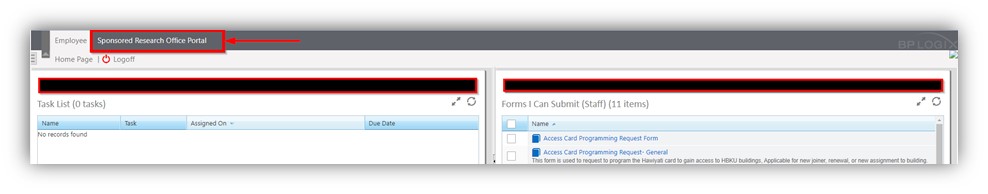
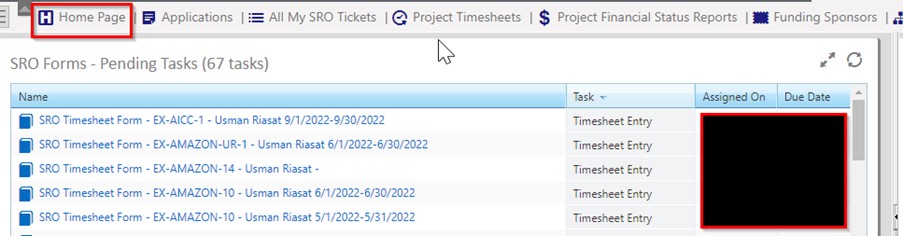
- Click on the required timesheet to open and start filling it:
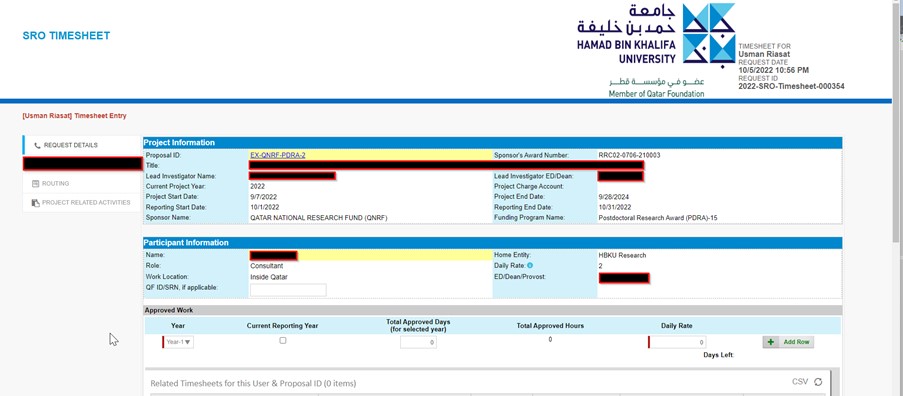
- Please report all the work performed, enter details in all mandatory fields for each month assigned timesheet.
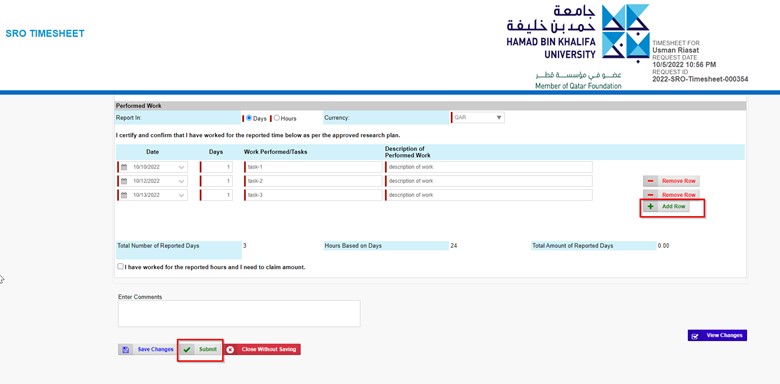
- Once filled out, click on Submit button to submit to your Lead PI of the project for review and approval.
- To view all your project timesheets, please navigate to Project Timesheets view: