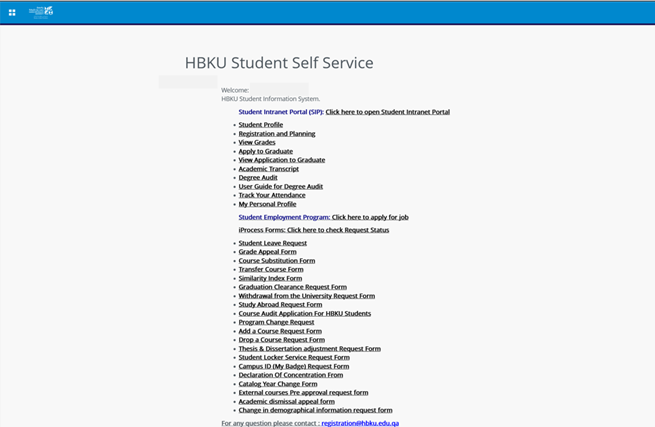How to Login to Banner as a Student?
Open HBKU website https://www.hbku.edu.qa/en
At the top left side of the page, click on Student Login
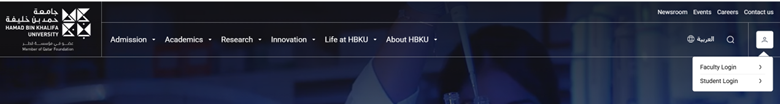
It will open HBKU SSO (Single Sign On) login page, here type your HBKU email address, then click Next and type your password.
Then it will open MFA/Dual Authentication on your registered phone, and you need to approve for login.
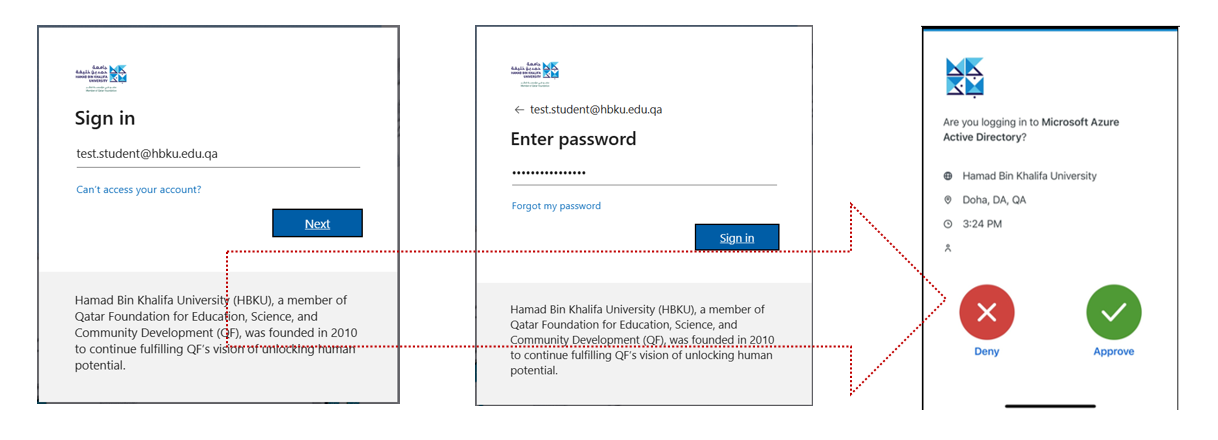
After successful login you will reach the Student Self Service Dashboard