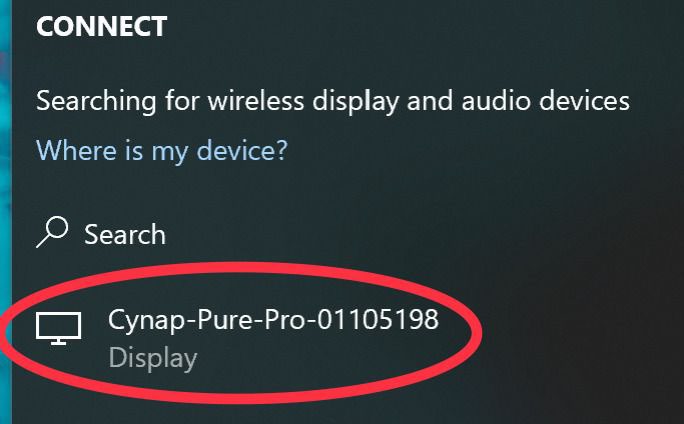Connect your Windows Surface to HBKU-Staff Wi-Fi
1. On the Windows Surface Press the Action Center button to get the display menu

2. Select Connect to select the wireless display option
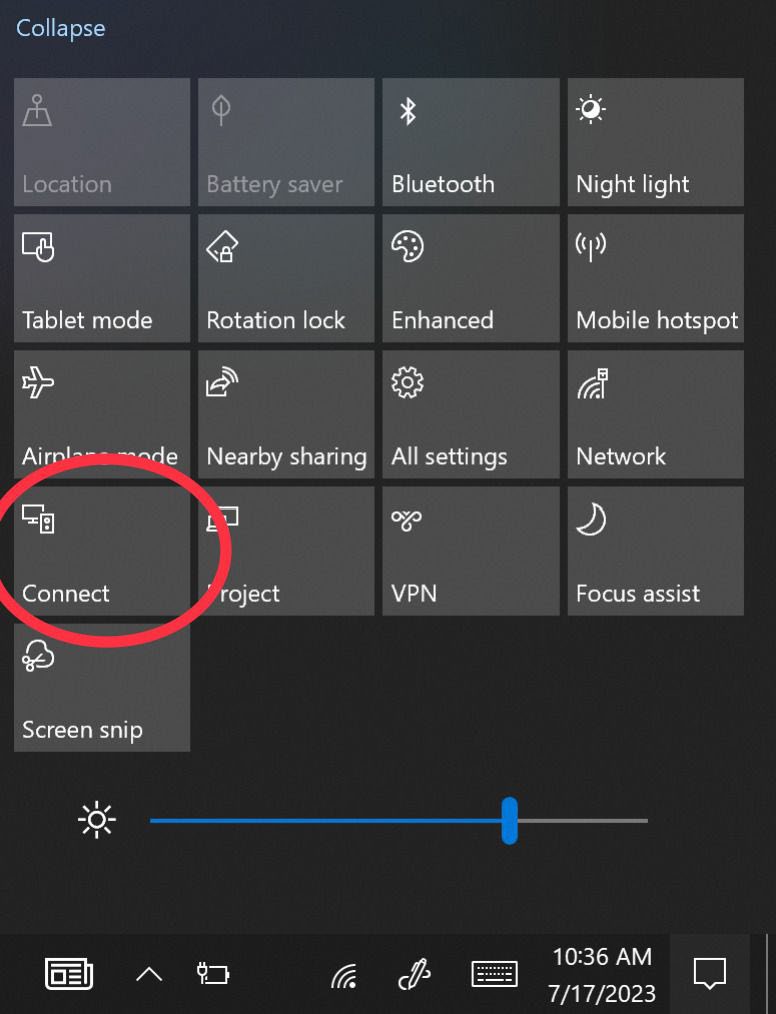
3. Click on Cynap-Pure-Pro-01105198
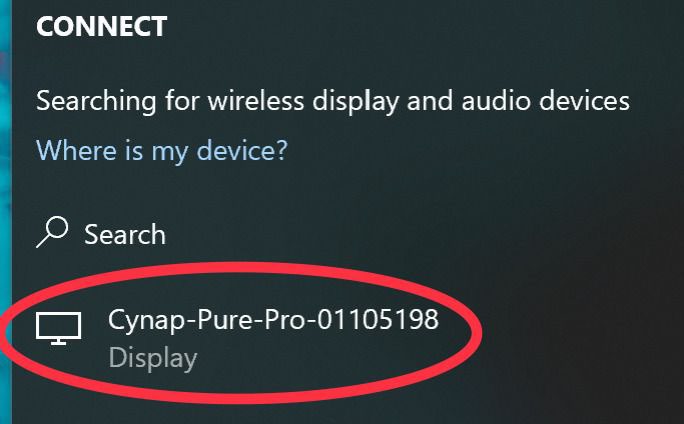
Connect your Windows Surface to HBKU-Staff Wi-Fi
1. On the Windows Surface Press the Action Center button to get the display menu

2. Select Connect to select the wireless display option
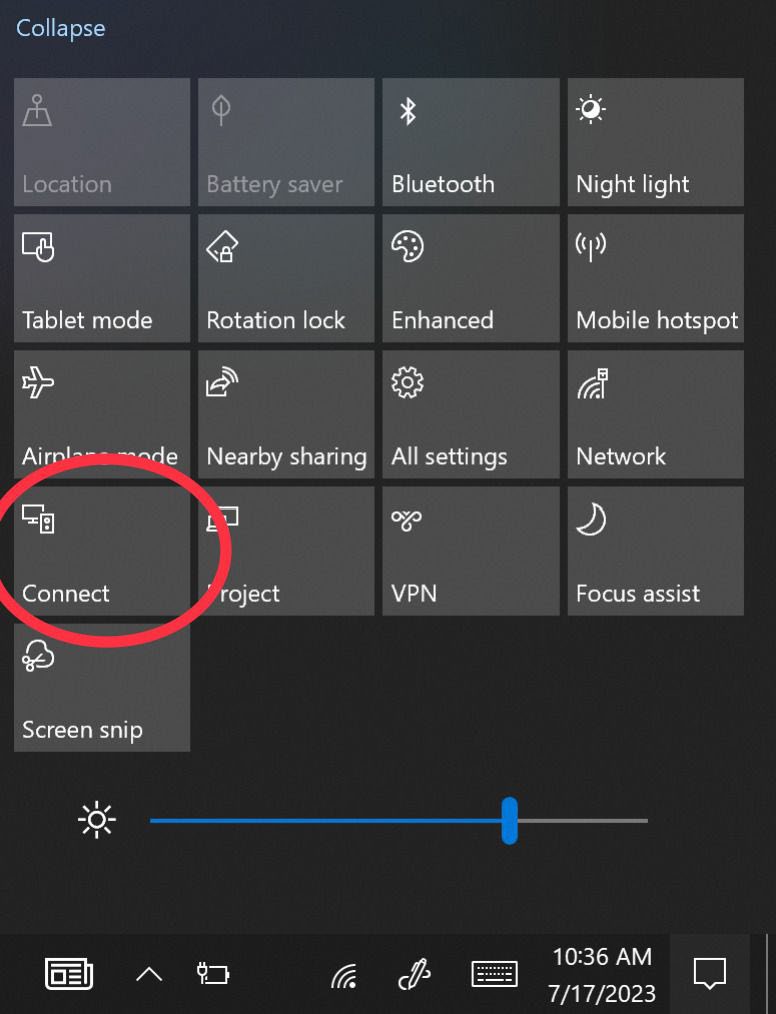
3. Click on Cynap-Pure-Pro-01105198