How to chat with other members
To chat with a certain member, can click on the Message button.
You can also go directly to the chat by clicking on the ‘ AGS Chat ‘ section
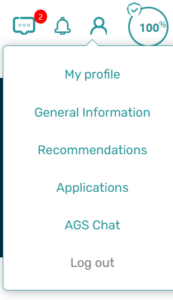
You can discuss with the member through the messaging system.
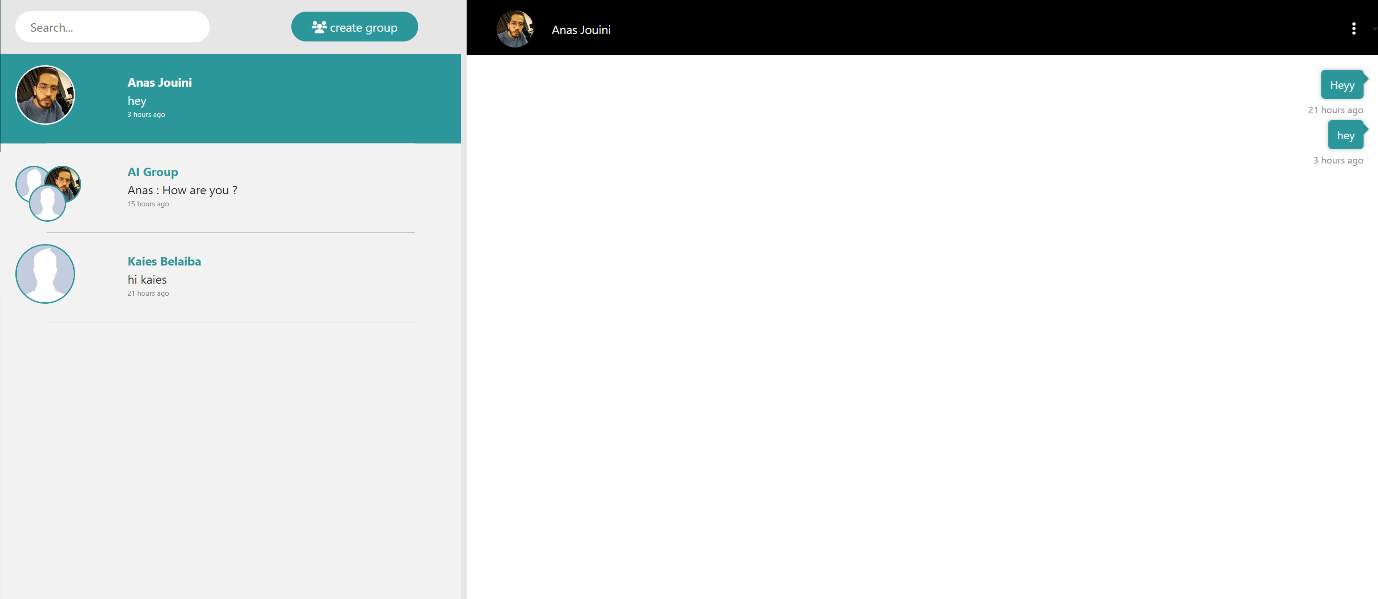
You can write text and share documents or images.