How to change workspaces in e-Processing system ?
- Login to https://iprocess.hbku.edu.qa with HBKU email ID & HBKU password.
- All the HBKU Staff will be automatically directed to Employee workspace.
- Click on the drop down icon on Workspace
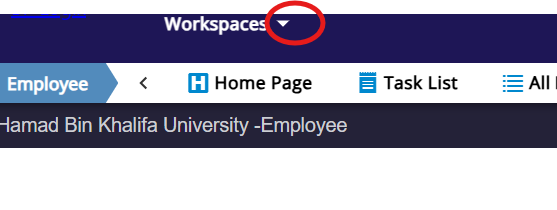
- Choose the workspace from the list available
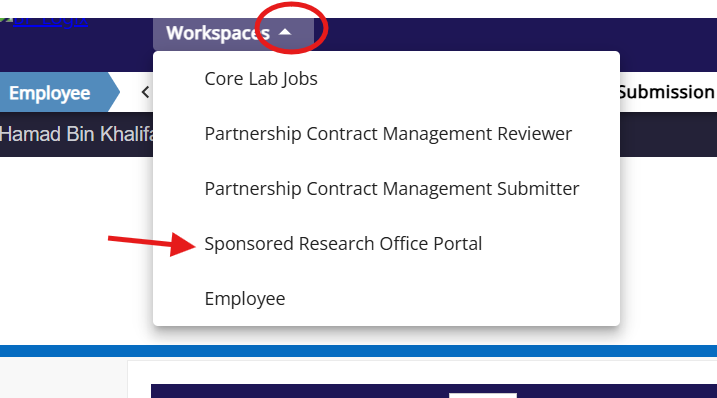
Workspace Details:
- Employee: All HBKU staff can submit general e-Forms request. View their tasks, View the status of the forms submitted, View the graph for all the requests which are active and actioned. Access to this workspace is provided to all HBKU staff by default.
- Sponsored Research Office allows all Students & staff to submit SRO e-Forms request. View their tasks, View the status of the SRO forms submitted.