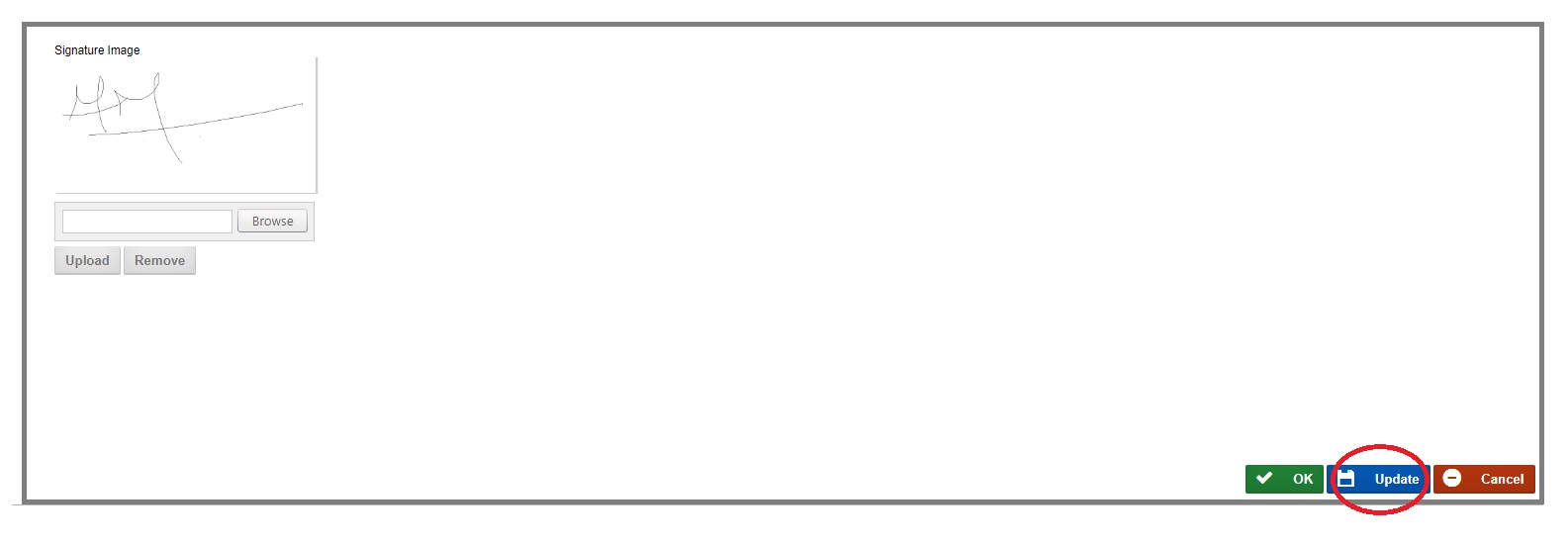How to Add Signature on iProcess Profile
- Login to iProcess with your HBKU email ID and password.
- Click on Employee Tab
- Click on Edit Profile
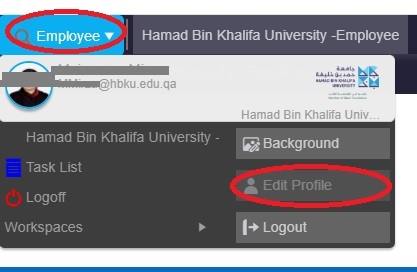
- Under Signature Image , Click on Browse , select a signature image
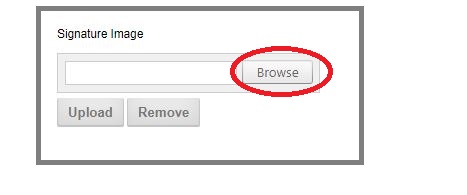
- Click on Upload
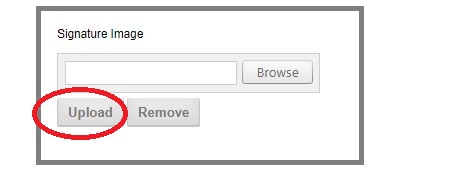
- When the signature is uploaded, the screen appears as below
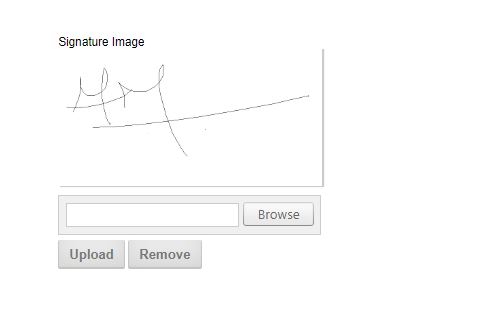
- Click on Update