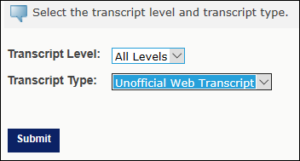Transcript
To view student’s transcript and view on browser as HTML, enter student ID or student last name, first name and click on Submit. It will show the student name then click on Submit.
Home > Student > Student Records > Transcript
Then select Transcript Level and select Transcript Type from drop down and click Submit to view the transcript.