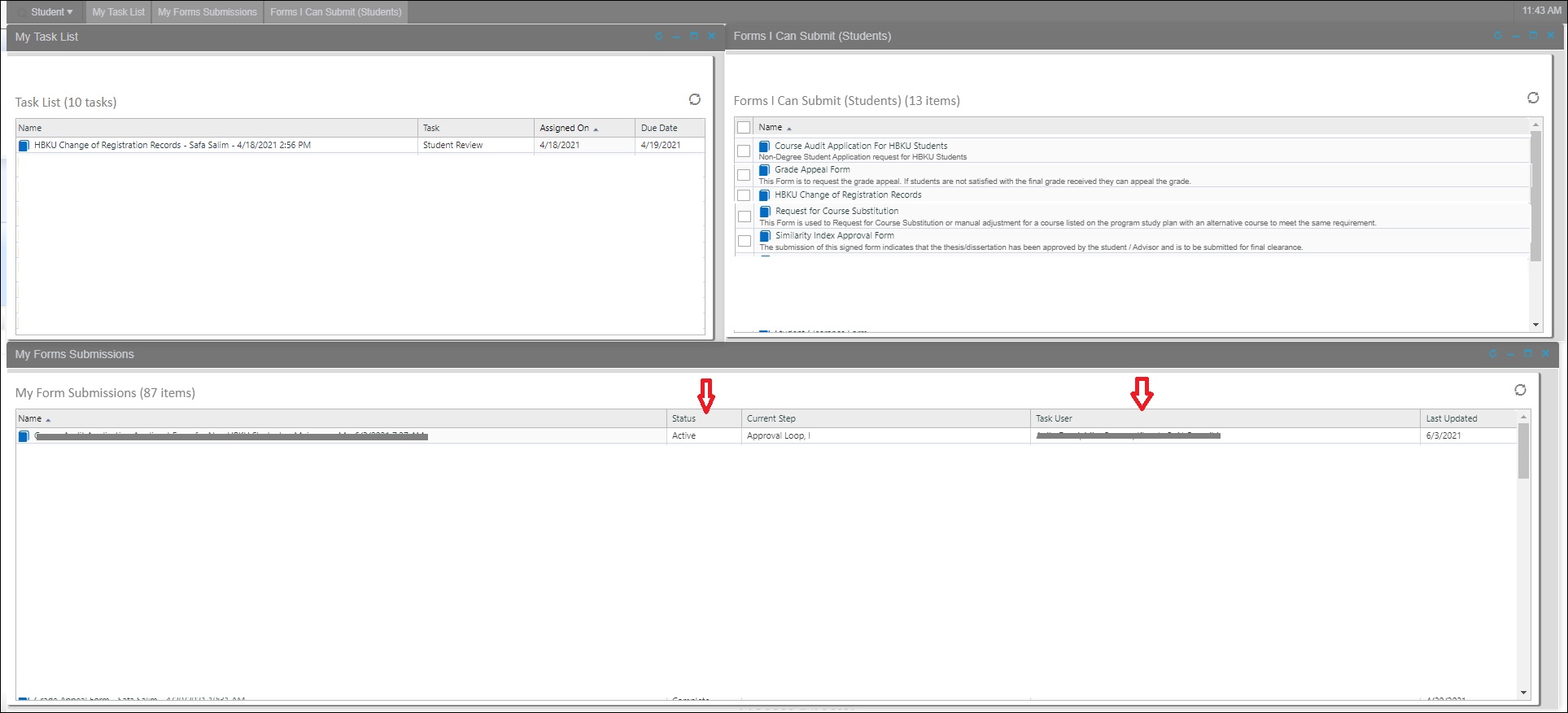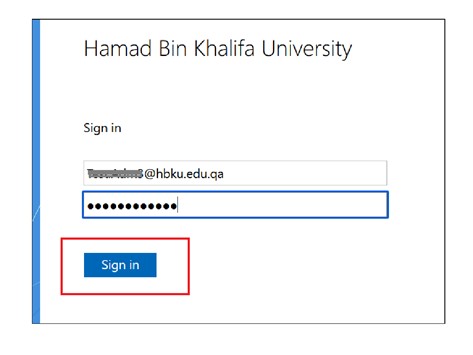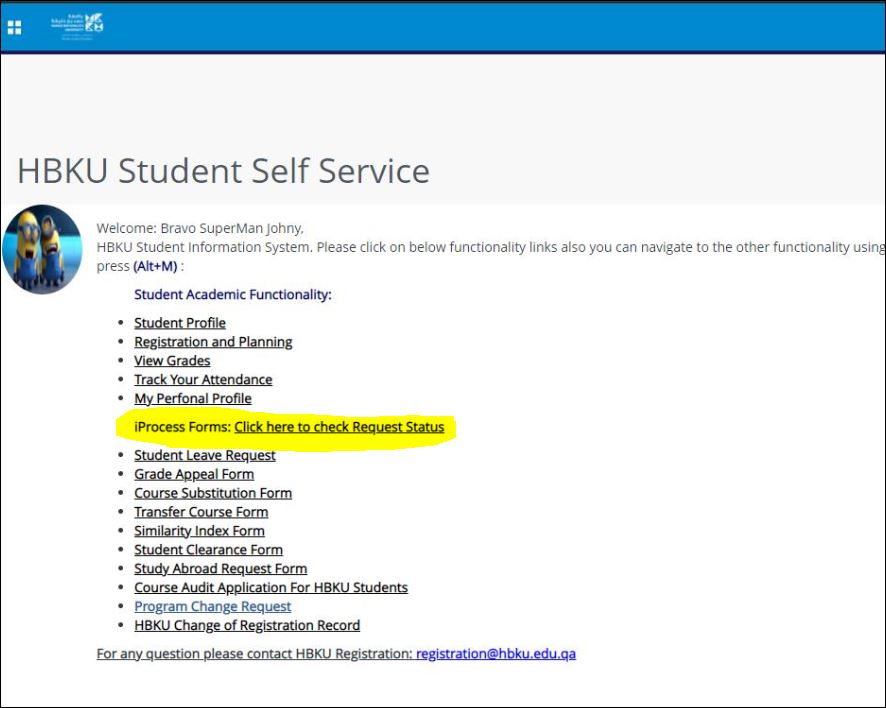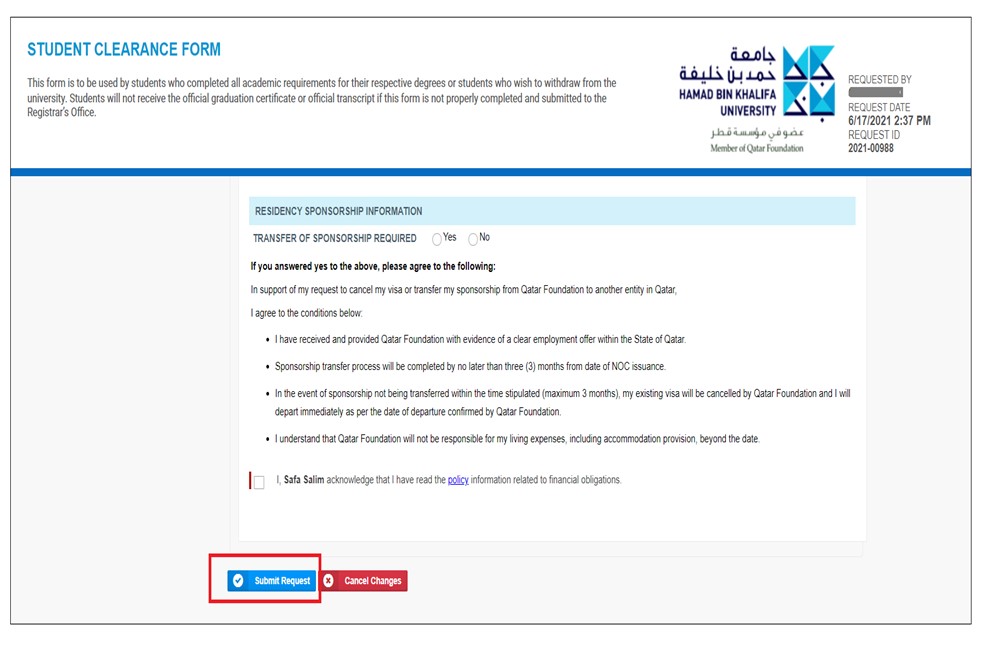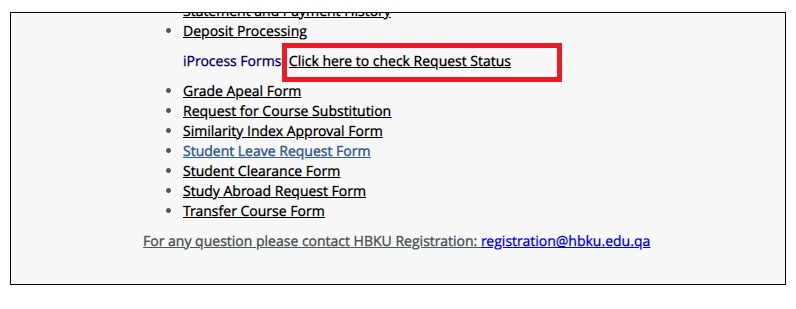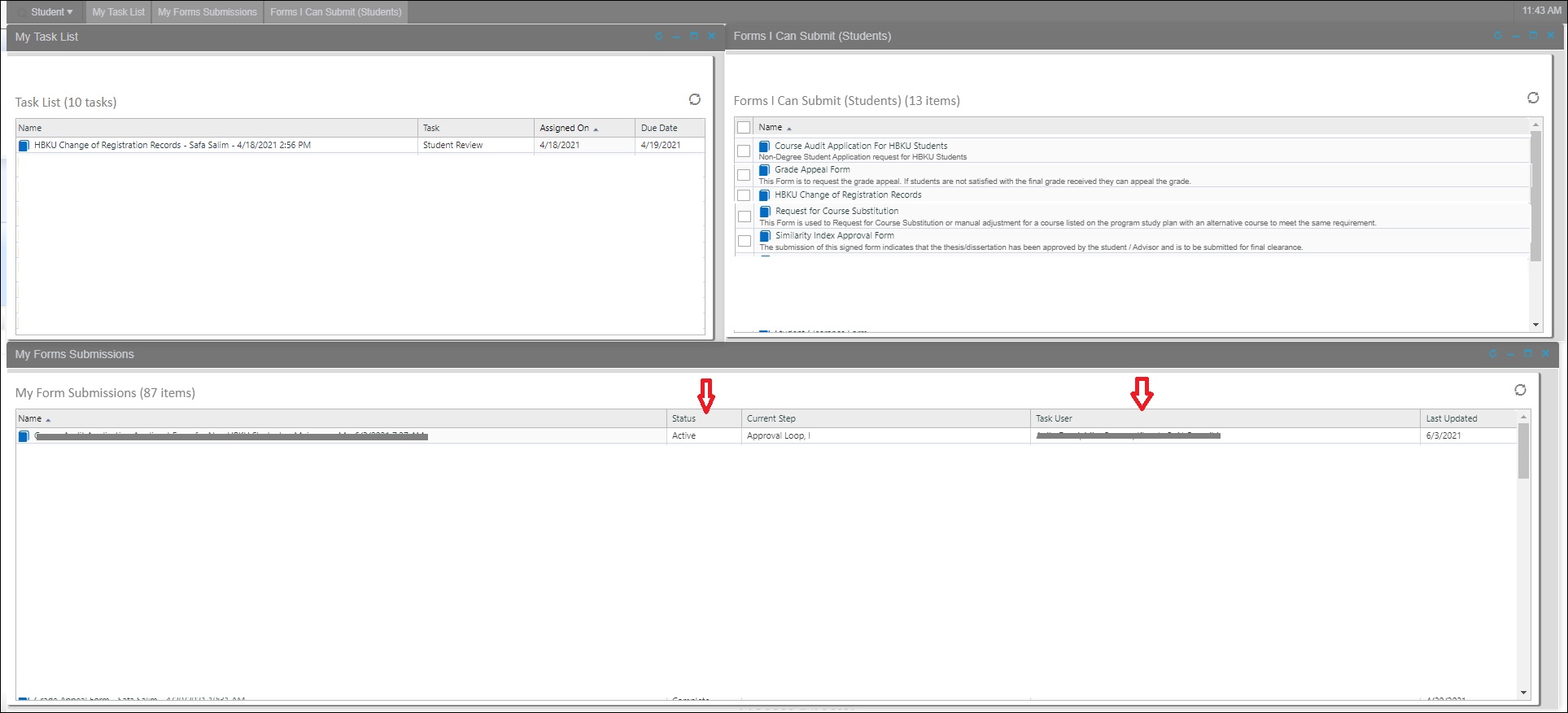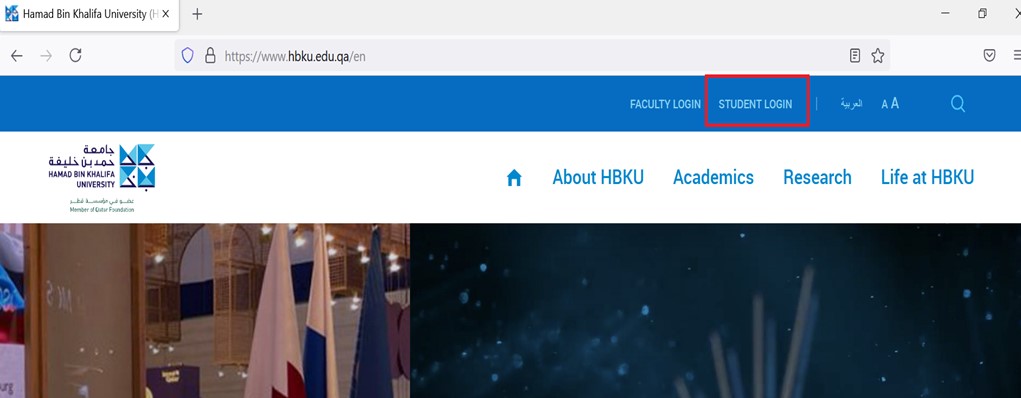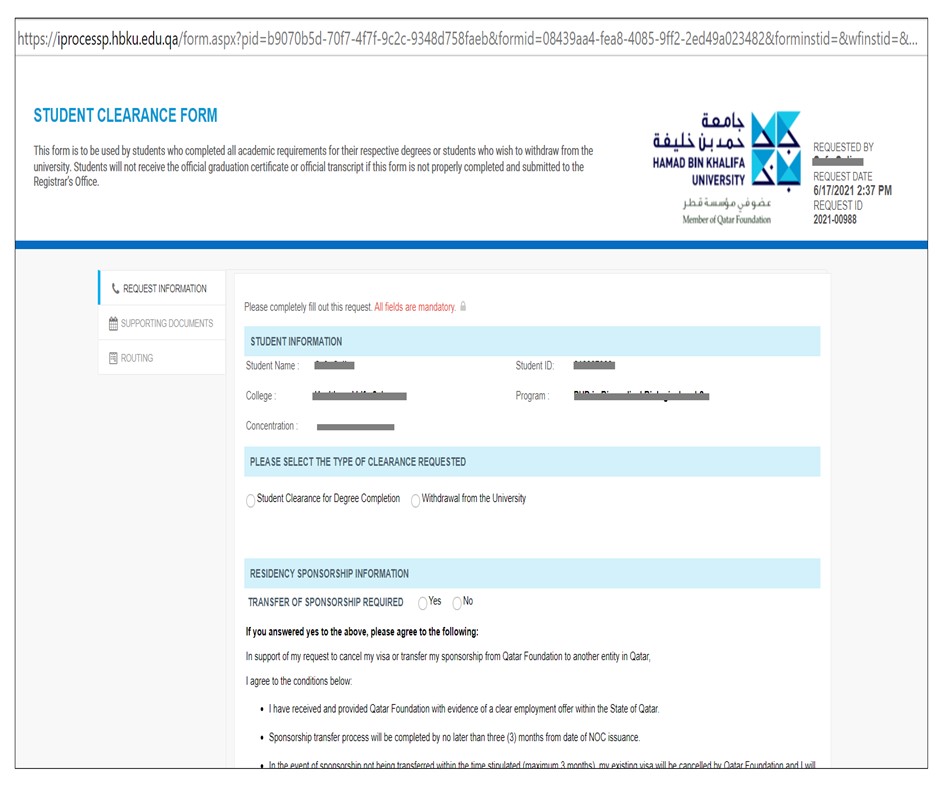How students can submit Registration e-Form requests
1748 views 6 July 1, 2021 September 6, 2021 mmirza
How students can submit Registration e-Form requests
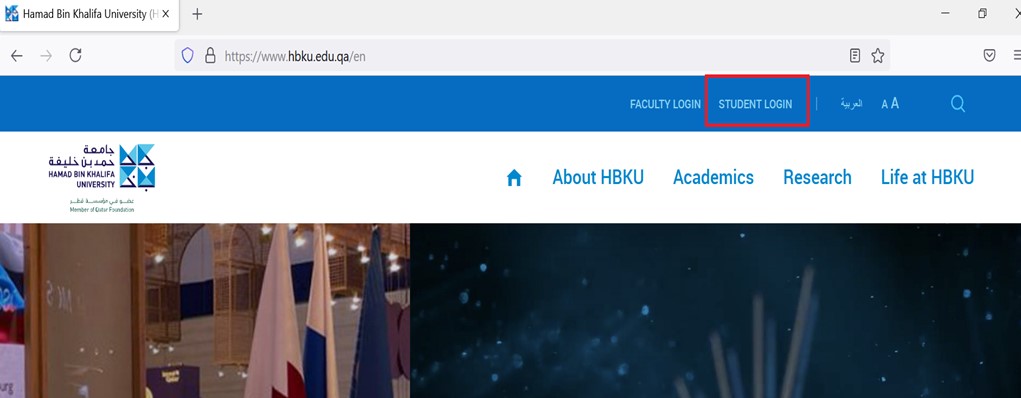
- Enter HBKU email ID, password and click on Sign In
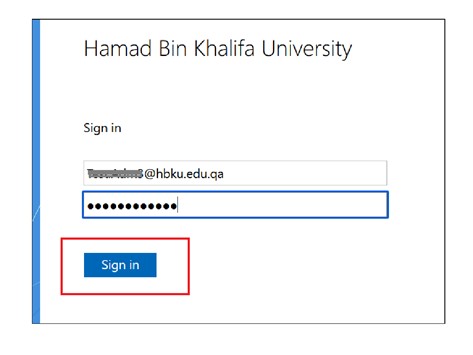
- Landing Page looks like below. Scroll down to iProcess Forms Section.
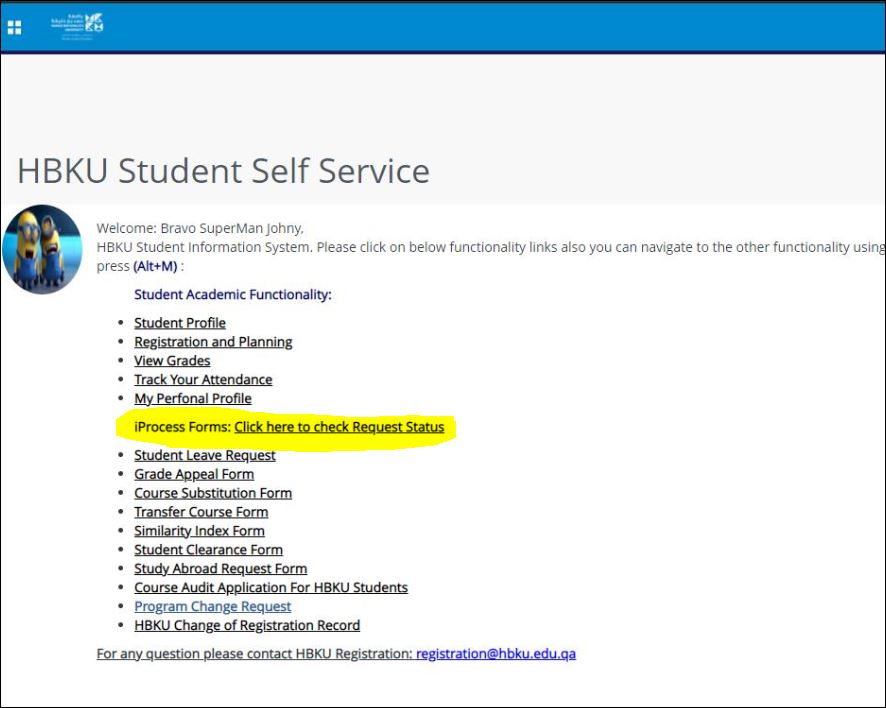
- Select the required form for Eg: request for Student Clearance Form.
- Complete the form and attach any necessary supporting documents.
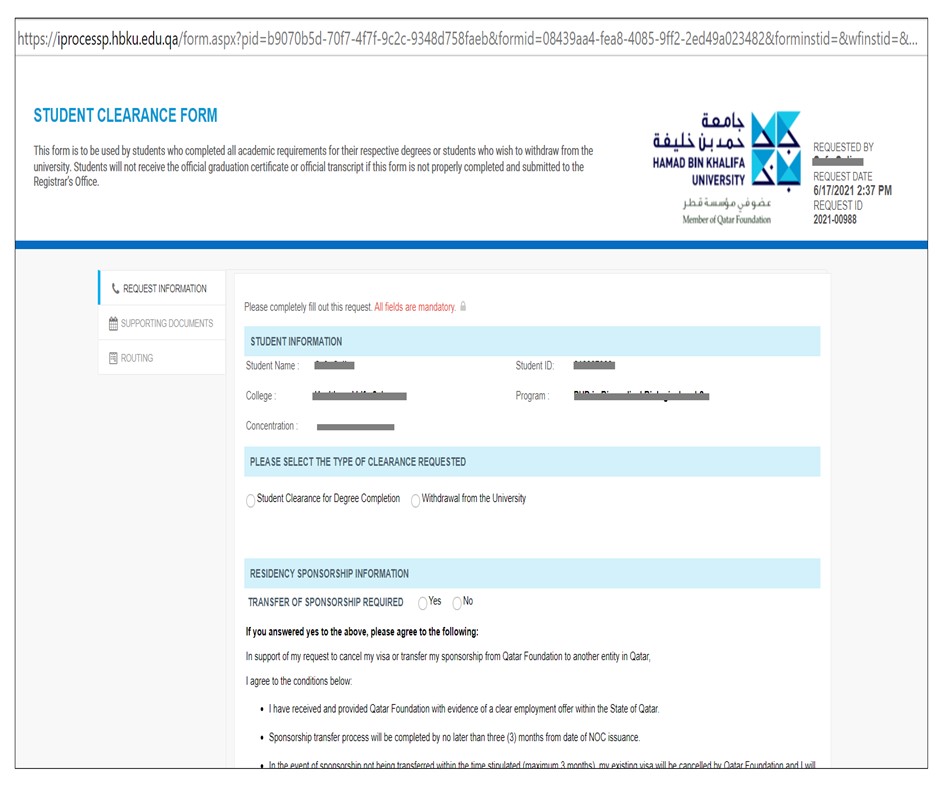
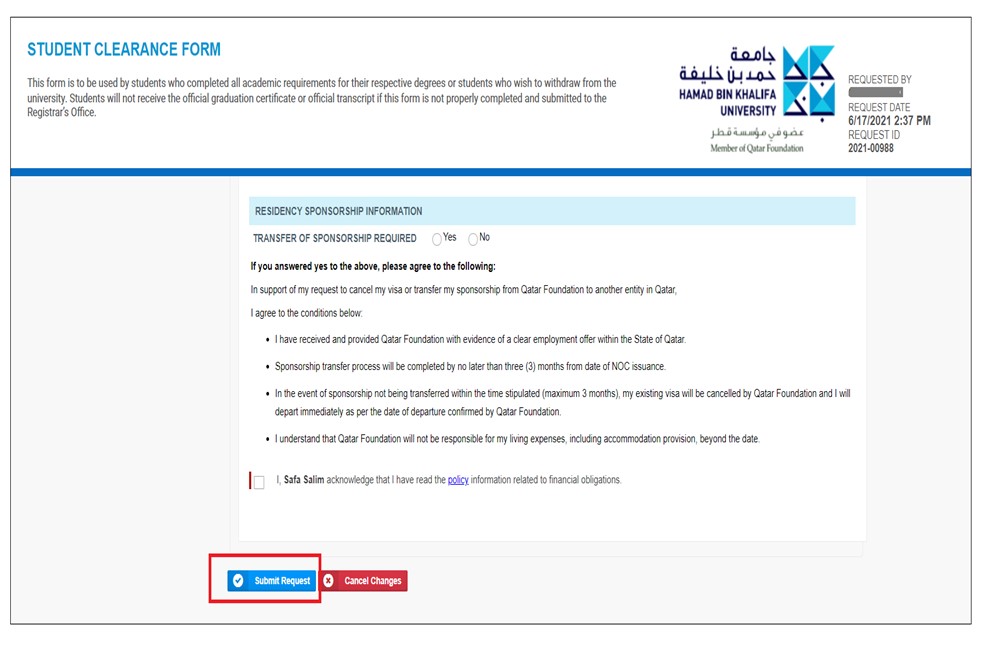
- To check the Status of the forms submitted, click here to Check Request Status
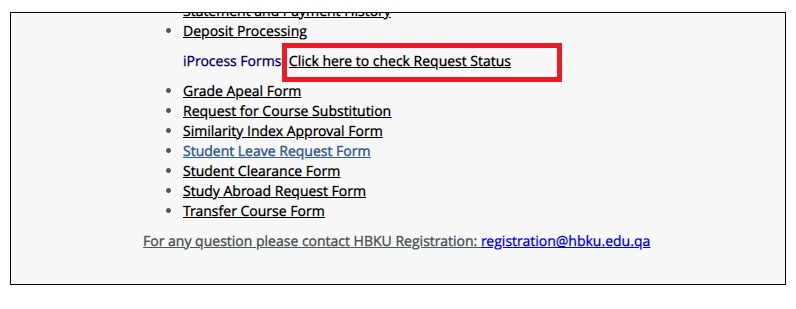
- Student can review the status and current task steps under MY FORM SUBMISSIONS