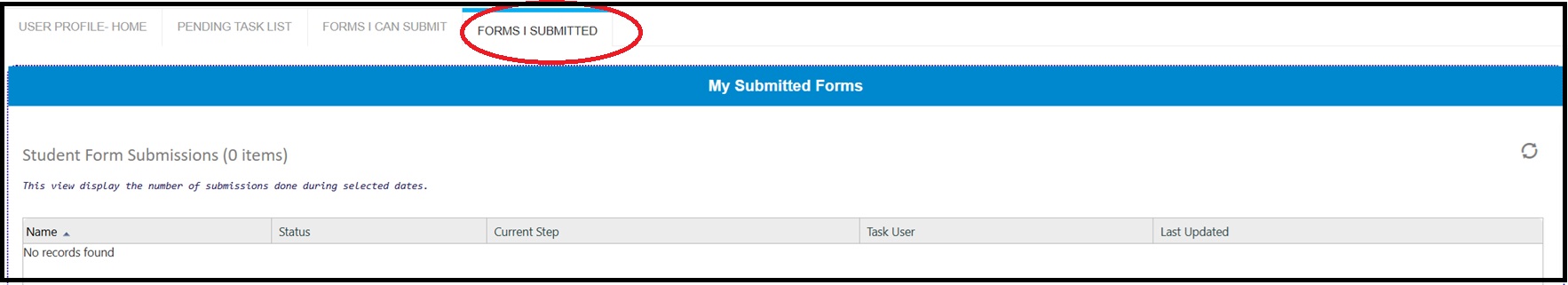How students can submit Registration e-Form requests
- Navigate to https://iprocess.hbku.edu.qa/
- Enter HBKU email ID, password and click on Sign In
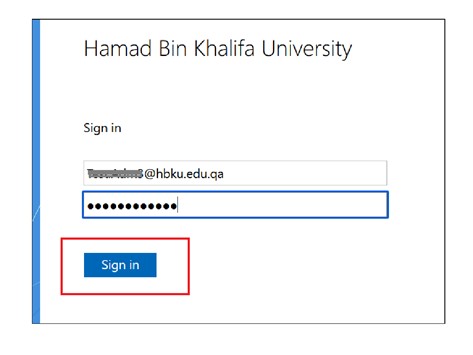
- Landing Page looks like below.
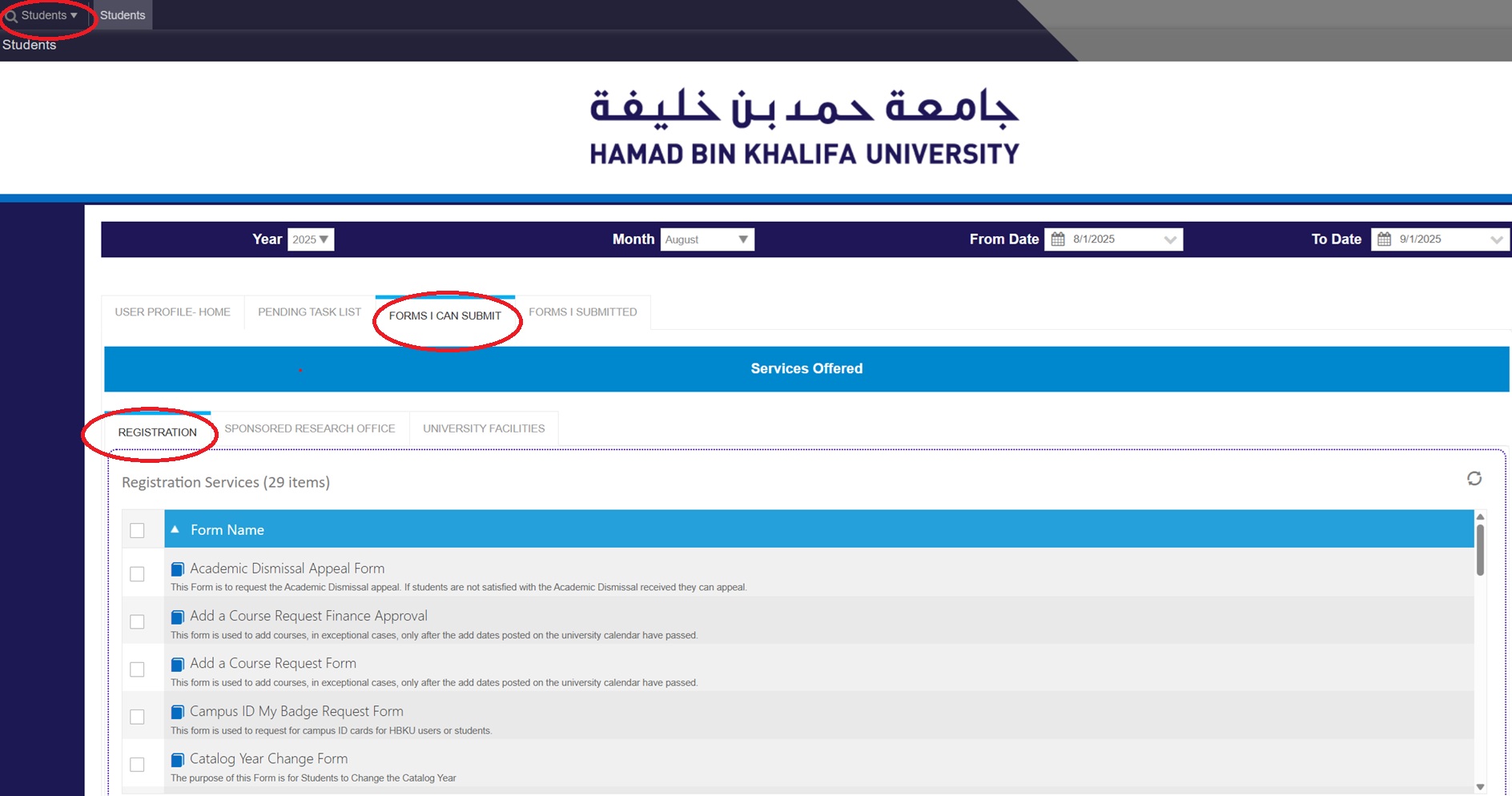
- Select the required form for Eg: request for Student Clearance Form.
- Complete the form and attach any necessary supporting documents.
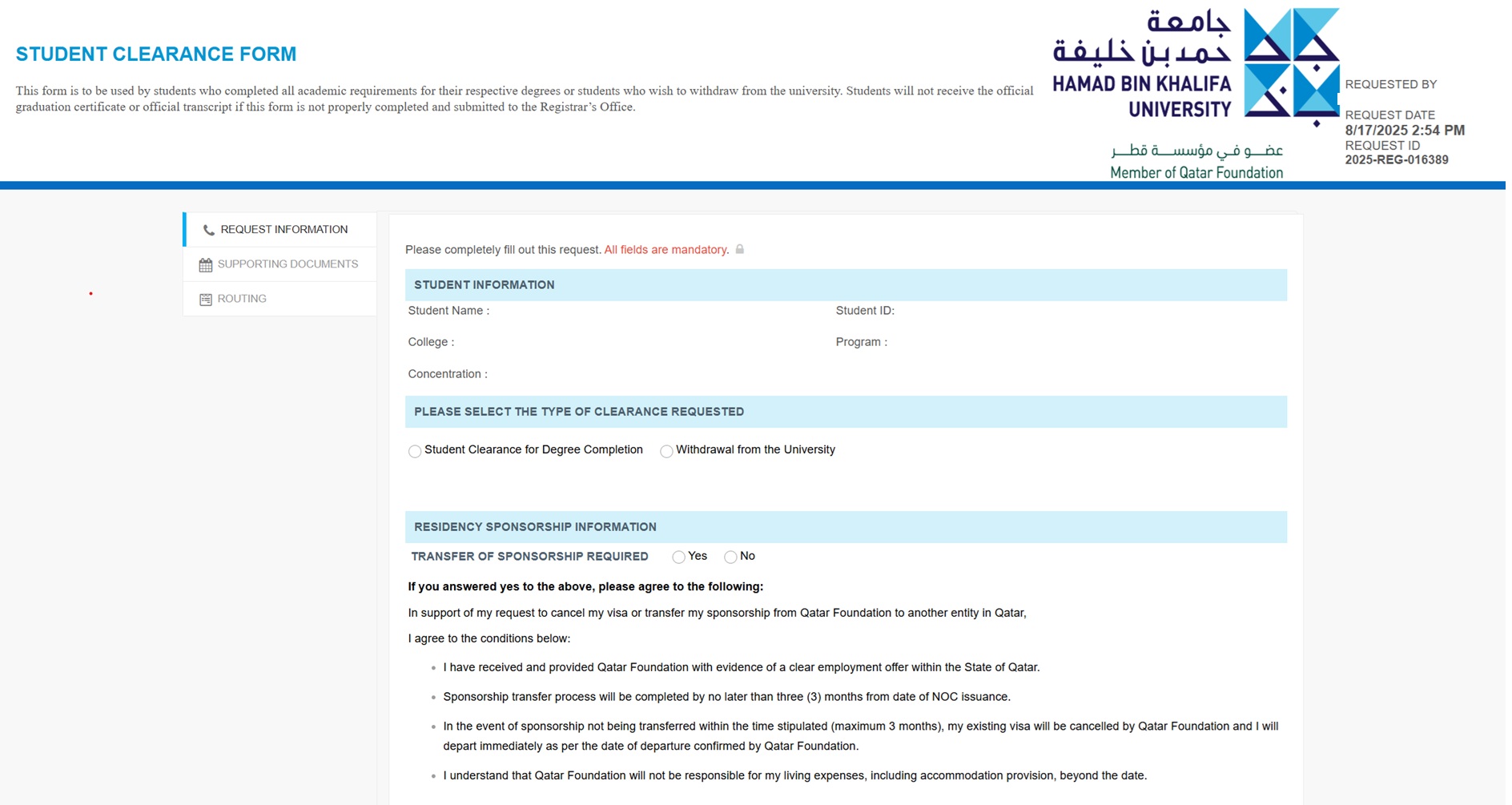
- Click on Submit Request.
- To check the Status of the forms submitted, Click on FORMS I SUBMITTED section