How to check Schedule of Classes
a.Detailed Schedule:
All the courses in the selected Term will be listed with details such as building, classroom location and timing, etc.
Home > Student > Registration > Detailed Schedule
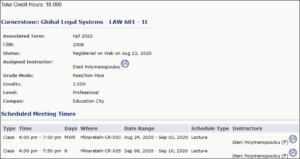
b.Concise Schedule
This page lists the classes for which you are registered for the term. All detailed information about the class is included.
Home > Student > Registration > Concise Schedule
![]()
c.Week at a Glance
A calendar view to see the Faculty’s schedule.
Home > Student > Registration > Week at a Glance

d.Look Up Classes
A function to see class details, such as course duration, status, enrollment statistics, students in this class.
Home > Student > Registration > Lookup Classes
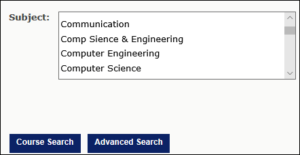
Select Term and click Submit here you can view all the courses offer by university in the selected Term. However, there is also an Advanced Search available to search the courses and their details.