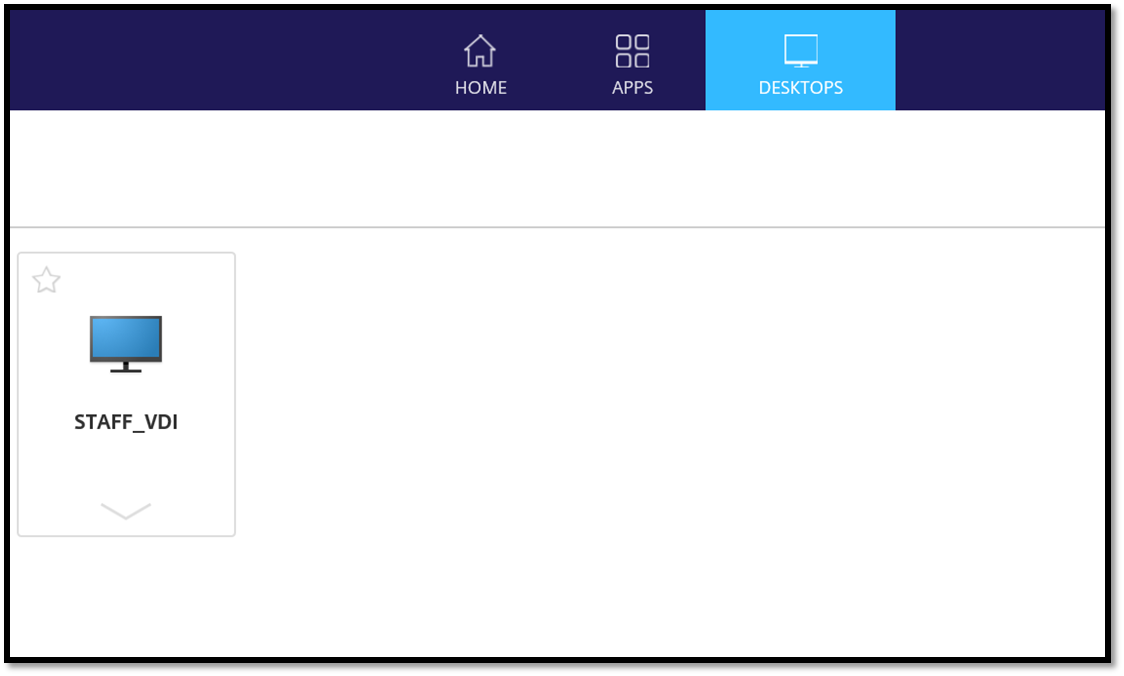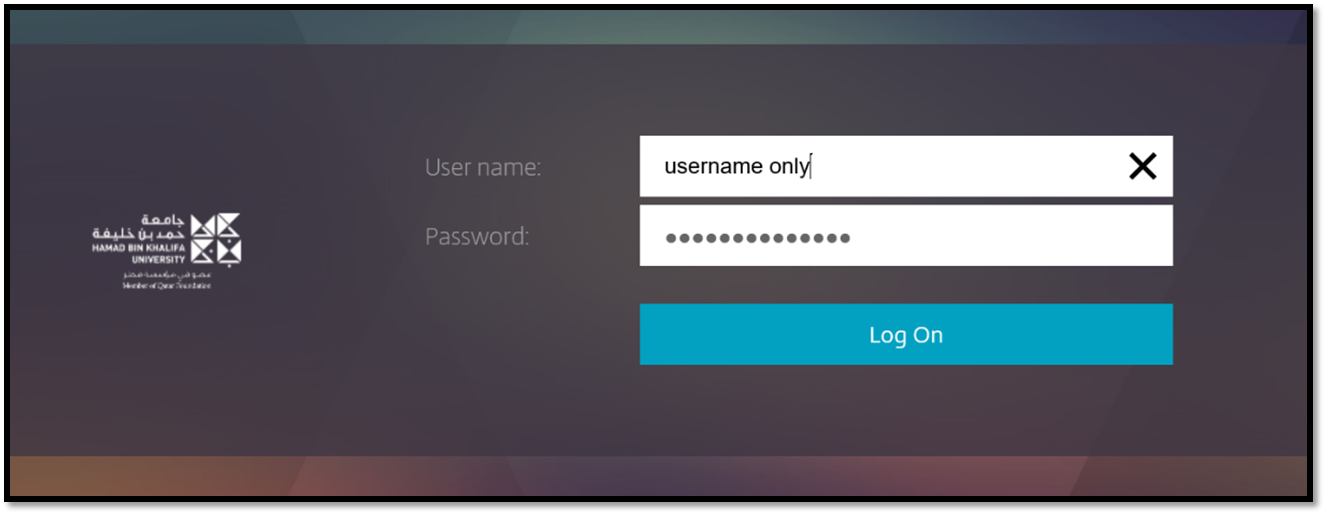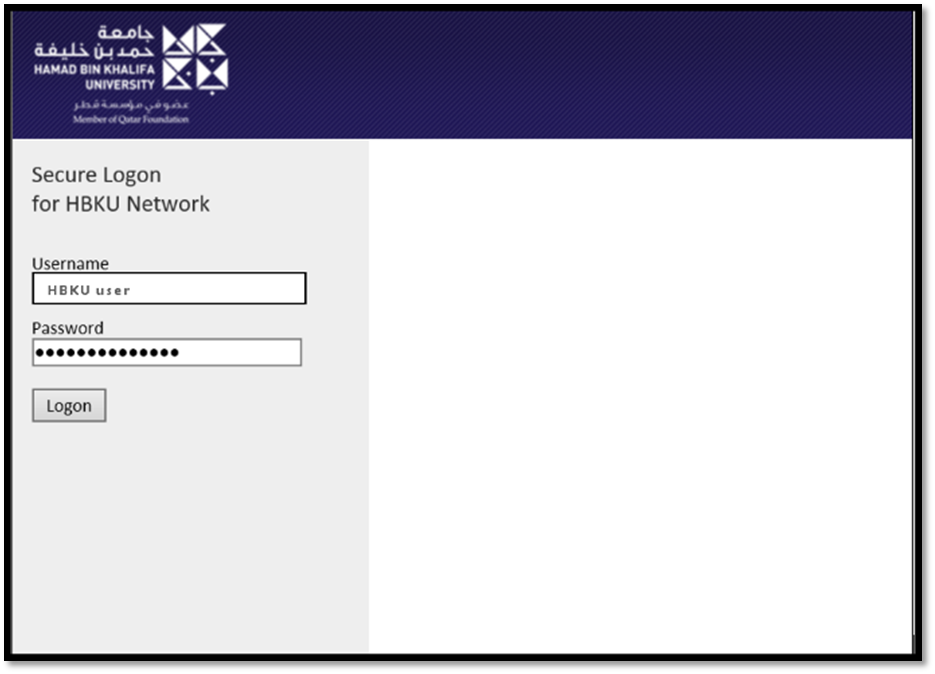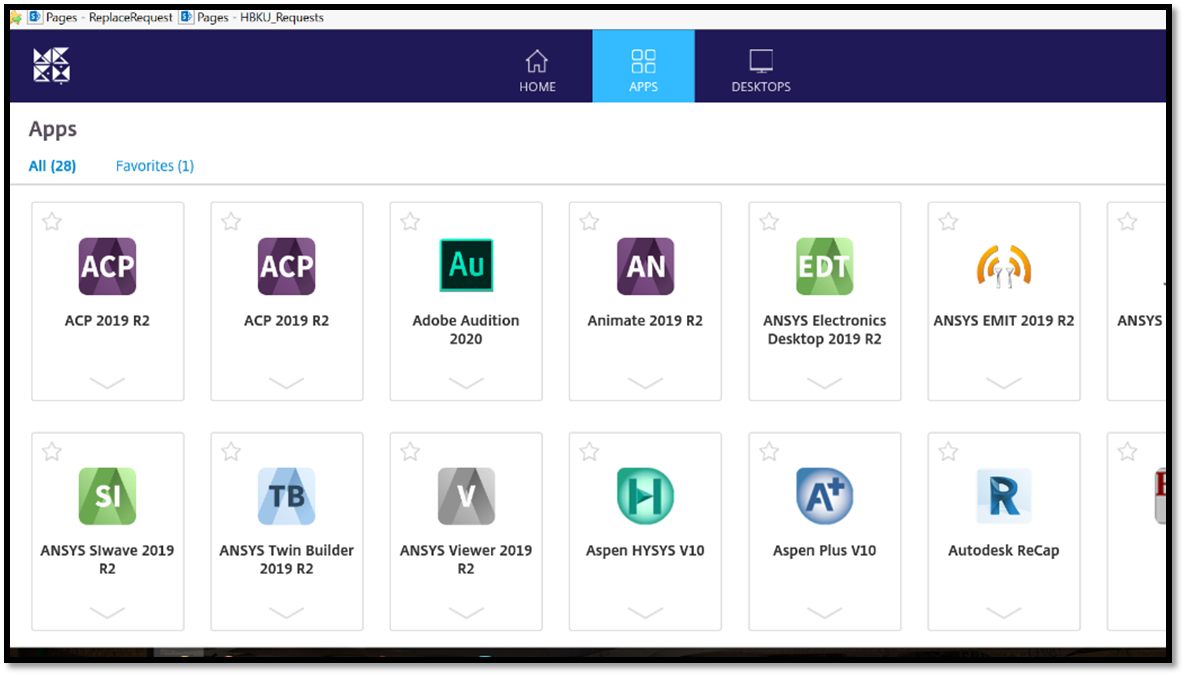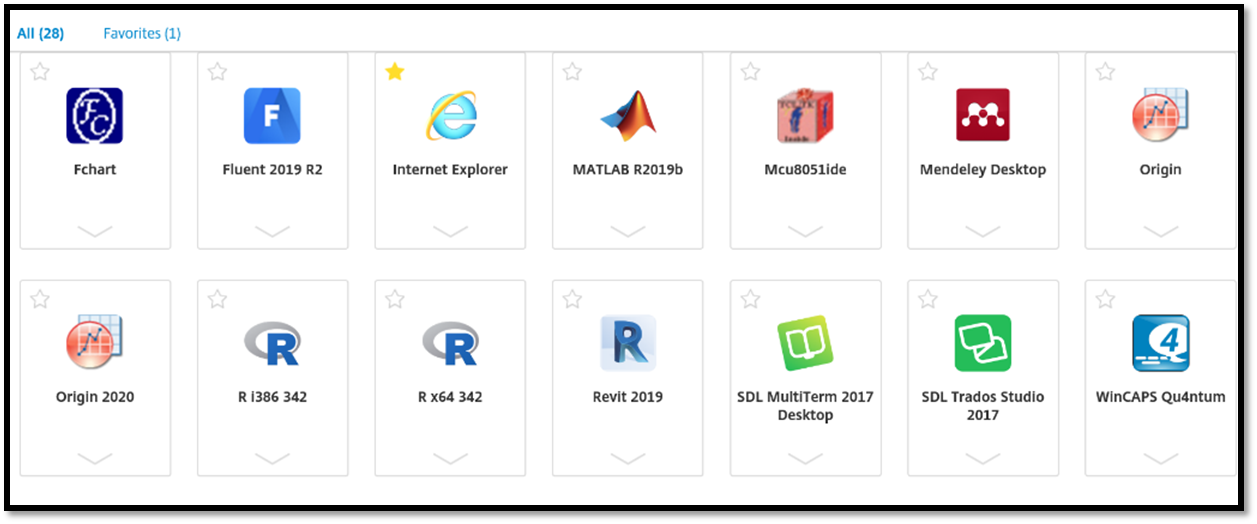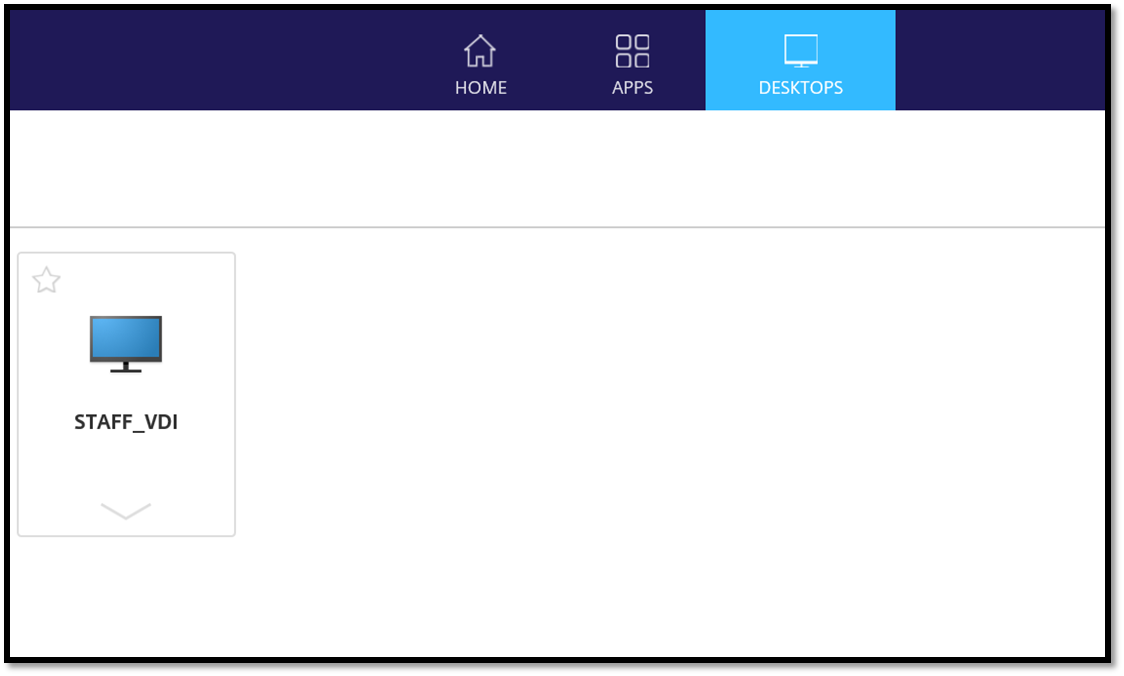How can you access VDI remotely?
561 views 1 September 9, 2020 November 1, 2020 mmirza
Virtual Desktop infrastructure- VDI
- Login to https://vdi.hbku.edu.qa, which should be done without using a VPN connection
- Enter your HBKU username and password
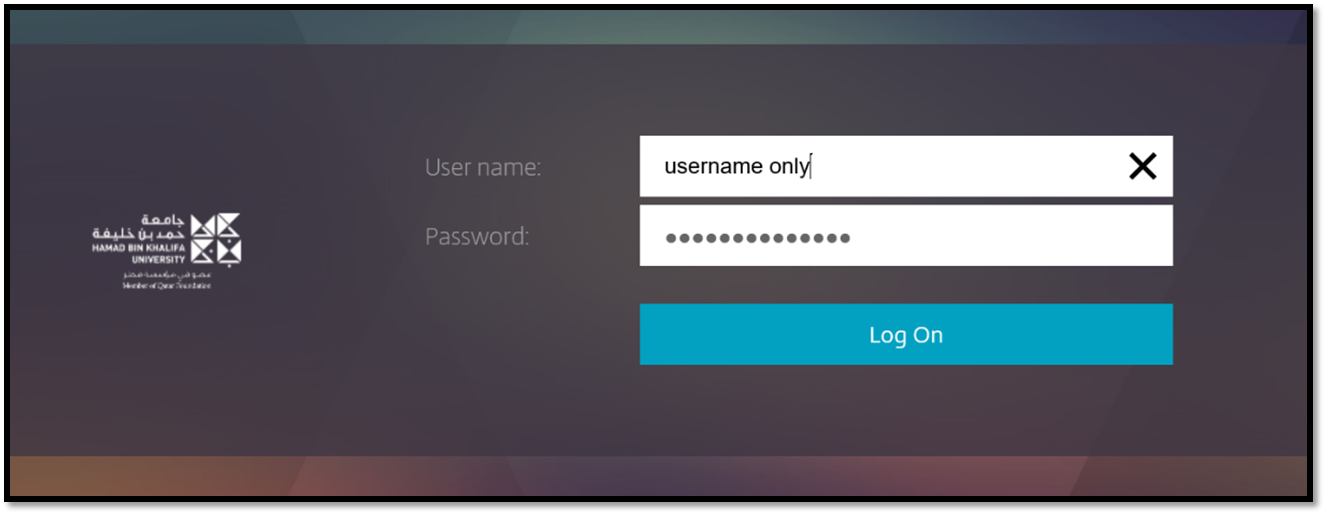
- In the window that opens next, enter your HBKU username and password
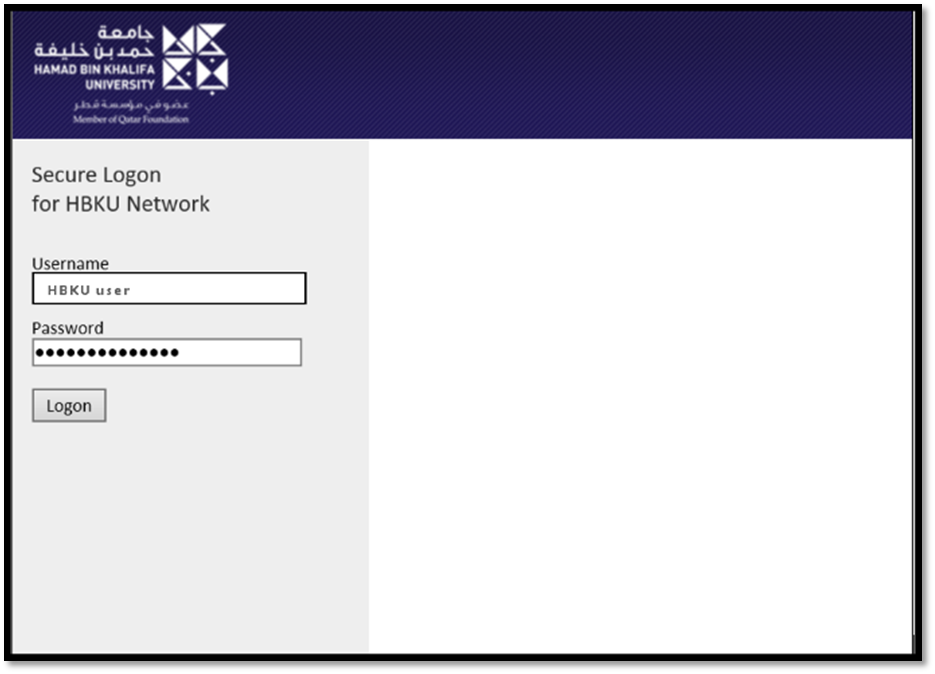
- VDI will open with a remote application. All applications are located under the Apps Section and can be opened directly. Click on any application that you desire to use
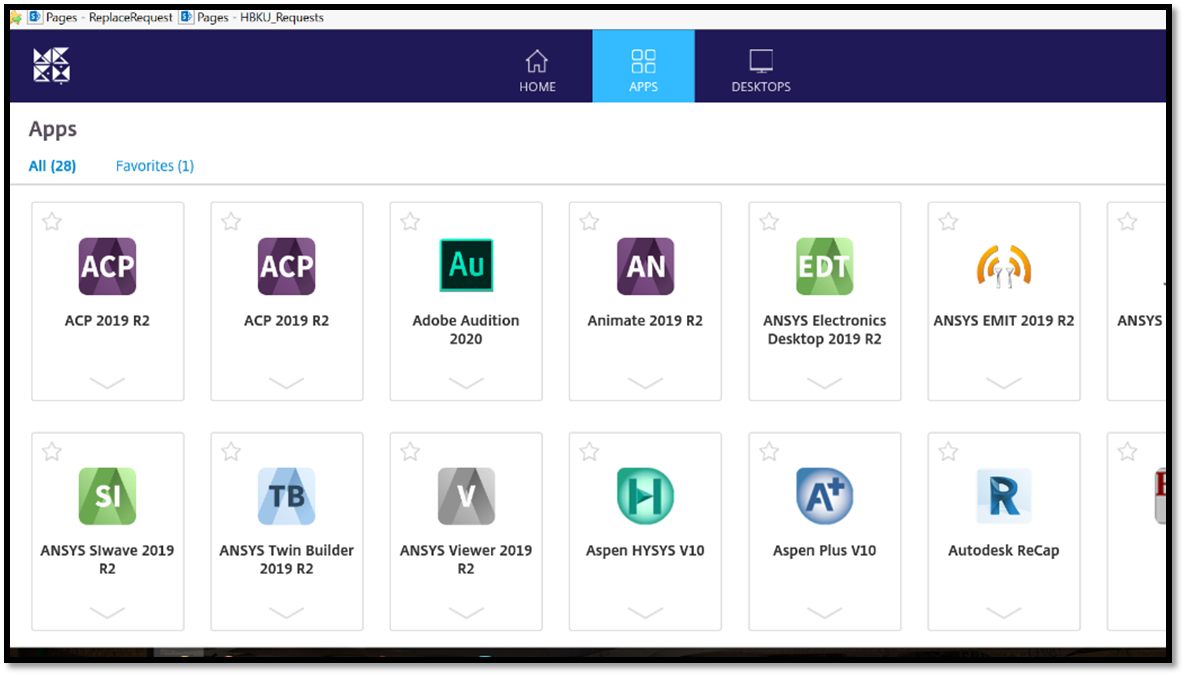
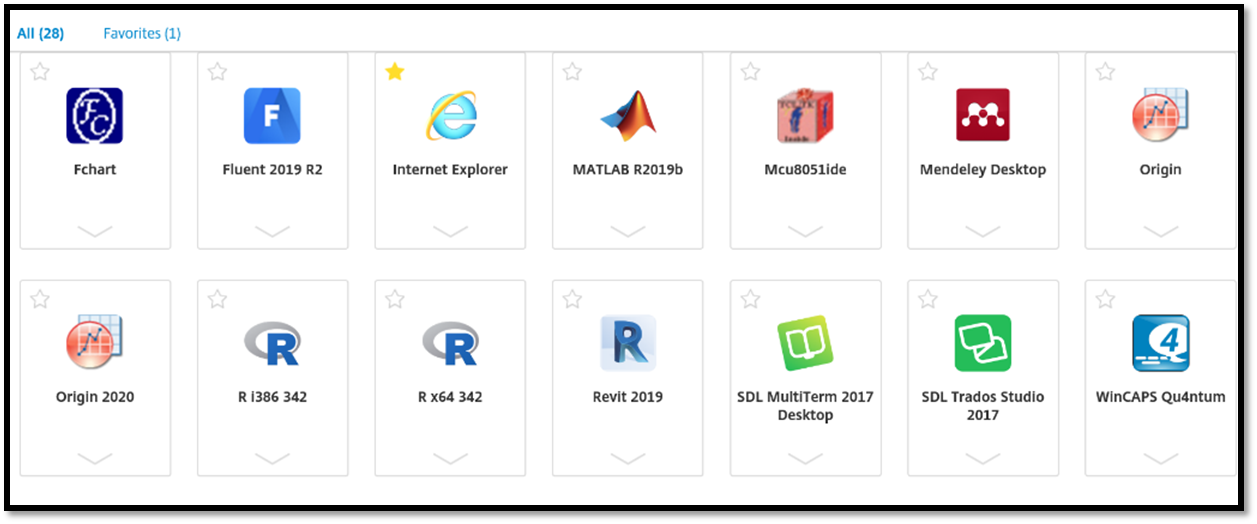
- Alternatively, you can run a Virtual Machine remotely. Please note that you need to save your files to OneDrive. All saved documents on desktop remotely will be deleted after you exit