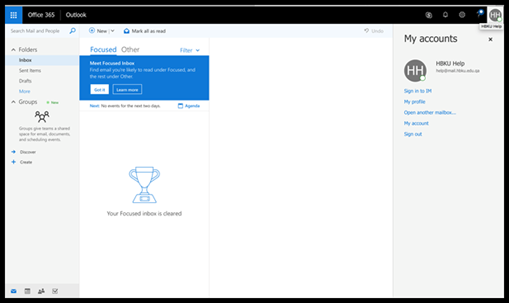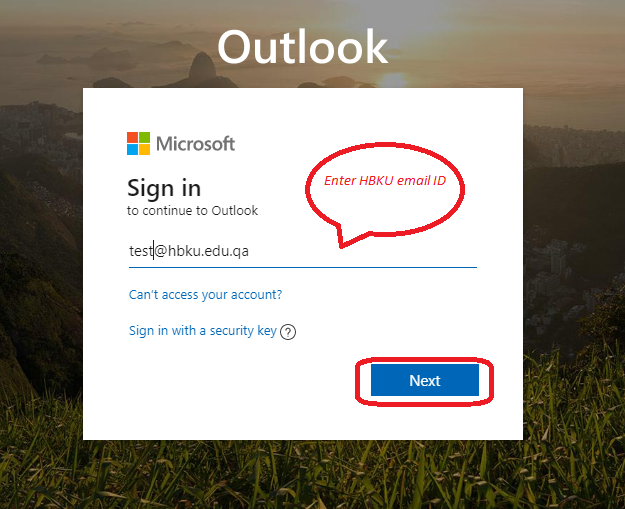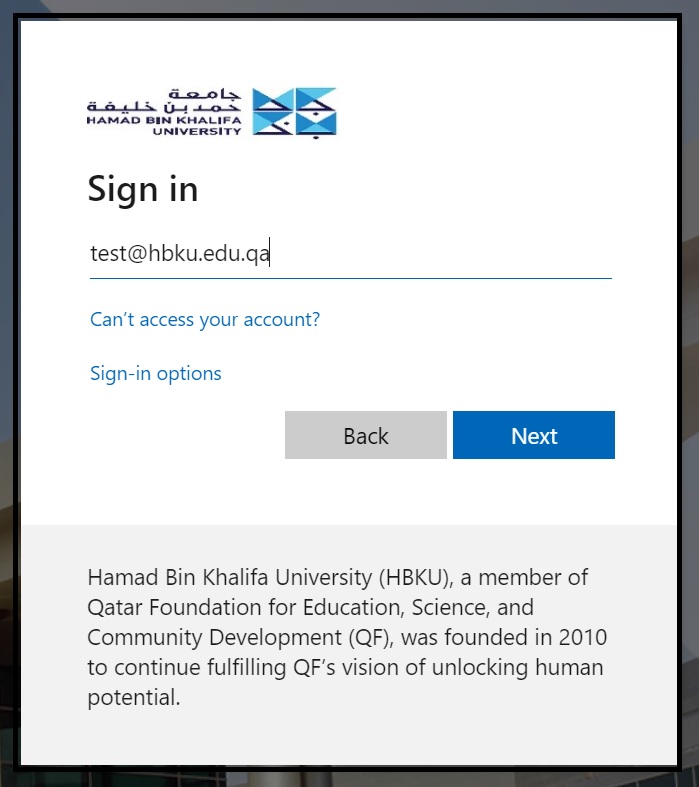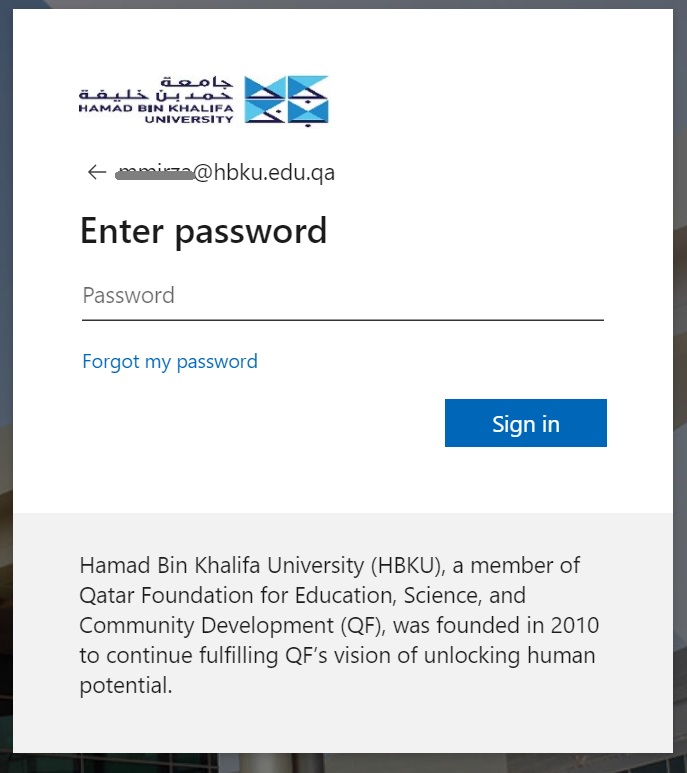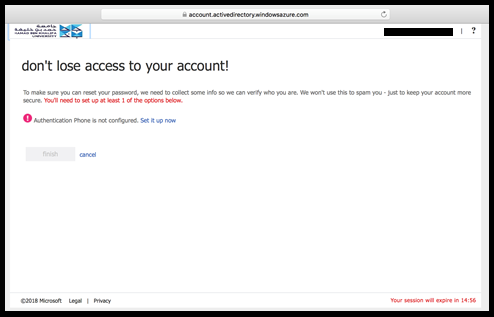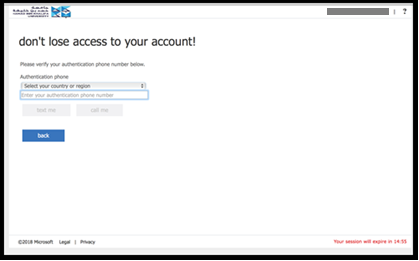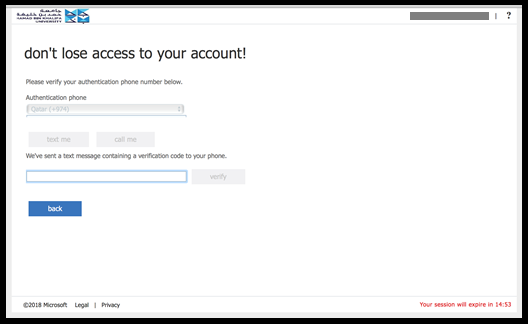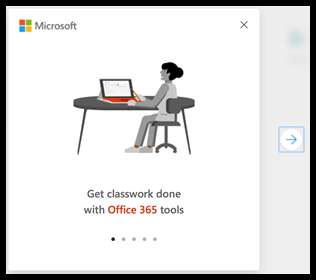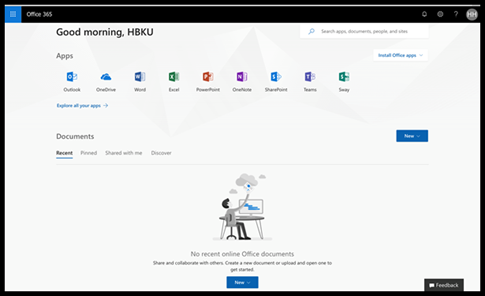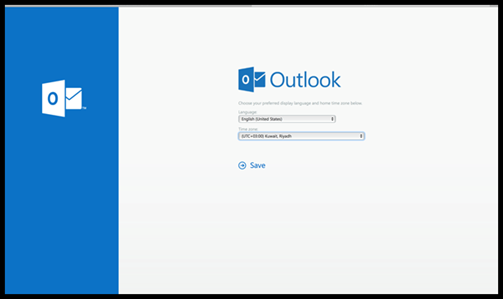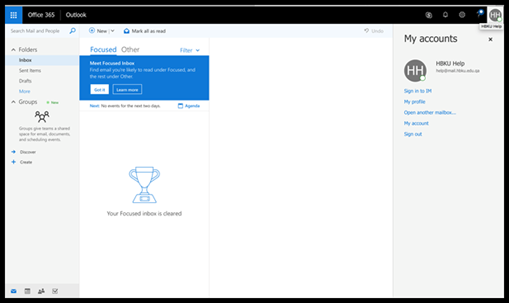How can students access University Email first time ?
6857 views 53 November 4, 2020 November 15, 2020 mmirza
To access your HBKU email account, please follow the steps below:
- Go to your browser and open: https://portal.office.com
- Enter the HBKU Email ID (Your Email ID: username@hbku.edu.qa ) that was provided and click on “Next”.
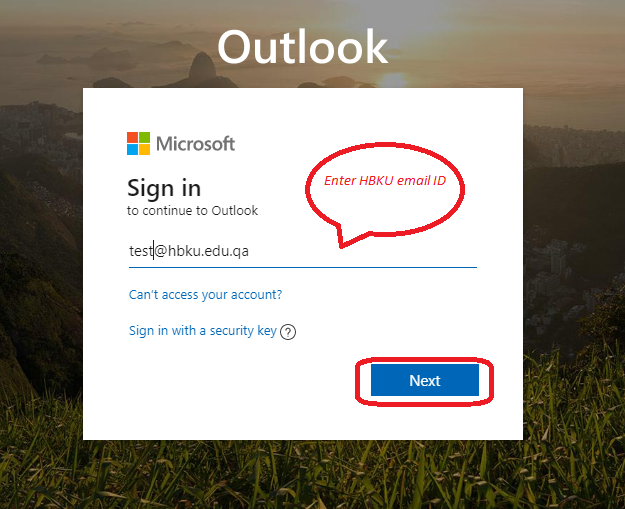
- It will ask you to enter your HBKU email ID and password.
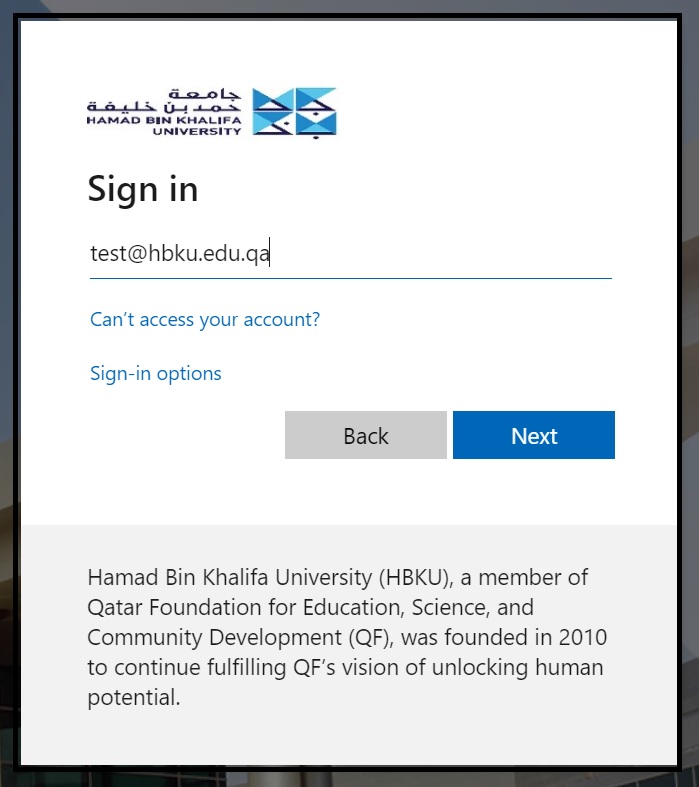
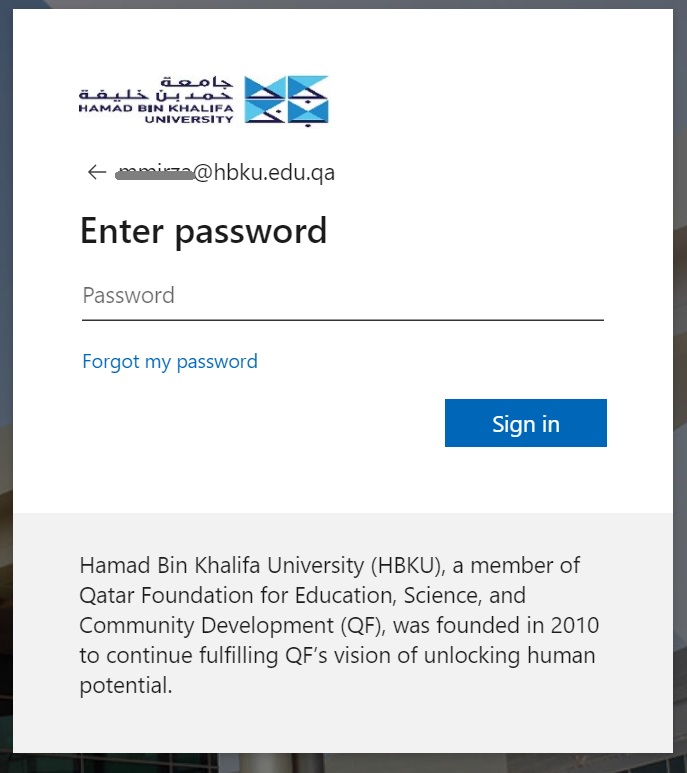
- At your first login, Office365 will prompt you to change your password. Please update the password following the steps.
- Note: A Strong password is required. Your password must contain
- Min 12 Characters
- At least one Upper case Letter
- At least one Number (1,2,3,4,5….)
- At least one special character or symbol (eg @, *, # ,$… ,etc)
- Avoid using known passwords or your username
- You will then be asked to provide more information to secure your account. Click on “Next”.
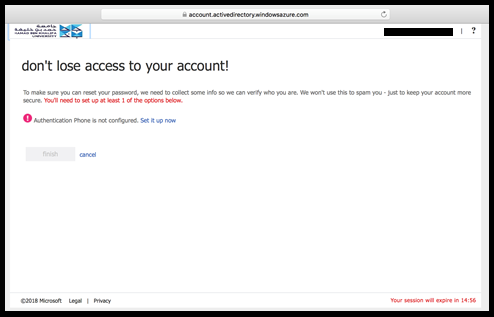
- To verify your account:
- Select your current region, then click on “Next”. Enter your Qatari mobile number to receive a verification code via text message.
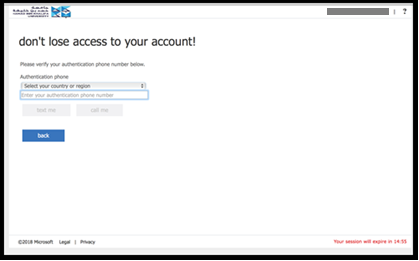
-
-
- Enter the verification code provided and then click “Verify”.
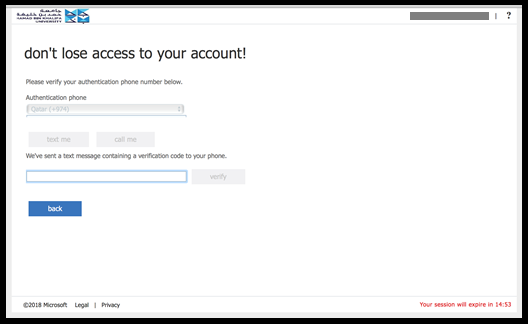
- The HBKU Office 365 homepage allows you to access your Outlook email, calendar, OneDrive and other tools by clicking on the relevant icons.
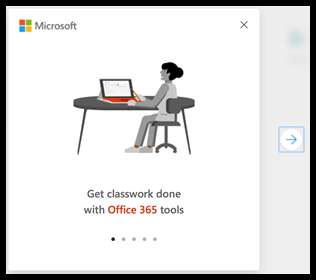
- To access your email inbox, click on the first icon titled “Outlook”.
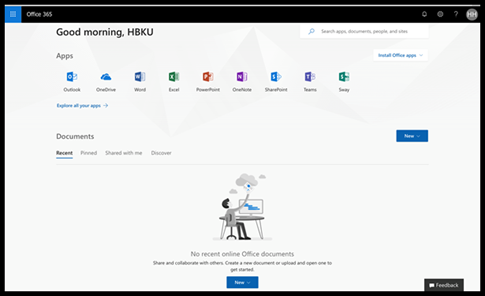
- Save your language preferences and select the time zone from the drop-down menu.
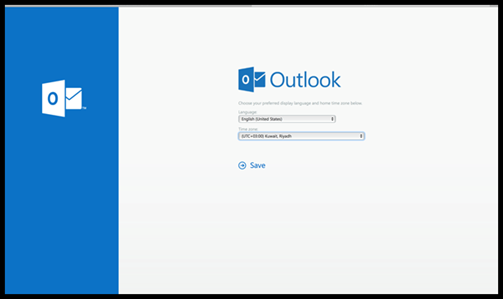
- Congratulations! – You now have access to your Outlook inbox.