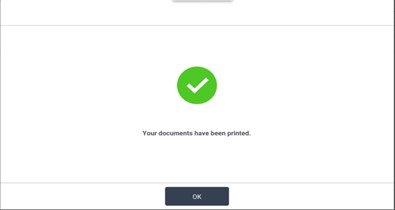To print from a mobile device, including a phone/tablet/laptop or other, please send an email with the file you require to be printed as an attachment to: mobileprint@hbku.edu.qa
Reach the printer physically and tap your HBKU ID card or log in to the printer with your NetID and password
If Card Registration failed. Click “YES” button to repeat the same step.
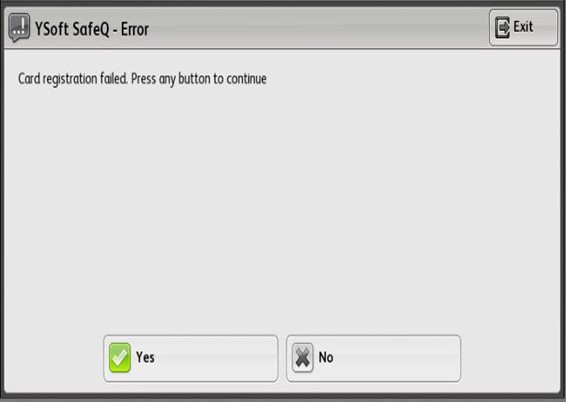

- On the Main Menu screen, select Campus Print

• Select the available document on the printer display panel and click ‘Print’