• A free service that HBKU IT provides for staff, faculty, and students to print their documents and scan their files on campus
• The printer is added by default to all HBKU corporate devices (HBKUPrint):

• After giving the print command from your computer, reach the desired printer physically and tap your HBKU ID card or log in to the printer with your username and password. Once logged in, click on ‘Release Document’ to get the printout
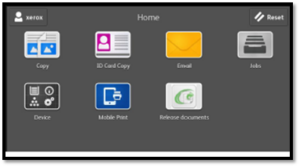 • Please select the available document on the printer display panel and click ‘Print’
• Please select the available document on the printer display panel and click ‘Print’
