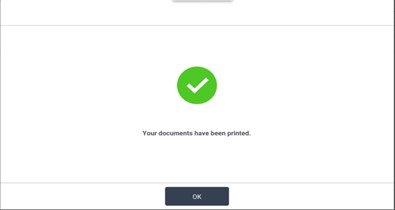- The printer is added by default to all HBKU corporate devices, CampusPrinter
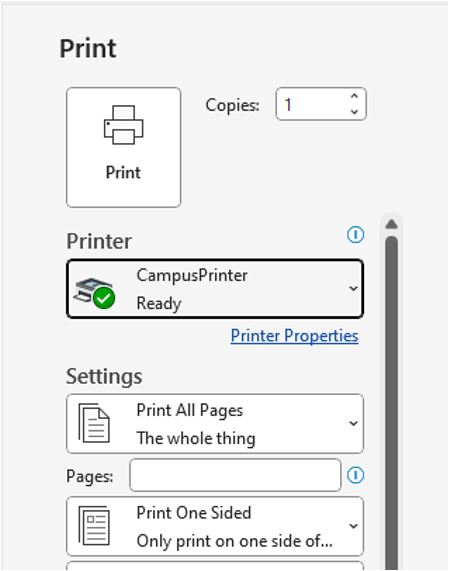
- Once you print the document, reach a printer nearby and tap your HBKU Campus ID card or log in to the printer with your Email username, e.g. netid from netid@hbku.edu.qa and Email password.

If Card Registration failed. Click “YES” button to repeat the same step.
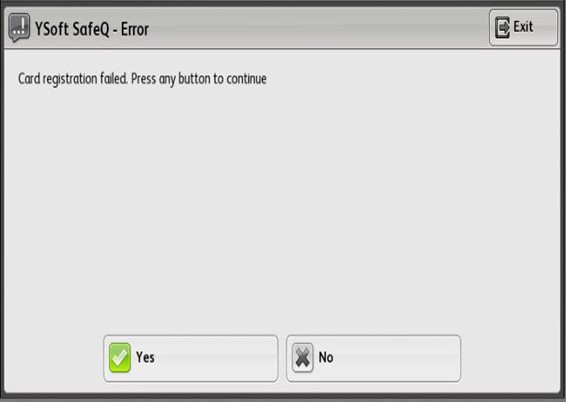
- On the Main Menu screen, select Campus Print

• Select the available document on the printer display panel and click ‘Print’