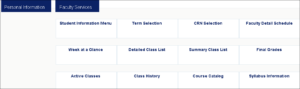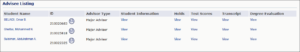Advisor Listing
To view the list of faculty members who are also advisors, click on Advisor Listing
The list of students will be displayed, where an advisor can view holds, test scores, transcripts, and degree evaluation.
Home > Faculty Services > Student Information Menu > Advisor Listing