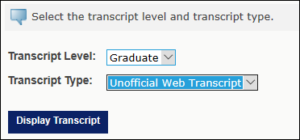Academic Transcripts
To view a student’s transcript and view on a browser as HTML, enter the student ID or student last name, first name and click on Submit. It will show the student name, then click on Submit.
Home > Faculty and Advisors > Student Information Menu > Academic Transcript
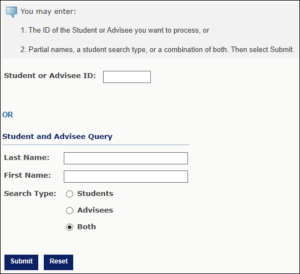
Then select Transcript Level and select Transcript Type from the drop down and click Display Transcript
It will display Transcript data such as:
- Student information
- Curriculum information
- Degree awarded
- Institution credit
- List of courses, grades GPA, etc.
- Transcript totals (graduate)
- Courses in progress