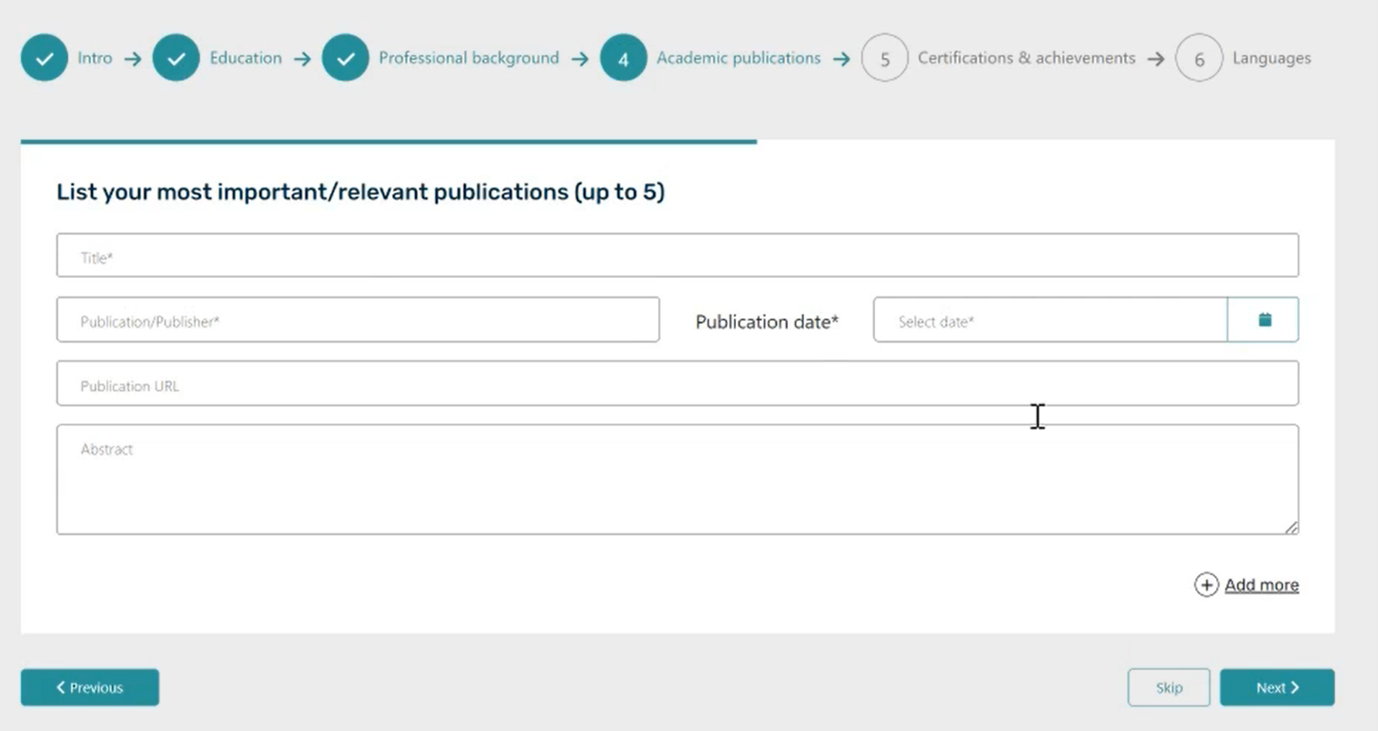How to upload a CV
Once logged in for the first time, you have 2 options. Either upload your PDF/Word CV and allow the system to get the information automatically or upload your CV manually
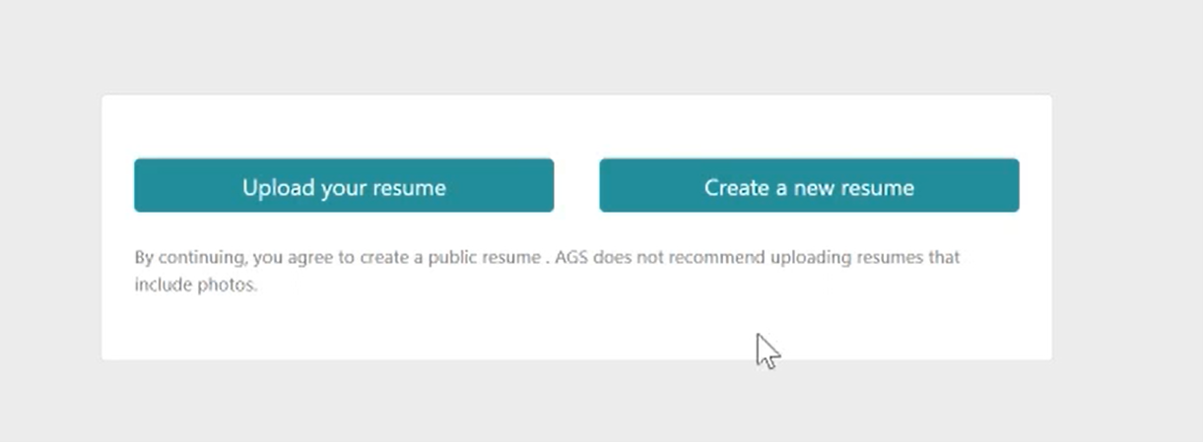
Than you have to fill up the 6 Steps : General Information, Education, Research Experience, Publications, Certifications & achievements and Languages Skills
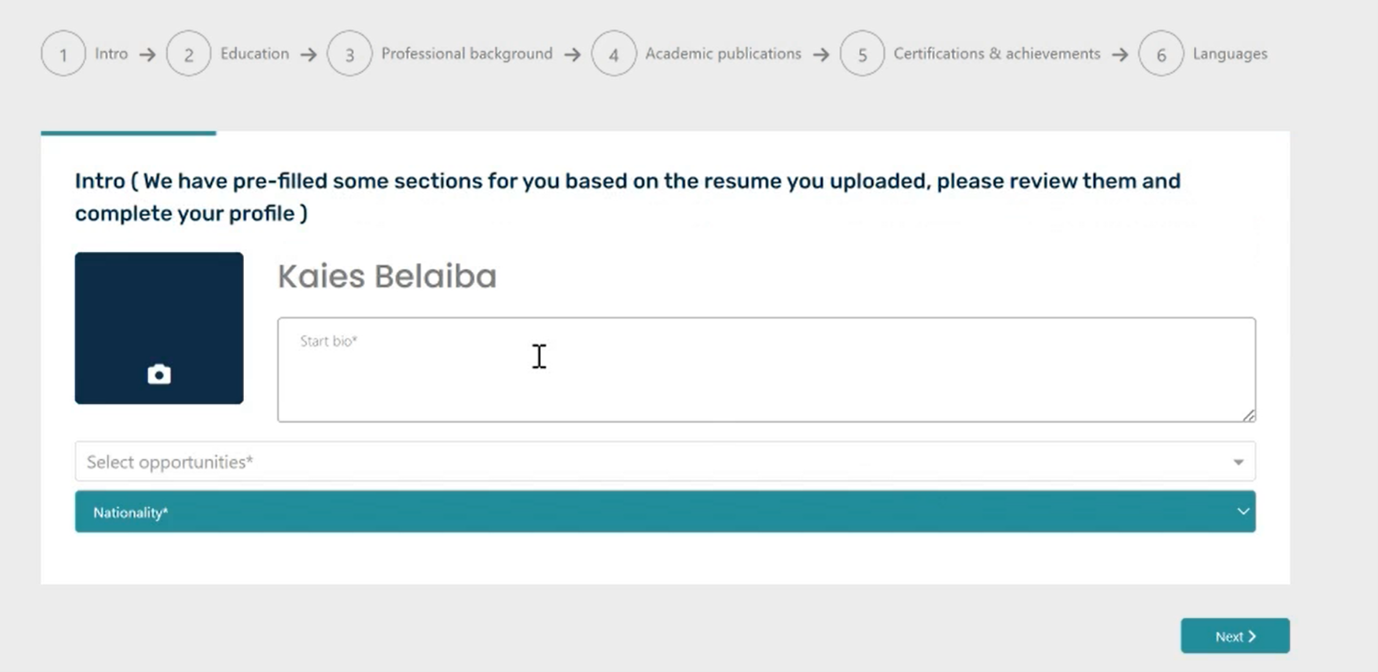
You can only feel the 2 first steps (General information and Education) and skip all the rest for a later stage by clicking on the skip button.