How to submit an Access Card Programming Request?
Step 1: Login
- Navigate to https://iprocess.hbku.edu.qa/
- Login with HBKU Email ID and Password
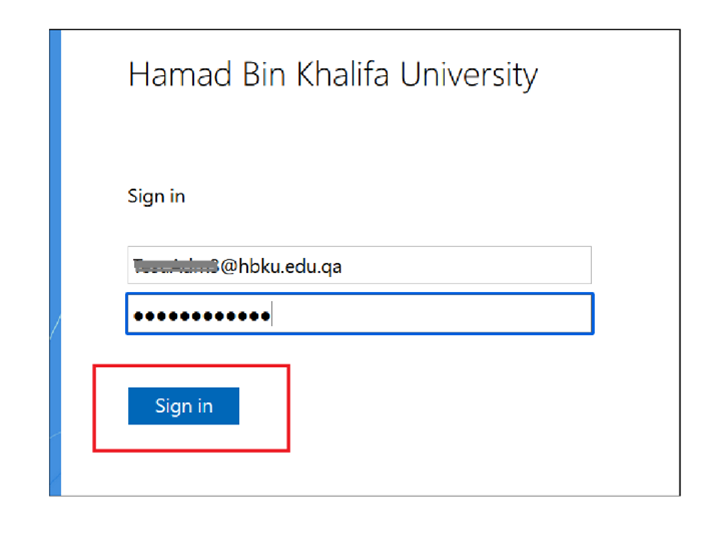
- Authenticate with DUO
- Click on Send me a Push and approve from your mobile.
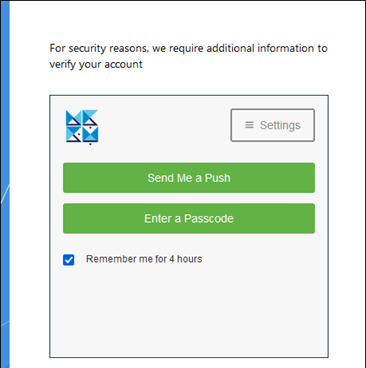
Step 2: Submit a request for Access Card Programming
- All Employees/contractors with HBKU credentials can submit this request.
- • Under Services Tab, select University Facilities Support & Services.
- Click on Access Card Programming Request Form
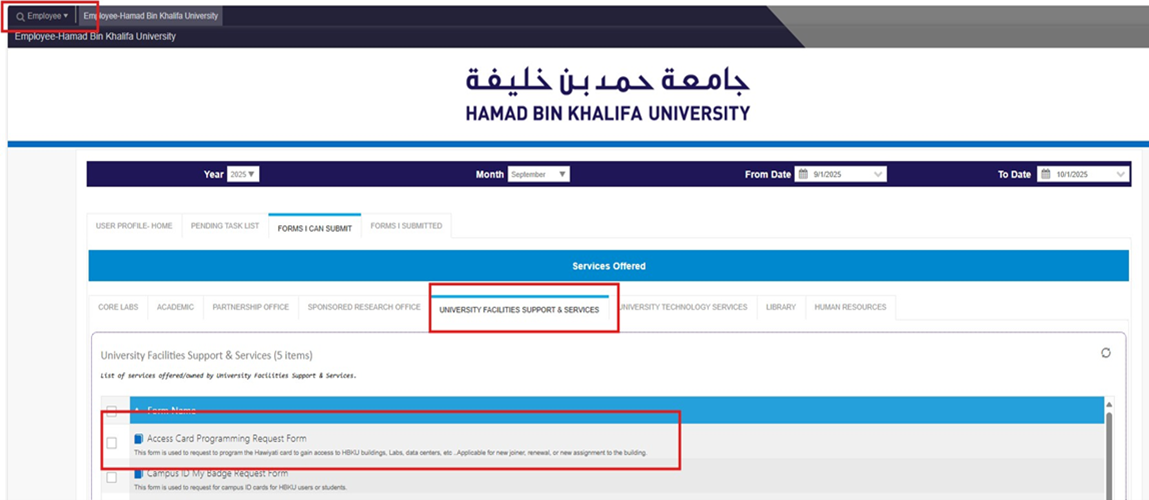
Below are Guidelines for General Offices/Building Access
- REQUESTOR INFORMATION
- Fill out Hawiyati card number.
- BUILDING ACCESS INFORMATION
-
- Select General office/building access.
-
- Select buildings needed for access programming, which can be one or multiple facilities.
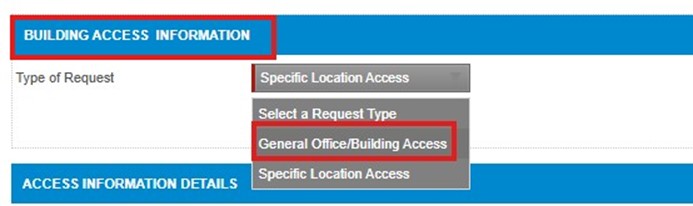
- ACCESS INFORMATION DETAILS
- Type of request (new request/ update/renewal)
- Full access required? (Yes/No)
- Type of access (Permanent/Temporary)
- JUSTIFICATION / ANY ADDITIONAL ACCESS NEEDED DETAILS
- Requestor is required to justify his request.
- Requestor can include any office numbers that require programming in the justification box to ensure all access is covered in a single request.
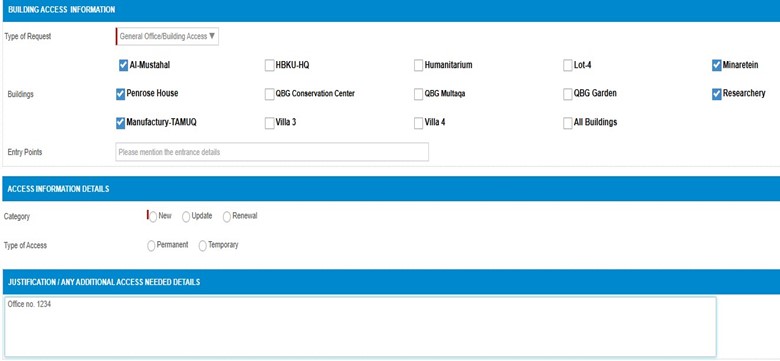
For Specific Location Access
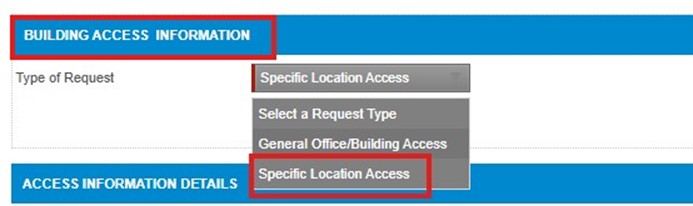
- Requestor must fill out Specific Room Details (Entity – Building – Lab/ Office Name – Segment No. – Room No.

- If the requestor is the designated entity focal point, the request will automatically bypass the focal point approval step.
- If the requestor is not the focal point, they must specify their entity focal point for approval before the request can be processed.
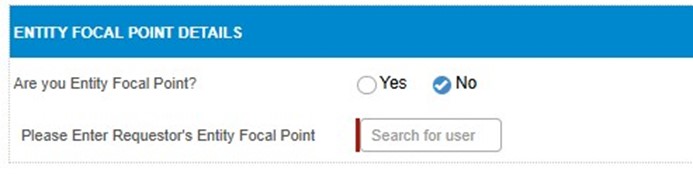
- Click on Submit Request
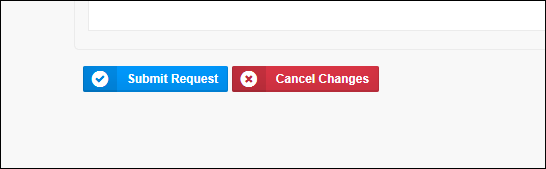
- Upon request submission, requestor will receive email notification.