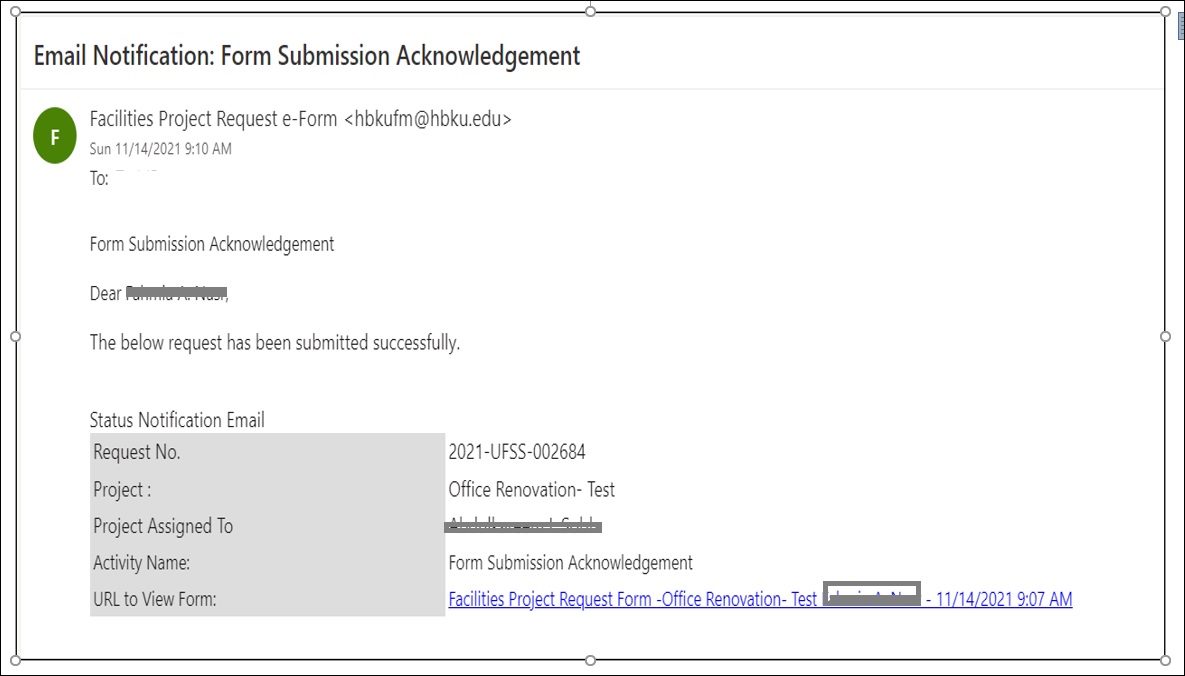How to Submit a Request for Facilities Project Request e-Form?
Step 1: Login
- Navigate to https://iprocess.hbku.edu.qa/
- Log in with HBKU Email ID and Password
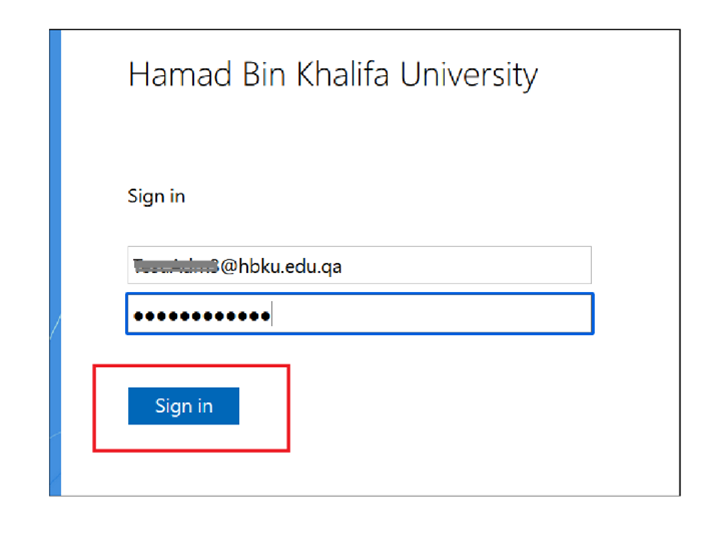
- Authenticate with DUO
- Click on Send me a Push and approve from your mobile.
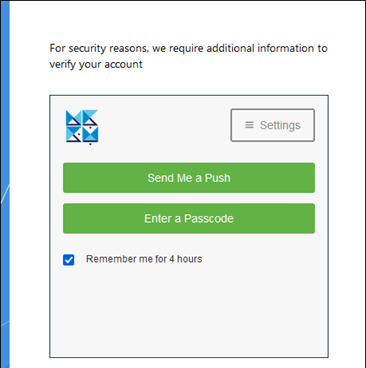
Step 2: Submit a request for Facilities Project Request
- The entity focal point for facilities can submit this request.
- Click on EMPLOYEE > FORMS I CAN SUBMIT > UNIVERSITY FACILITIES SUPPORT & SERVICE.
- Click on Facilities Project Request Form.
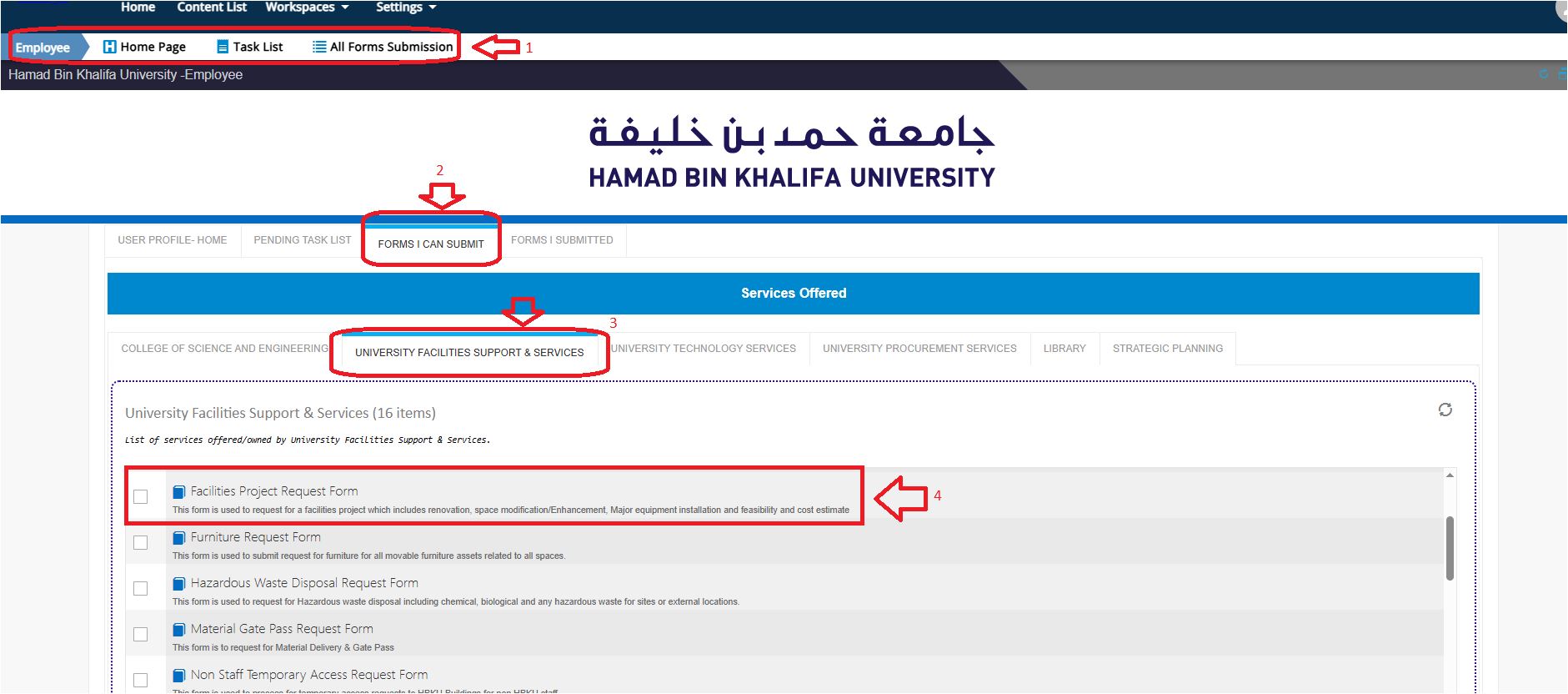
- Fill in the details and attach the required documents
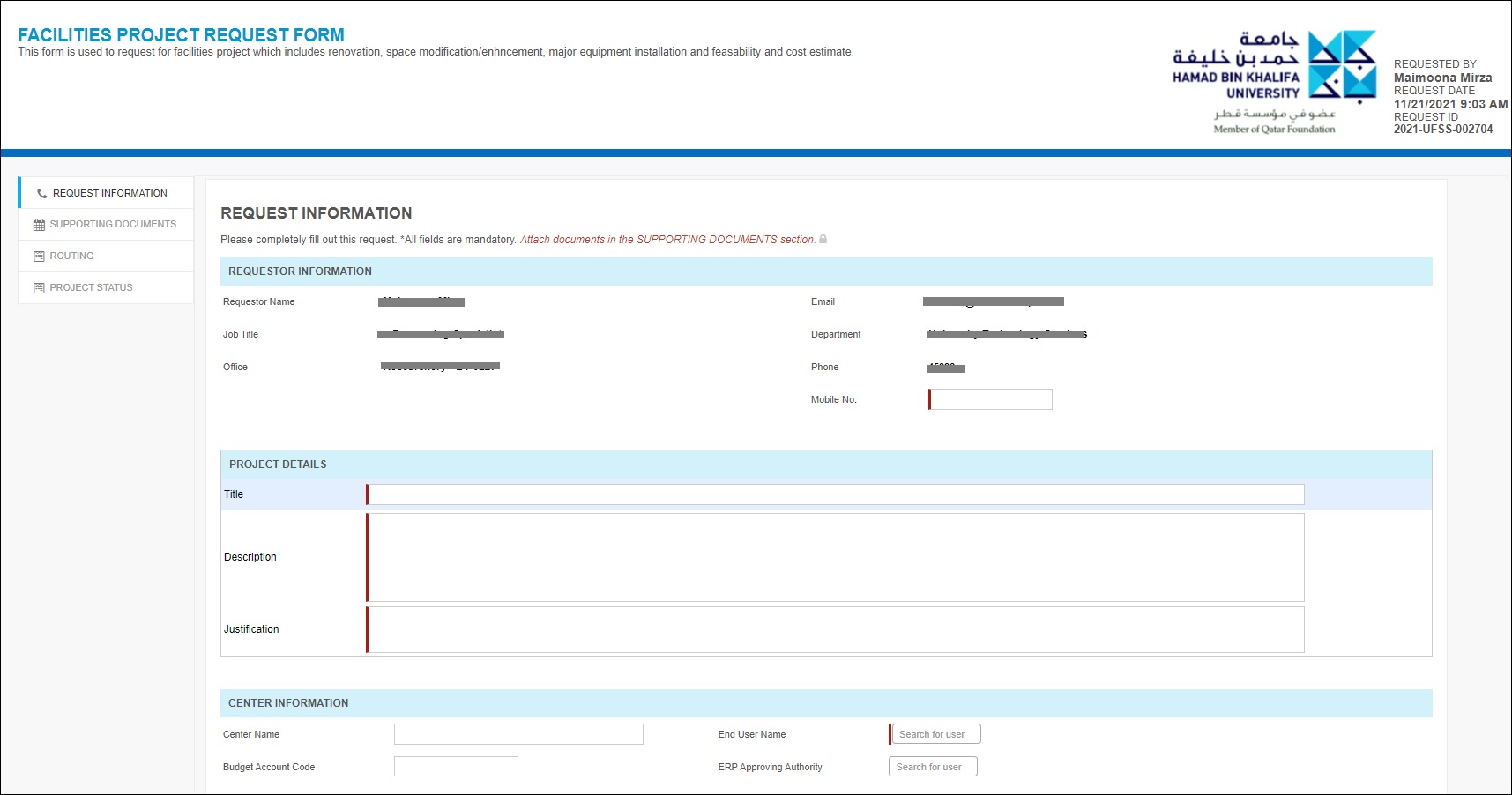
- Click on Submit Request.
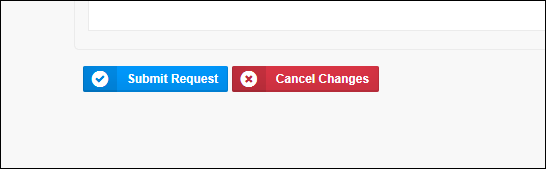
- Upon submission of a request, the requester will receive the following notification.