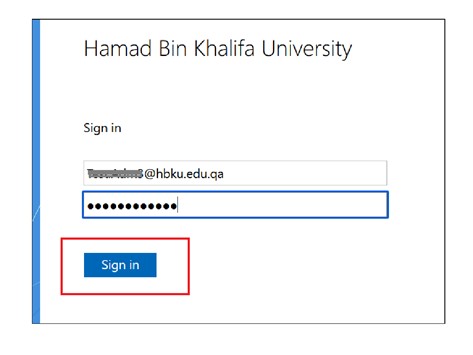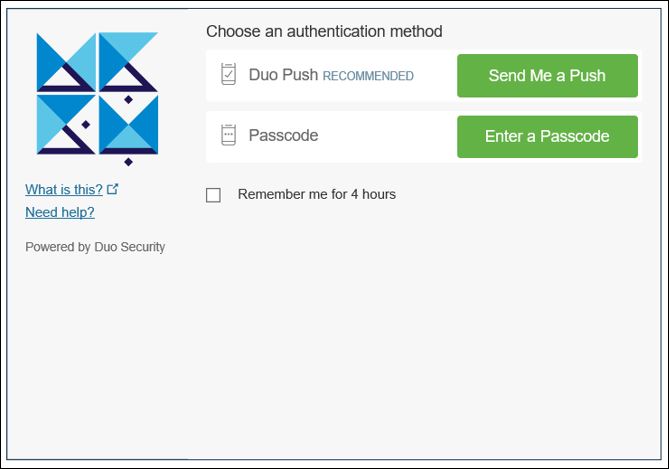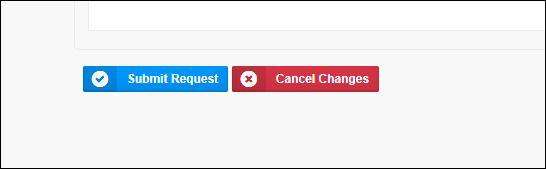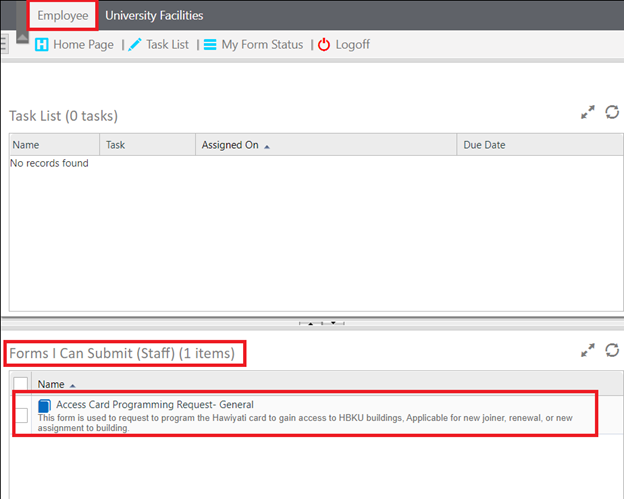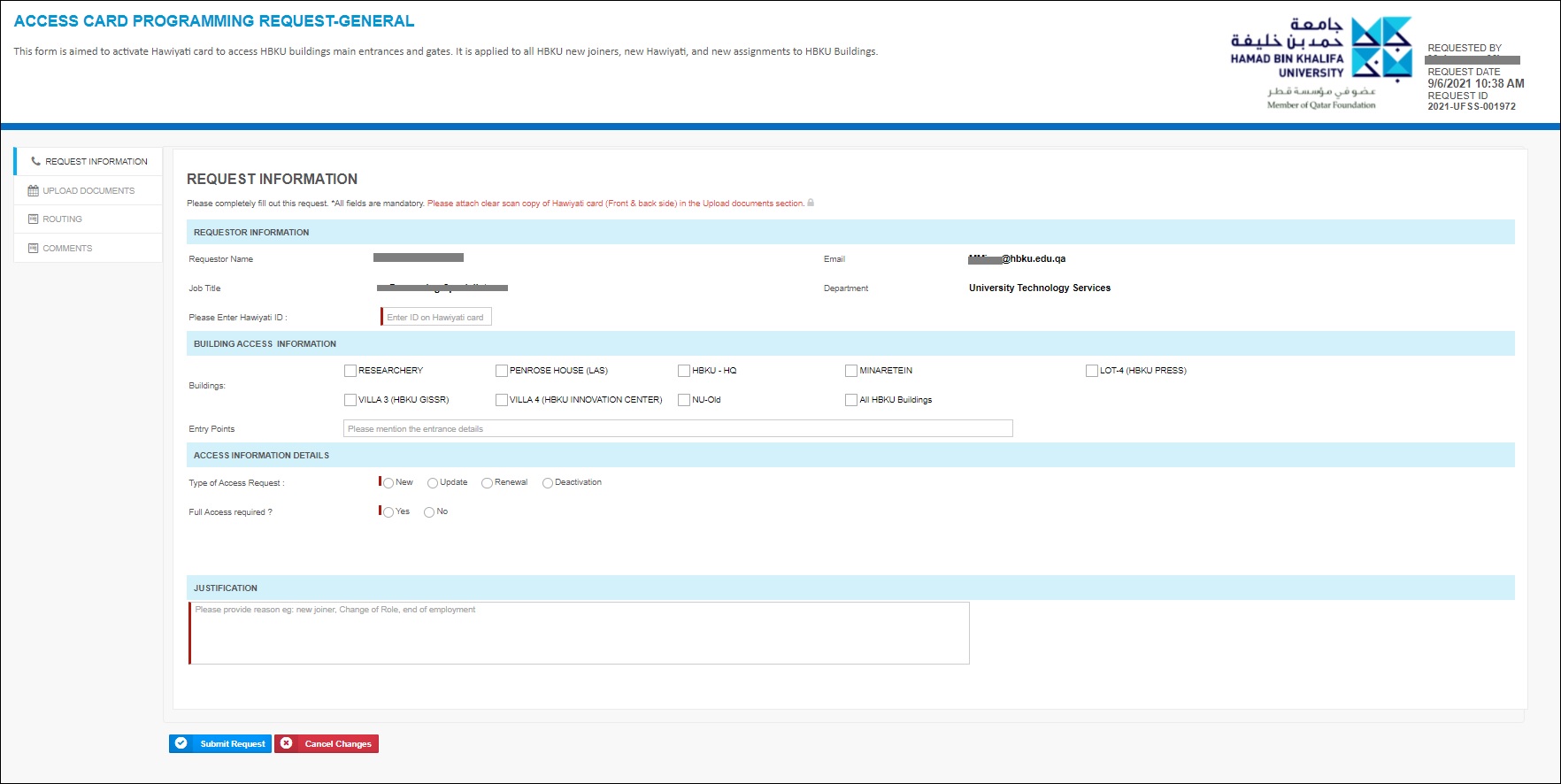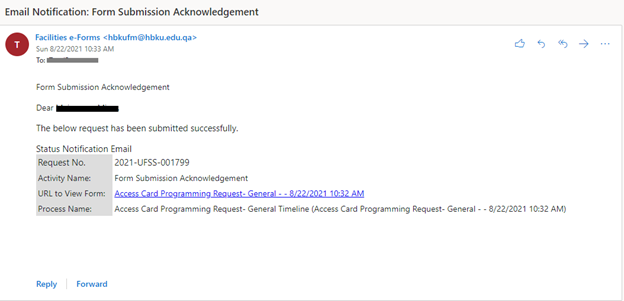How to Submit a e-Form request for Access Card Programming- General
283 views 1 September 6, 2021 mmirza
How to Login?
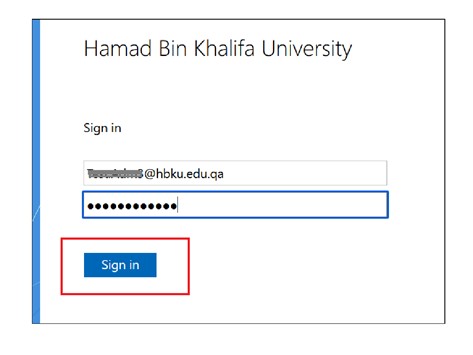
- Authenticate with DUO
- Click on Send me a Push and approve from your mobile.
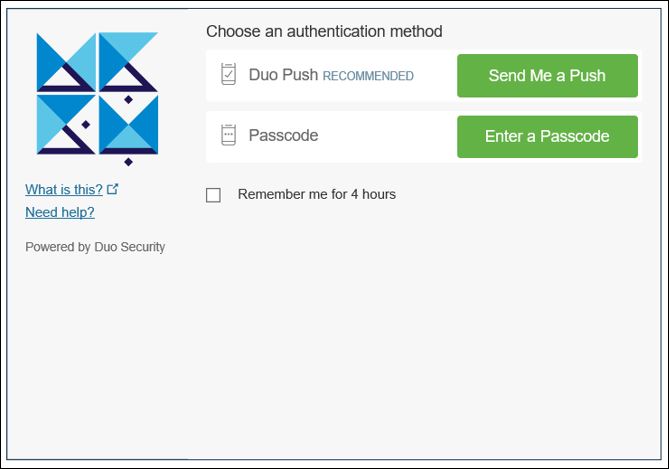
How to Submit a request?
- All Employees of HBKU can submit this request.
- Under Employee Tab, In Forms I Can Submit (Staff) Section
- Click on Access Card programming Request- General Form
- Fill in the details and attach the required documents
- Click on Submit Request
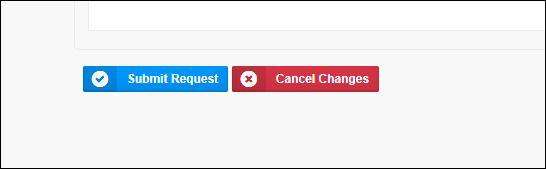
- Once a request is submitted, an acknowledgment email will be sent to the requestor.