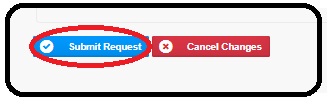How to Submit a Core Labs Service Request Form
Step 1: Log in
- Navigate to https://iprocess.hbku.edu.qa/
- Login with HBKU Email ID and Password
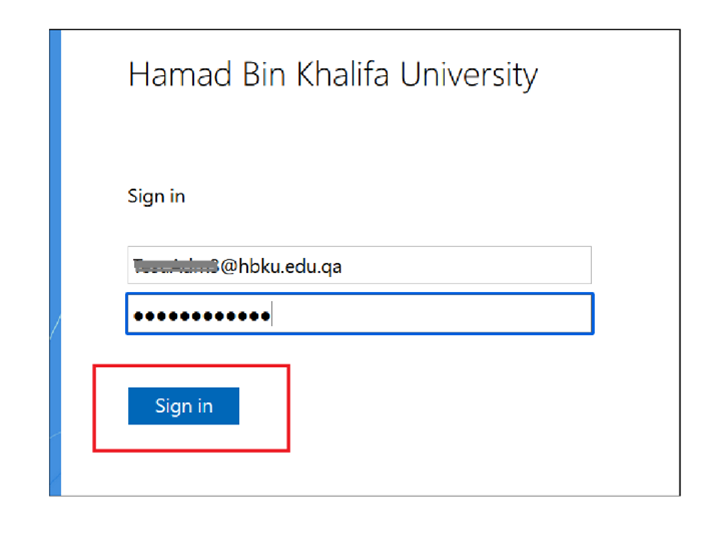
- Authenticate with DUO
- Click on Send me a Push and approve from your mobile.
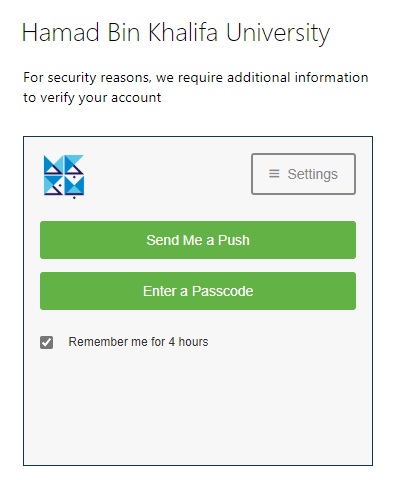
Step 1: Request Submission.
- Navigate to Employee Workspace.
- Click on Forms I Can Submit
- Click on the Core Labs Services Request Form
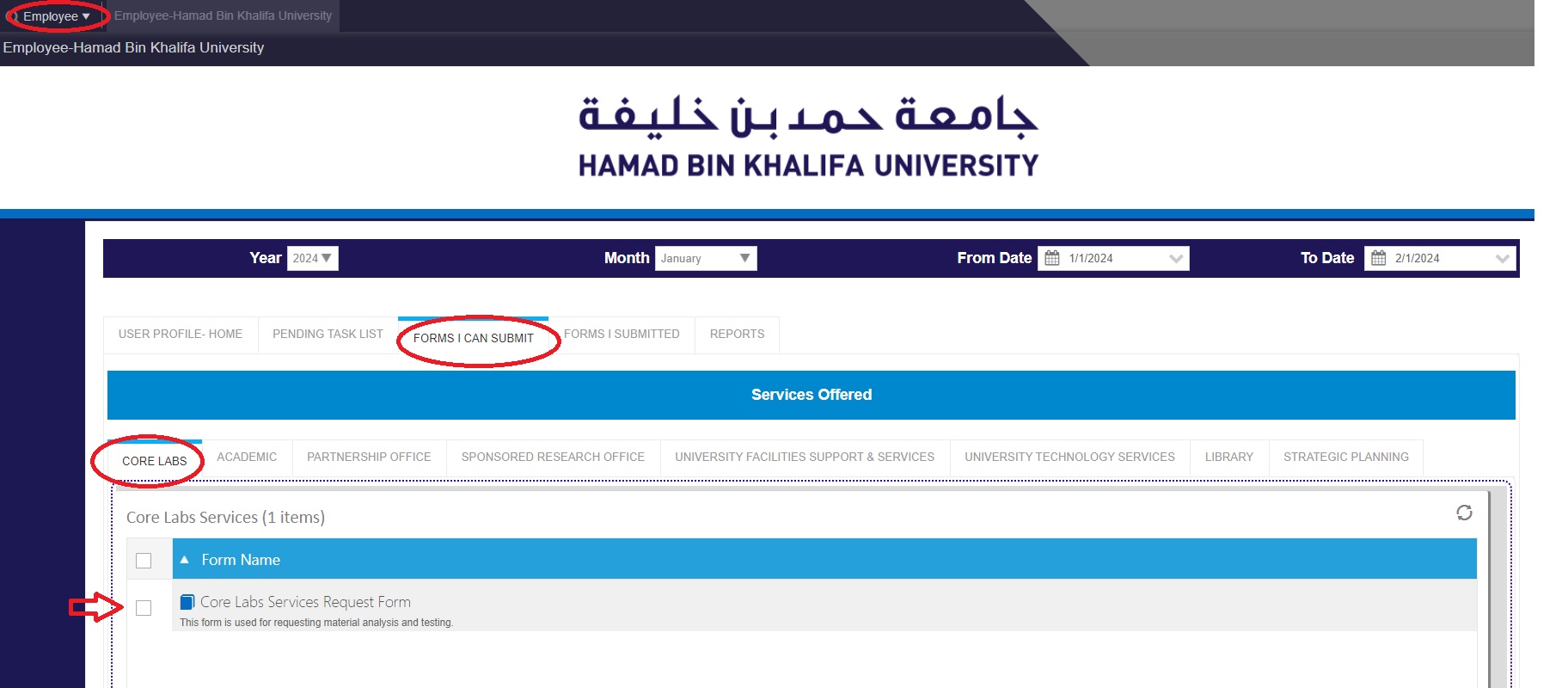
Fill out information.
• Acknowledge that the samples are ready to submitted within 24 hours.
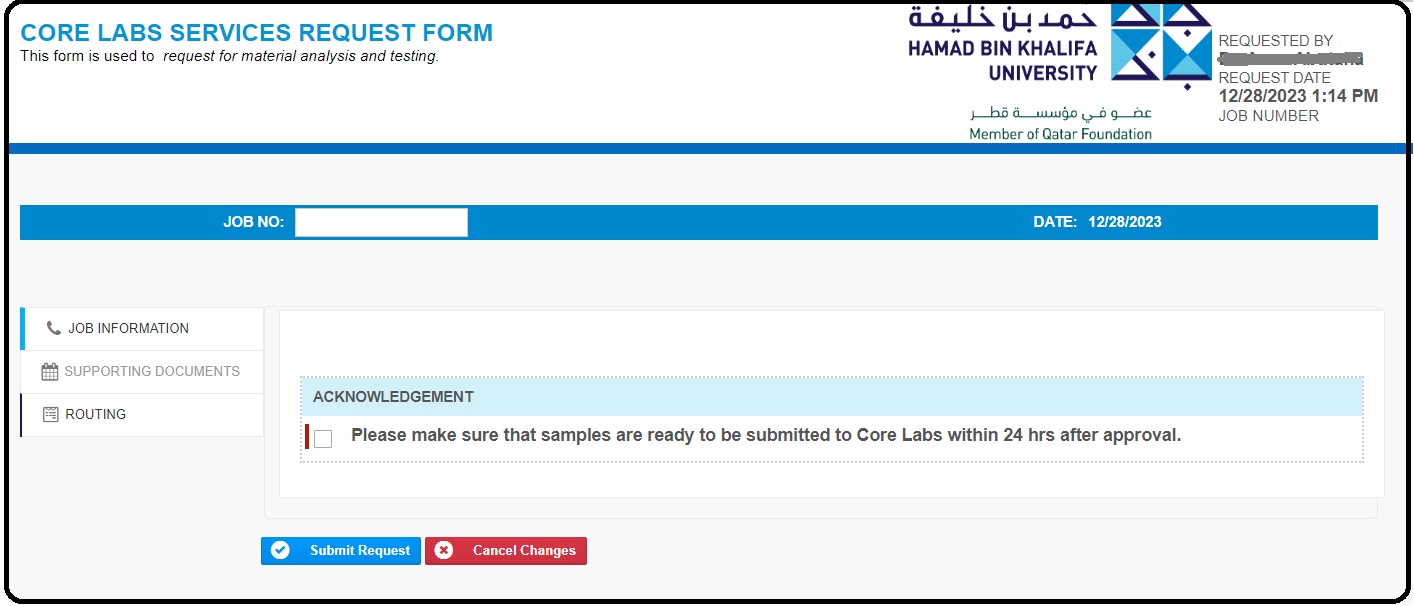
- Fill in all the details
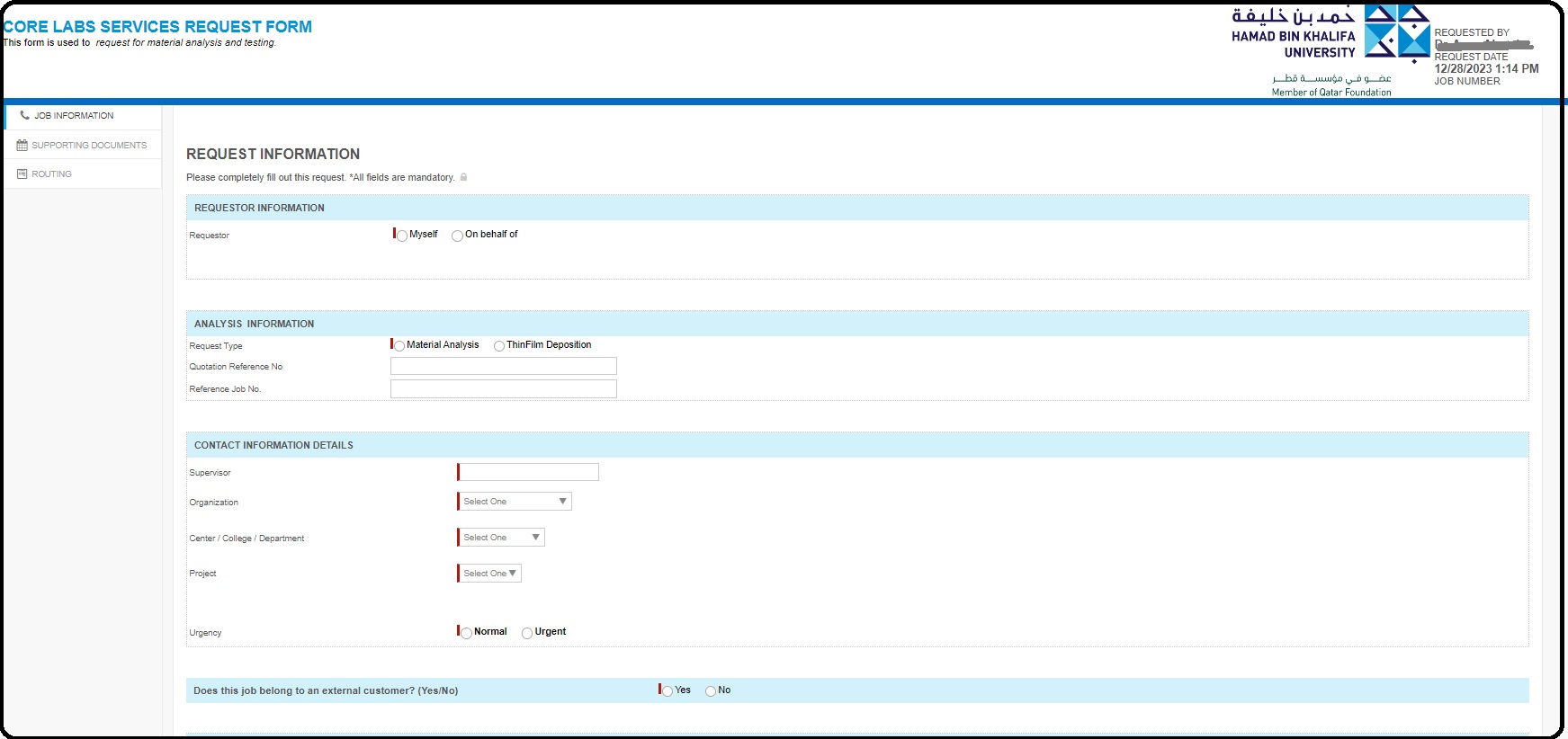
Supporting Documents
• Click on the Supporting Documents and Upload any supporting documents.
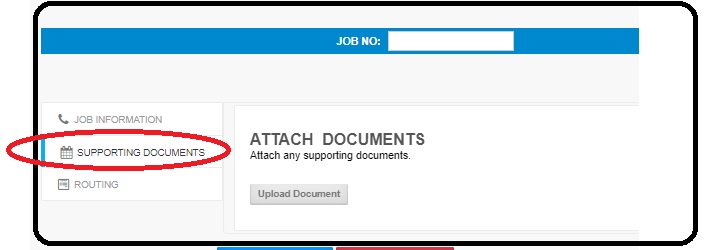
• Click on Submit Request.