Sign an envelope received from another sender
• From email notification, click on ‘Review Document’
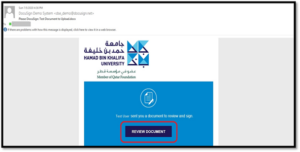
• Or, from Homepage go to ‘Manage’ envelope

• Click on ‘Action Required’ and then click on ‘Sign’

• Add signature and fill required fields and click on ‘Finish’

• You will receive this message: You’re Done! Want to Sign Another Document?
