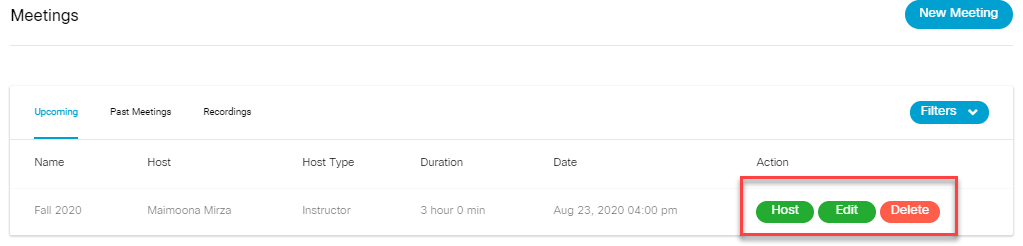How to schedule a class and invite students with Webex in Canvas?
- Click on ‘Dashboard’ to select the course
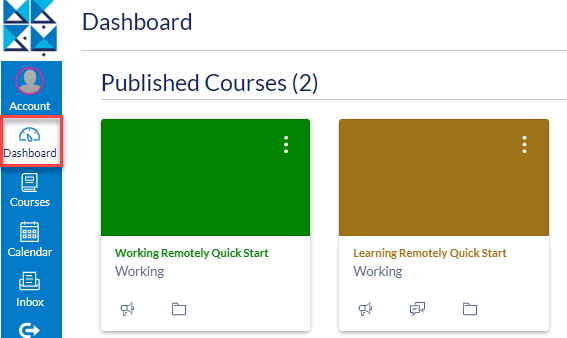
- Click on CISCO WebEx
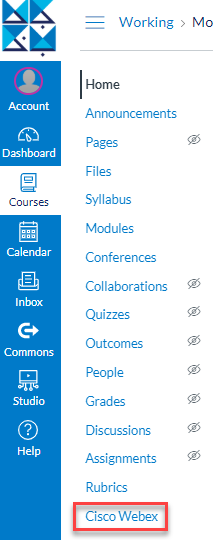
- To schedule a new class, click on ‘New Meeting’
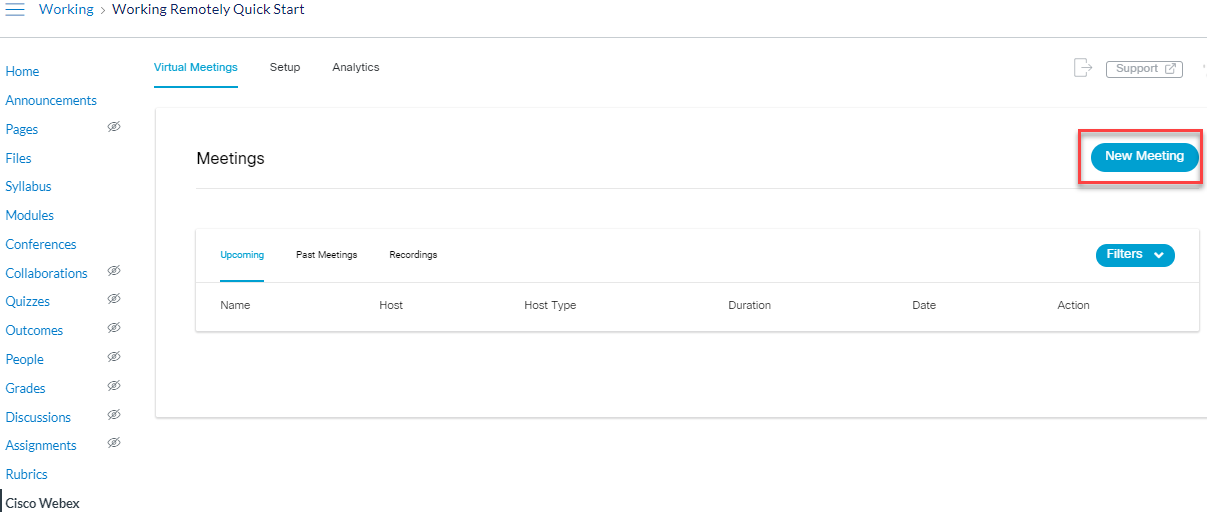
- To set up a session you will need the following:
- Name of the session
- Type of session
- Date and time for the session
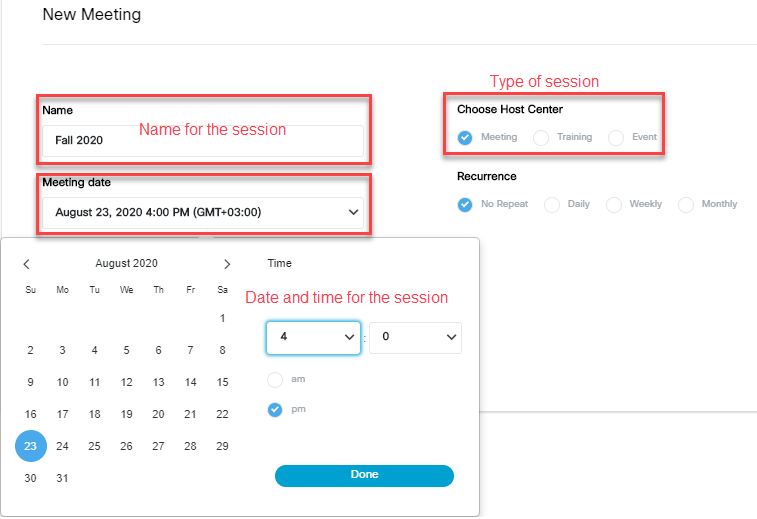
- Once you have entered all the details, click on ‘Create Meeting’
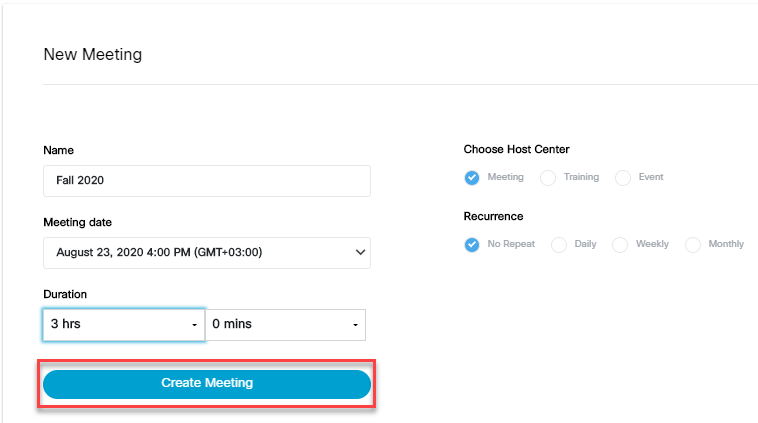
- When it is time, click on ‘Host’ to Start the Session