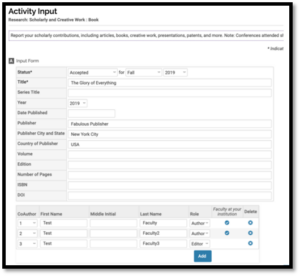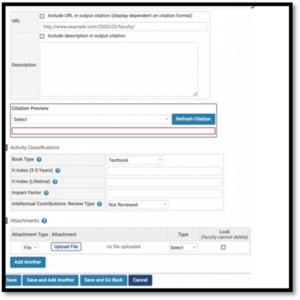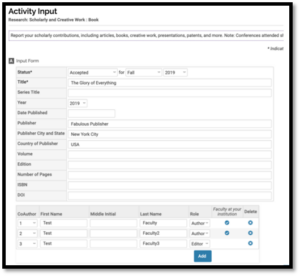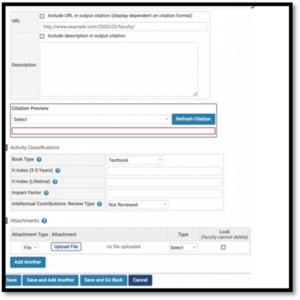How to manually add a new entry into ‘Research: Scholarly and Creative Work’
162 views 0 September 9, 2020 amal
- Select the specific section: ‘Research: Scholarly and Creative Work’
- Click ‘Add’ to enter a new activity in a section
- For example, you might want to manually add a new book that has been accepted for publication
- Select ‘Status’ and ‘Semester / Year’
- Enter the information as directed in each field label
- Add authors / editors in the CoAuthor table
- Provide a URL and/or description as appropriate.
- See a preview of the output based on citation style
- Select/enter ‘Activity Classifications’
- Provide an attachment or URL as appropriate (optional)
- Select the appropriate ‘Save’ option