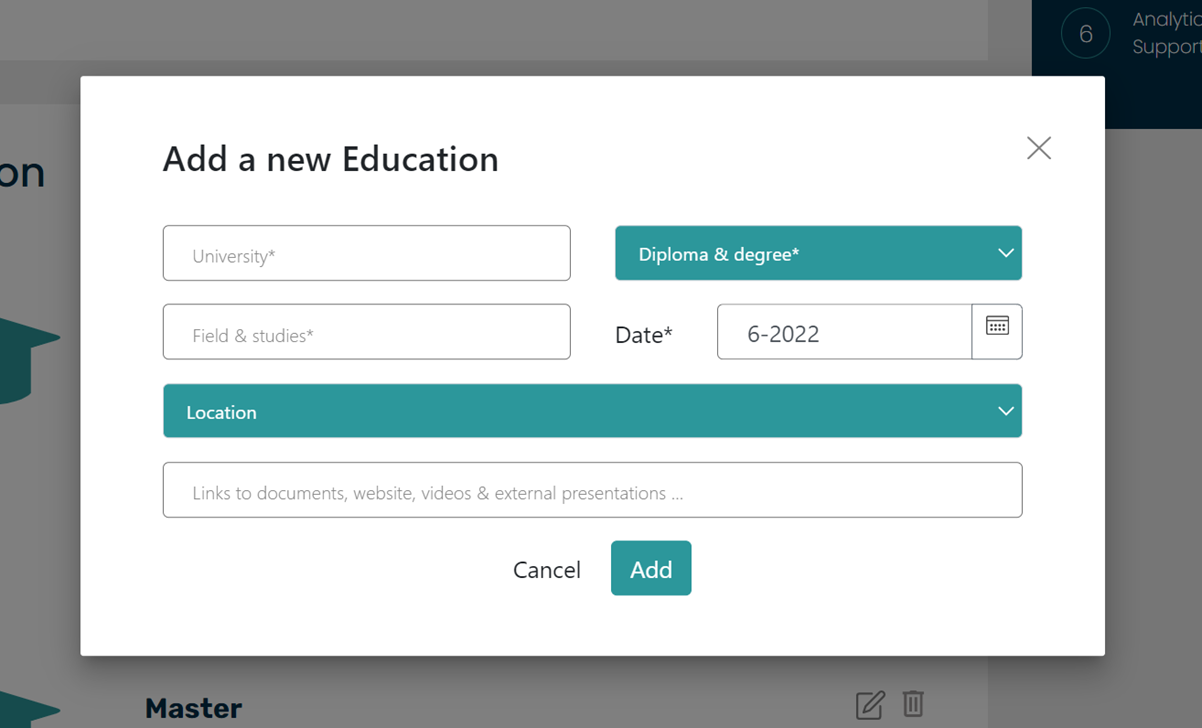How to manage the profile and do the changes?
You can always access to your profile and do the changes through “My profile” Section in the Top right of your screen
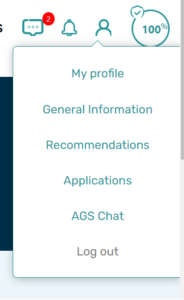
You can update the section when you click on this Icon ![]()
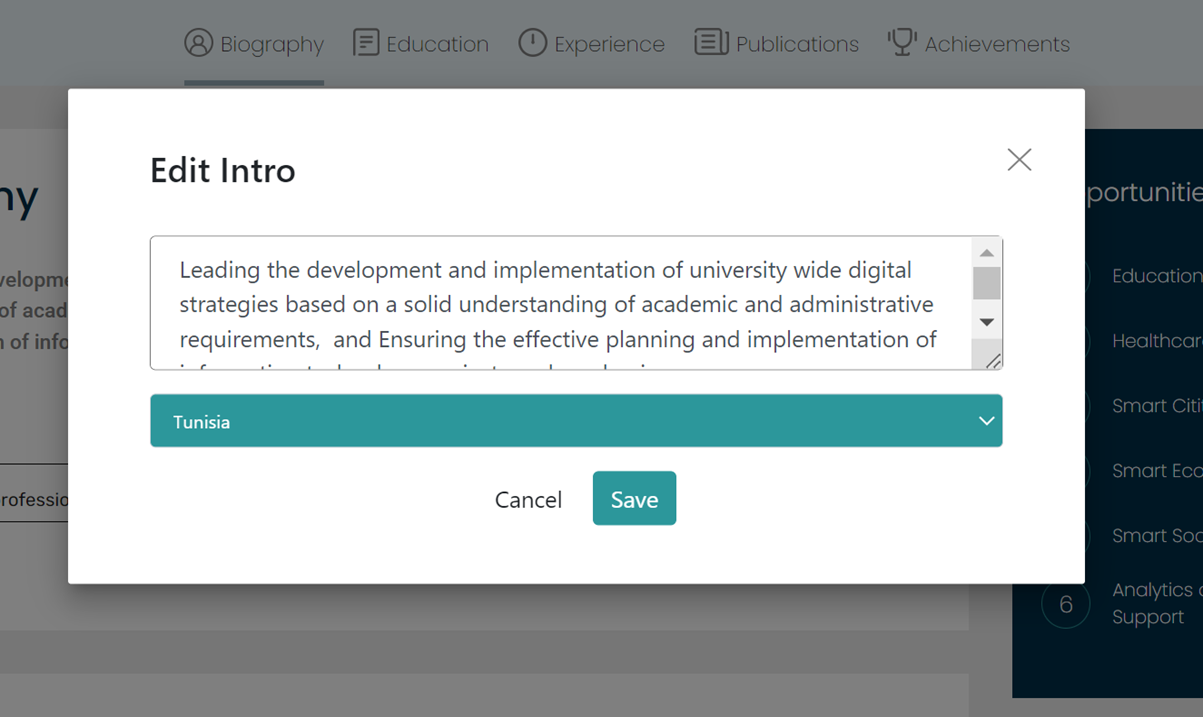
You can also add a new Item in a certain section by clicking on this icon ![]()