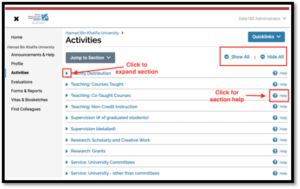- On the landing page, click on the ‘Activities’ section under ‘Home’.
- Click the small right-hand arrow symbol to expand a section.
- Click the ‘Show All’ or ‘Hide All’ up and down arrow symbols on the top right-hand corner to expand or collapse all available sections.
- Click the question mark symbol on the right-hand side of the panel to get help.