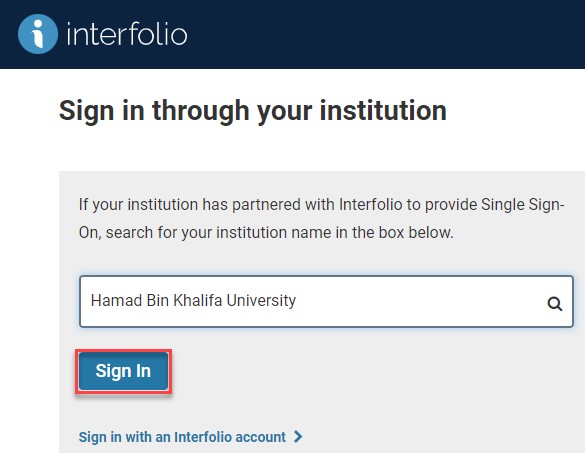• Go to your web browser
• Type in your web browser: www.Interfolio.com
• Click on ‘Sign in’ (upper right-hand corner)

- Under the Other Sign-In Options click ‘Sign in with Partner Institution’
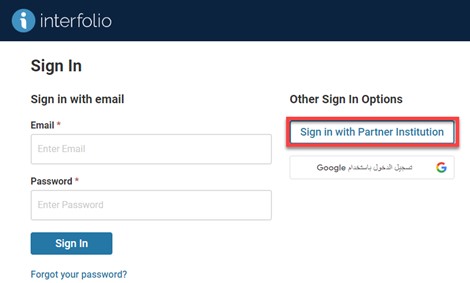
- Type in Hamad Bin Khalifa University and click ‘Sign In’