How to Join Meetings on WebEx
- If someone invites you to a WebEx meeting, you will receive an invite with instructions on how to join in an email invitation
- You can click the ‘Join Meeting’ link to join the meeting

- You might be asked to enter a meeting password, which is in your email invitation
- Click on ‘Join Meeting’
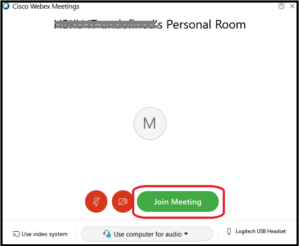
- By following these steps, you will be able to join the meeting as an attendee
