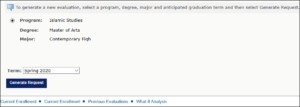Generate New Evaluation
To generate a student’s evaluation and view as HTML, enter the student ID or student last name, first name and click on Submit.
It will show the student name. Then select the student’s Program and select Term from the drop down and click Generate Request. It will take some time to complete the process and then show the evaluation results.
Home > Faculty Services > Student Information Menu > Generate New Evaluation