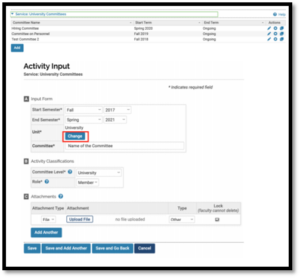- Click on the section: ‘Service: University Committees’
- Click ‘Add’
- Select ‘Start Semester / Year’
- Select ‘End Semester / Year’
- Click ‘Change’ to select level of service
- Select the activity classifications
- Provide an attachment or URL as appropriate (optional)
- Select the appropriate ‘Save’ option