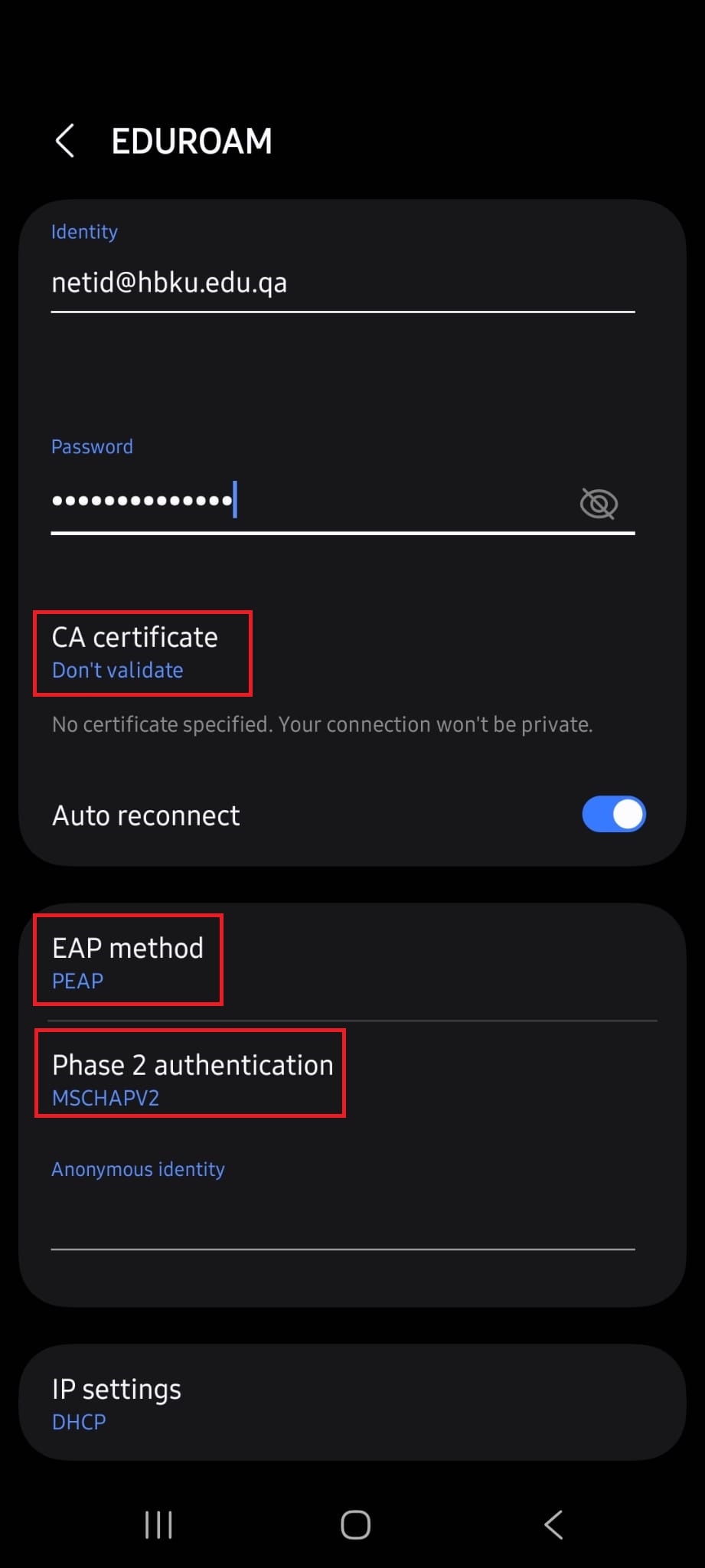Connect EDUROAM on Android mobile devices:
- The user should search for and connect to the EDUROAM SSID.
- Under CA certificate, the field should say ‘Don’t validate’.
- Enter HBKU Email ID and email Password
- Click on ‘Connect’
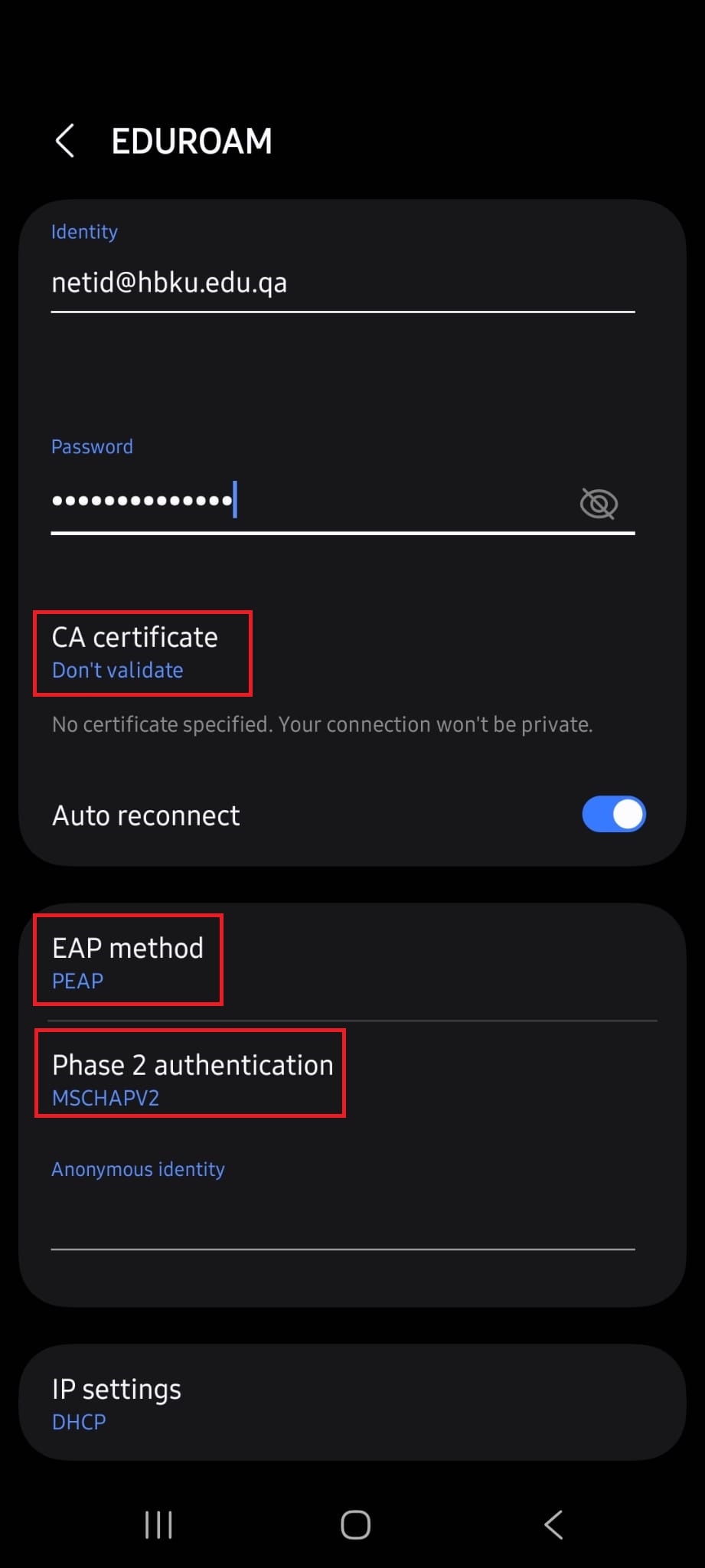
Connect EDUROAM on Android mobile devices: