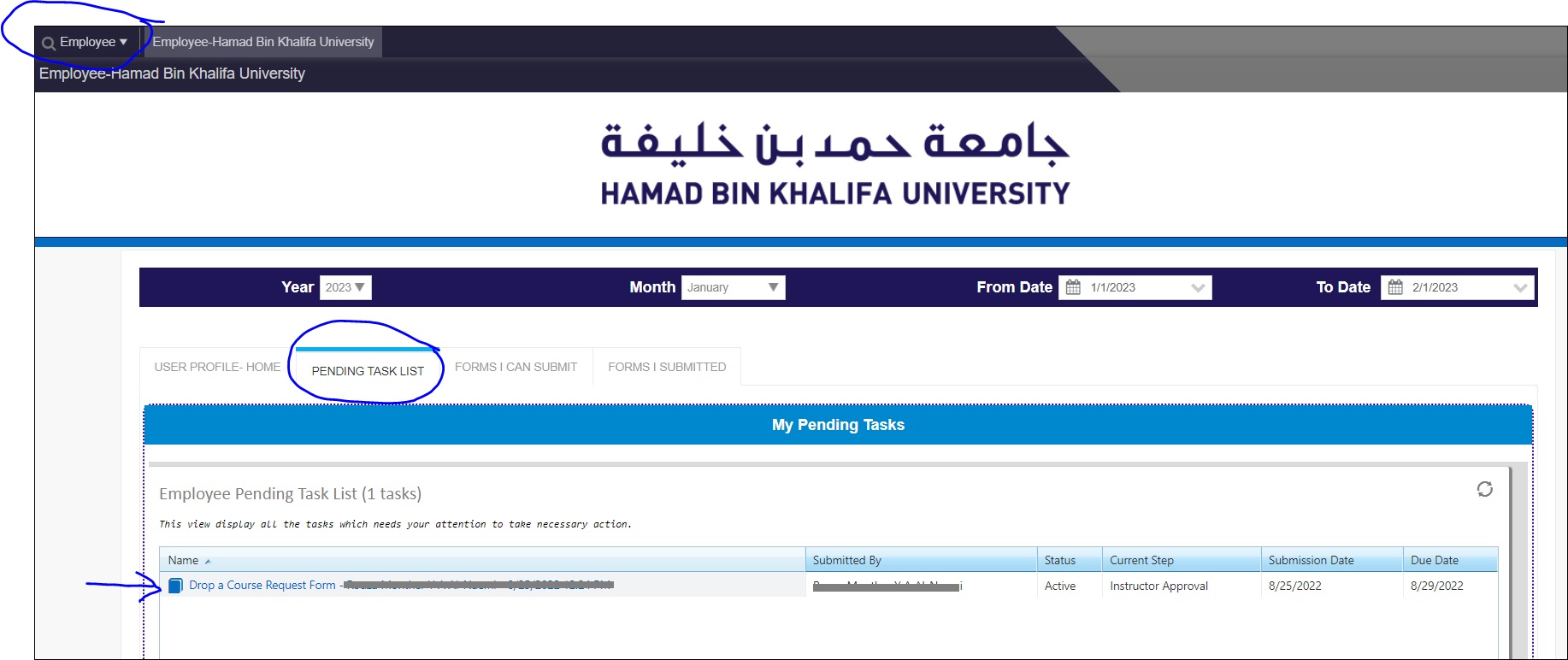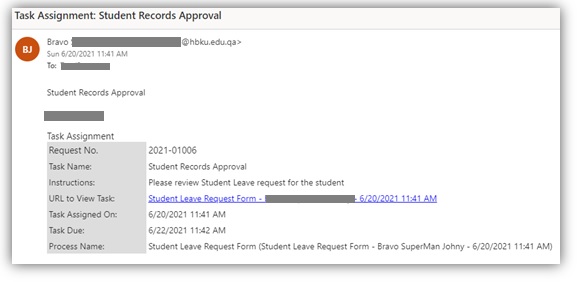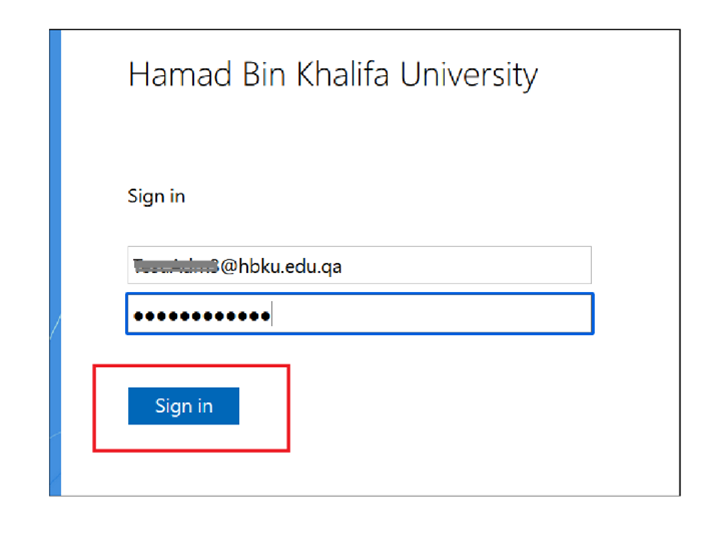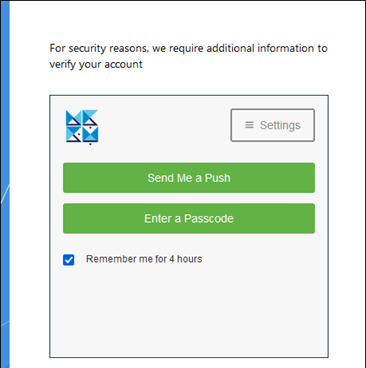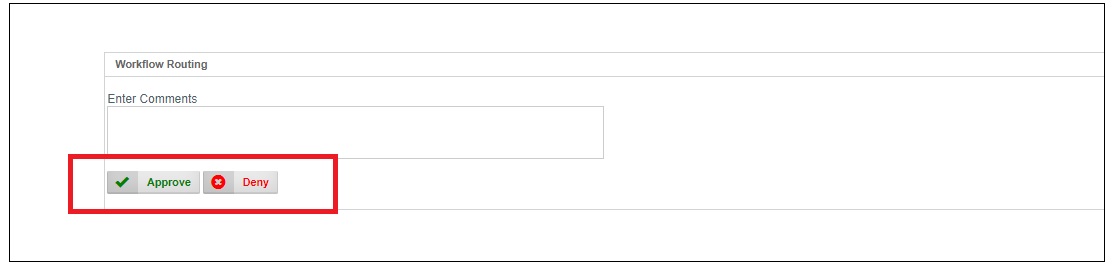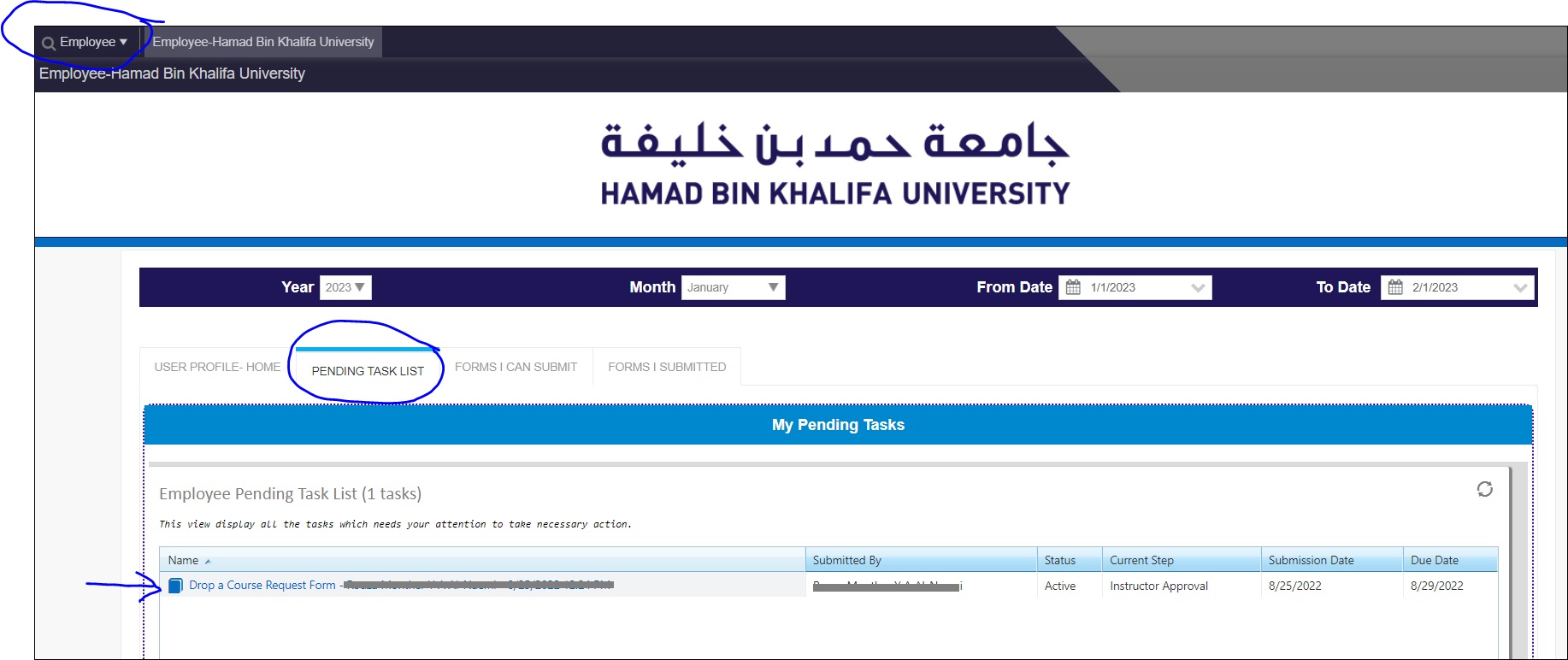How to Approve/Deny an e-Form Request ?
4741 views 37 July 1, 2021 January 5, 2023 mmirza
How to Approve/Deny a e-Form Request ?
- Each time a new request is submitted, approver receives email Notification with the link to approve/Deny the request. The email will be sent as per the sequence of approver defined in the system.
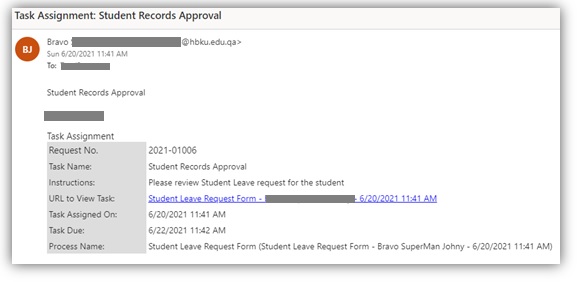
- Click on the URL from the email, it directs to the e-Processing System.
- Enter HBKU email ID and HBKU email Password
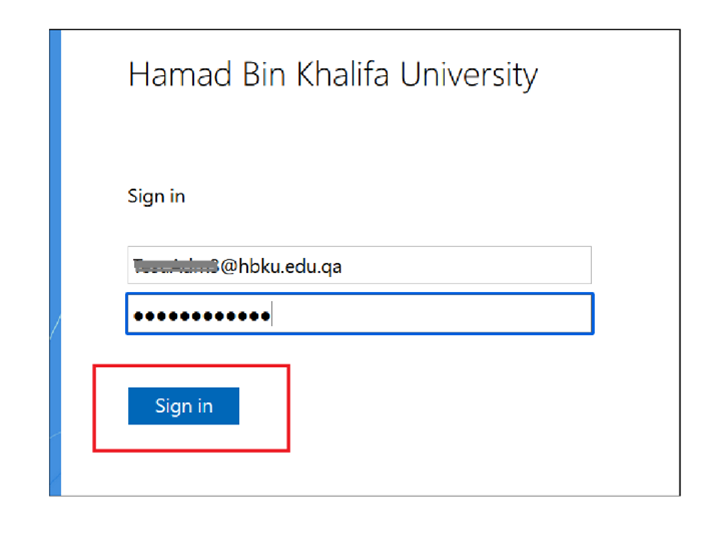
- Click on Send Me a Push and approve from your mobile
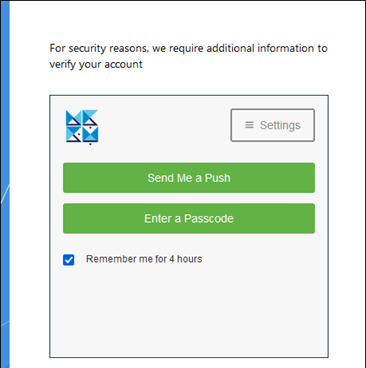
- Open the form approver can review the complete form, Scroll to the bottom and click on Approve or Deny.
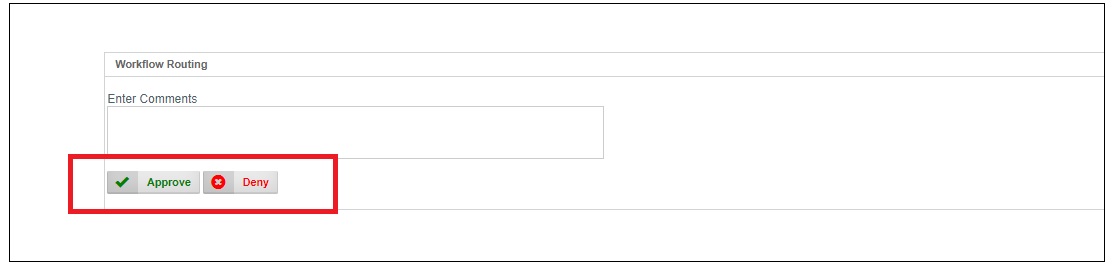
- Alternatively You can directly login to https://iprocess.hbku.edu.qa/ with your HBKU email ID and password and find the form in the Pending Task List and take necessary action.