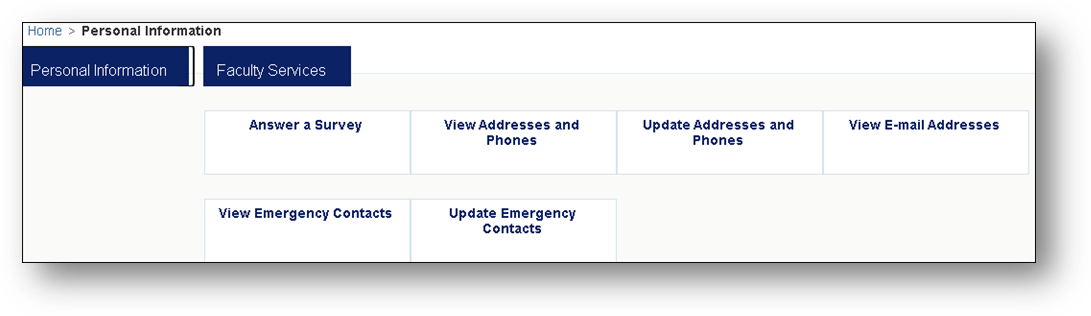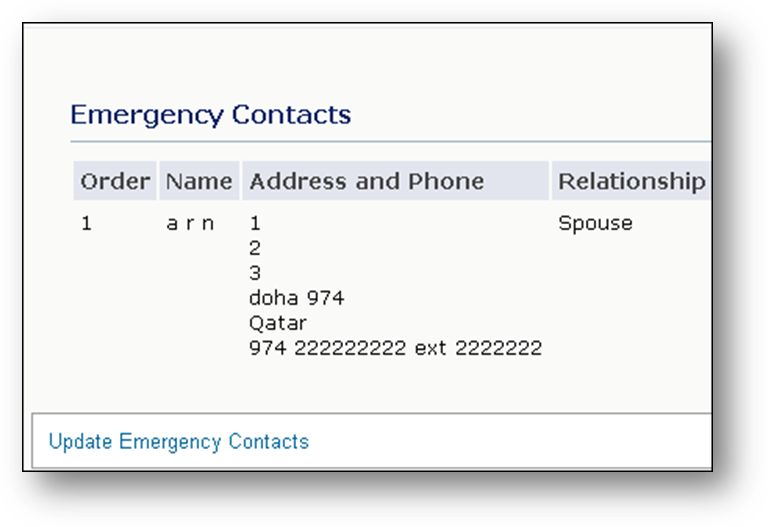How to Update Personal Information in Banner?
Click on Personal Information to view and update personal information.
To view, click:
Home > Personal Information > View Addresses and Phone, View Email Address
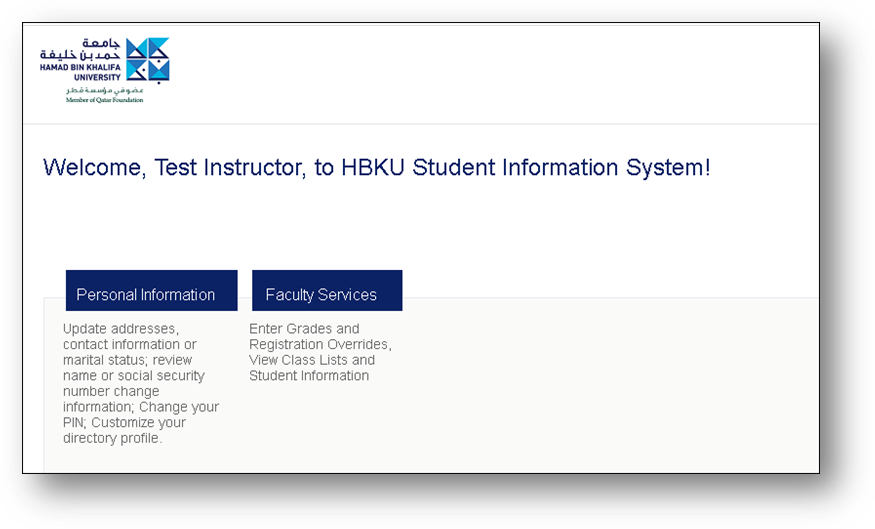 To update, click:
To update, click:
Home > Personal Information > Update Addresses and Phone, Update Email Address