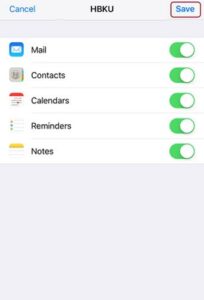o From the iPhone home screen, Go to Settings.
o In the Settings menu, tap Accounts and Passwords

o Tap Add Account.

o Tap Microsoft Exchange.
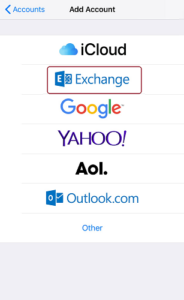
o Enter your university email (for example username@hbku.edu.qa)
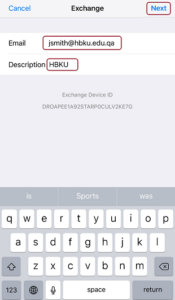
o Enter your email address and password, then tap Next

o You HBKU Email account will be configured, Tap Save.