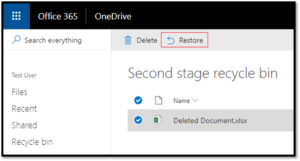• Open the OneDrive website: www.onedrive.com
• In the navigation pane, click ‘Recycle bin’
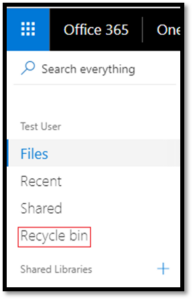
• Click ‘Second Stage Recycle Bin’
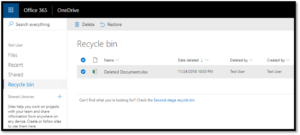
• Select the file or folder to be restored
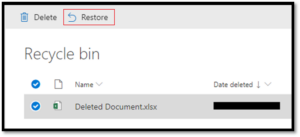
• Click ‘Restore’
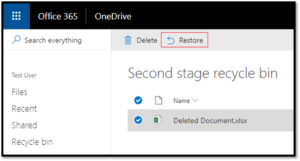
• Open the OneDrive website: www.onedrive.com
• In the navigation pane, click ‘Recycle bin’
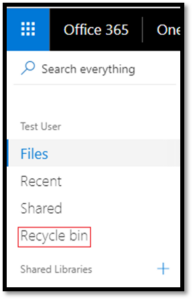
• Click ‘Second Stage Recycle Bin’
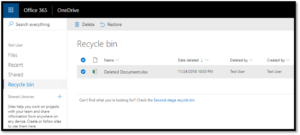
• Select the file or folder to be restored
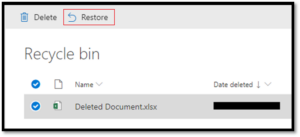
• Click ‘Restore’