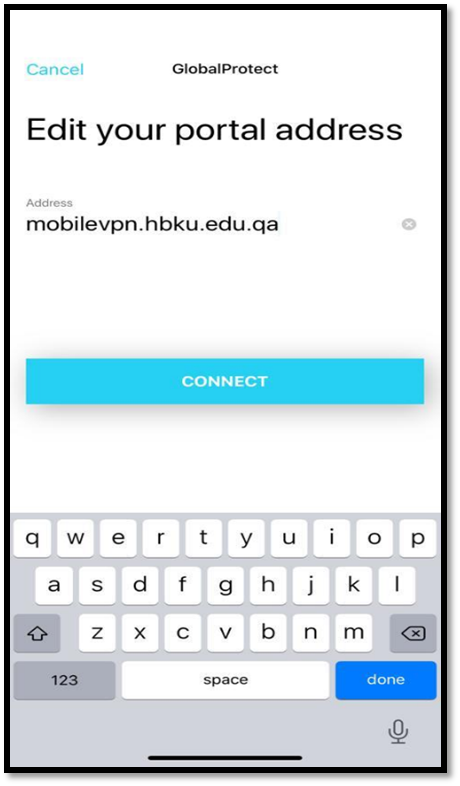Install GlobalProtect for iOS devices for Staff
Step 1: Download ‘Global Protect’ from the Apple App Store
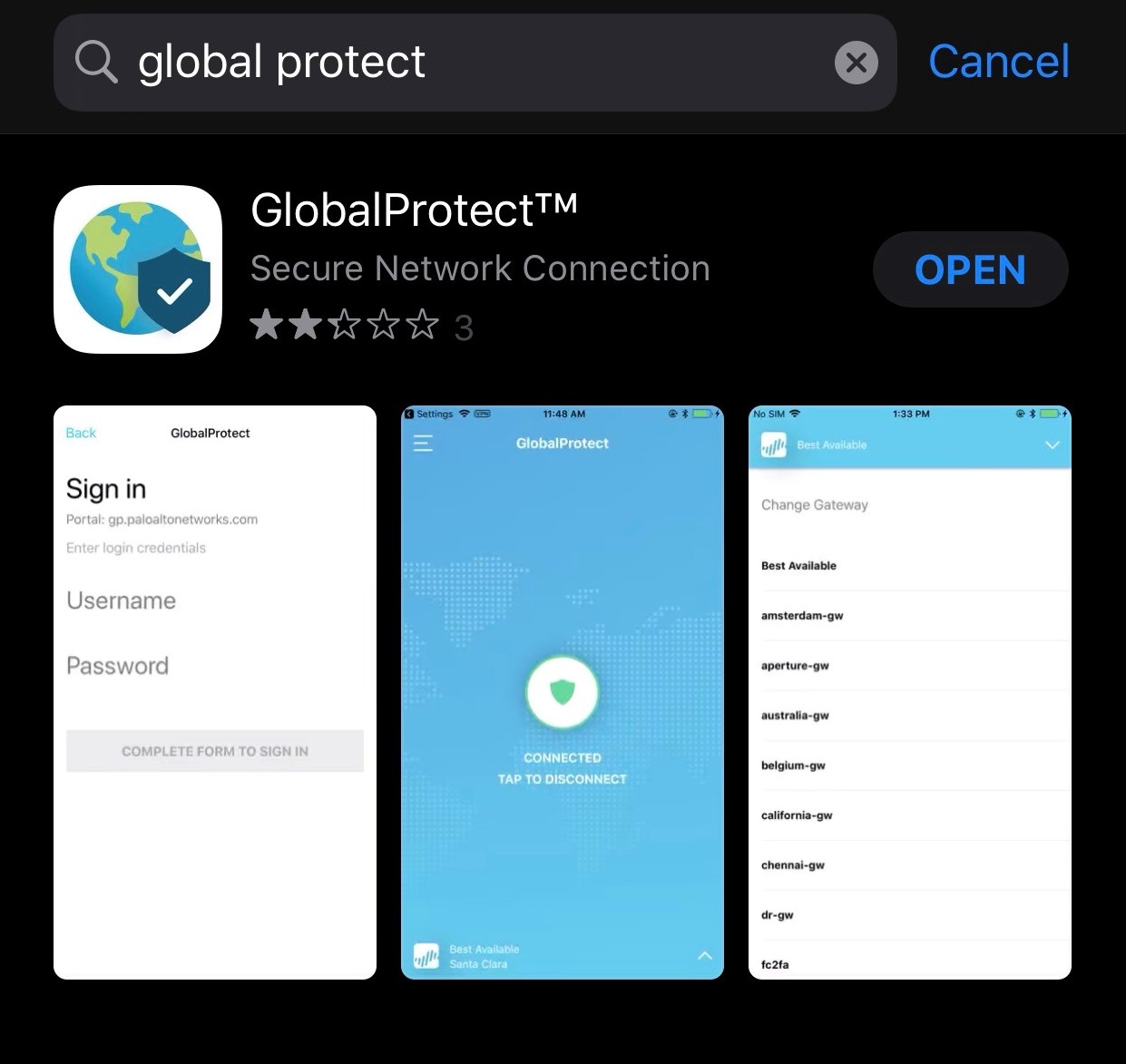
Step 2: Set Up
• After downloading, open the app and click on the red arrow button on the top left-hand side of the screen
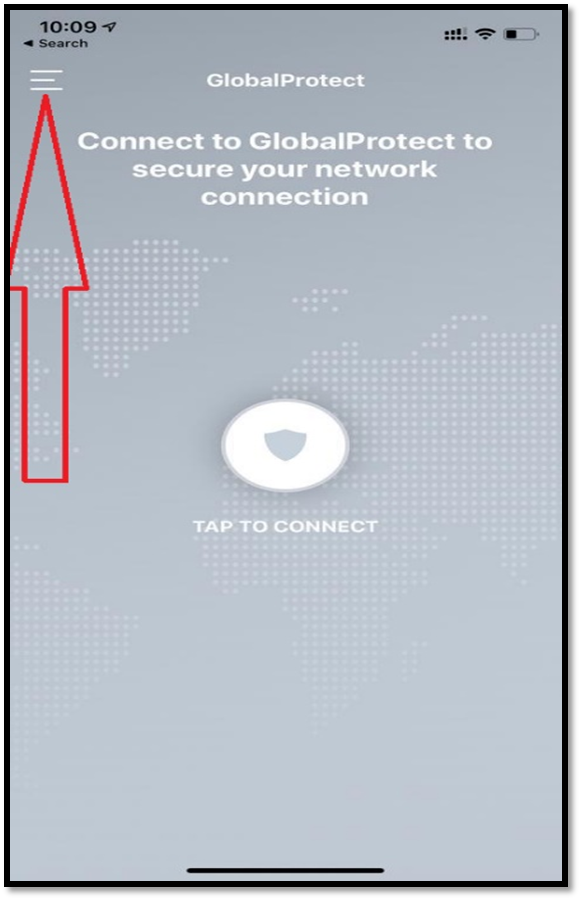
• Click on the ‘Settings’ tab and enter mobilevpn.hbku.edu.qa ‒ then click on ‘Status’.
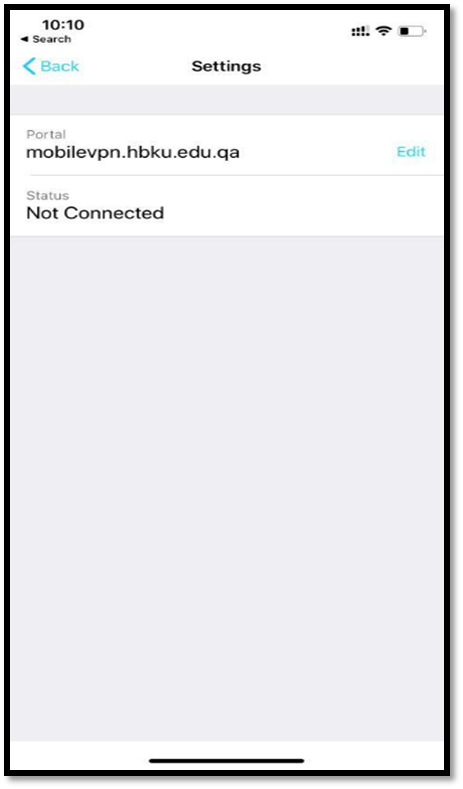

• Once you click ‘Connect’, enter your username only and password, and click to sign in.
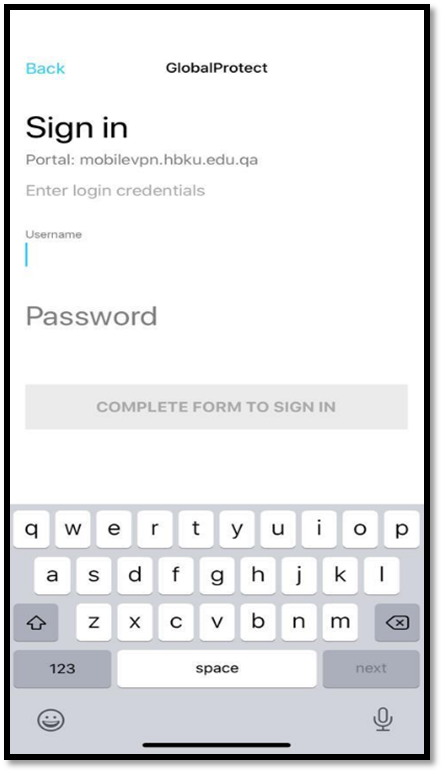
- Click on Connect