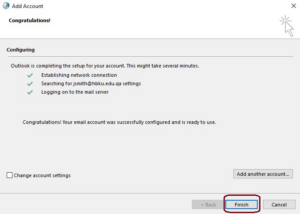o Open Outlook in your computer from the Start Menu
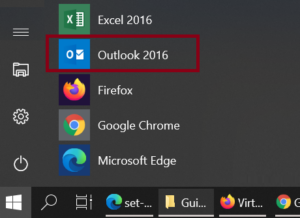
o Enter you Name, HBKU Email address and Password, then click Next
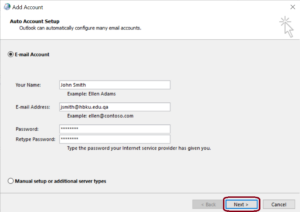
o Click Finish
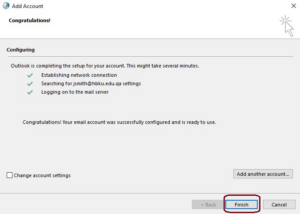
o Open Outlook in your computer from the Start Menu
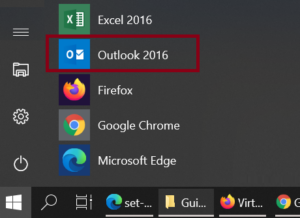
o Enter you Name, HBKU Email address and Password, then click Next
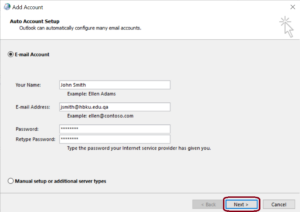
o Click Finish