EDUROAM (education roaming) is a roaming service, which provides researchers, teachers, and students easy and secure network access when visiting an institution other than their own. HBKU is also part of this network of eduroam-participating institutions.
- When visiting an institution outside the HBKU campus, staff, faculty, students, and researchers should search for ‘EDUROAM’ SSID and click ‘Connect’
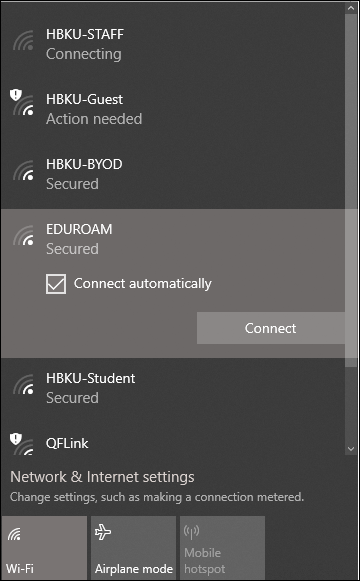
- The user should provide HBKU email address and password and click ‘Ok’.
