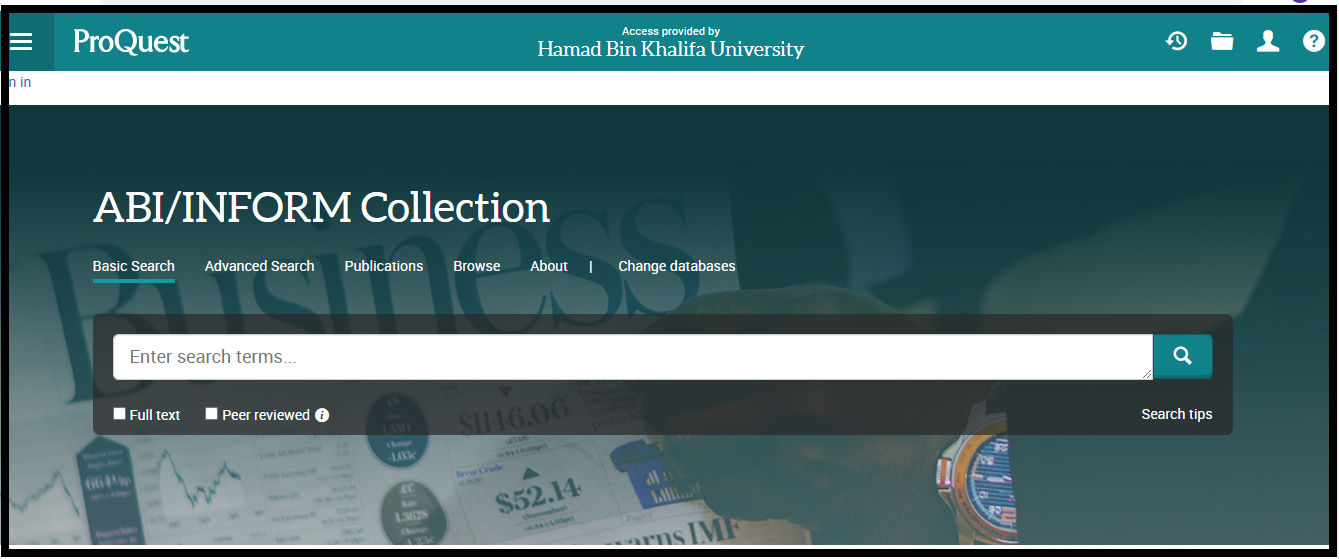Access Online Library
- To access visit the below URL :
- Navigate to https://library.hbku.edu.qa
- Welcome Page: Search for Library catalog and browse numerous data online.
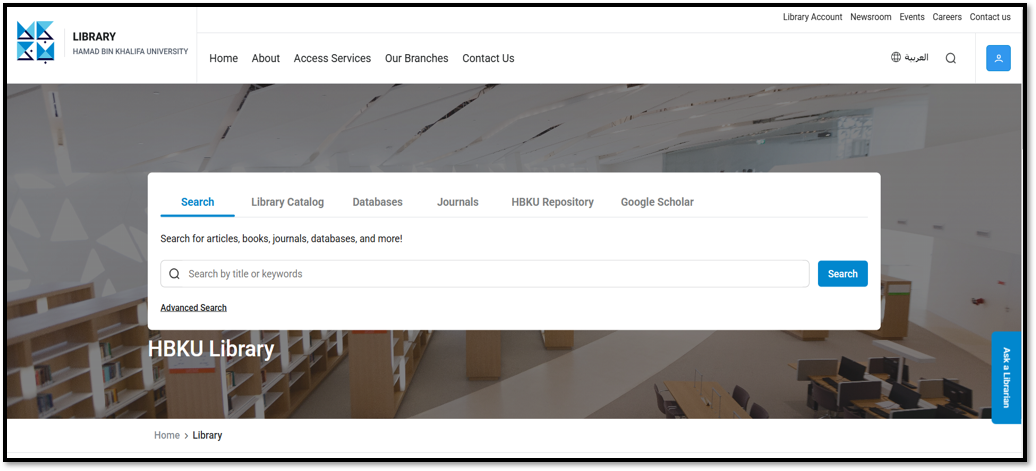
- to see your library profile click on library account.
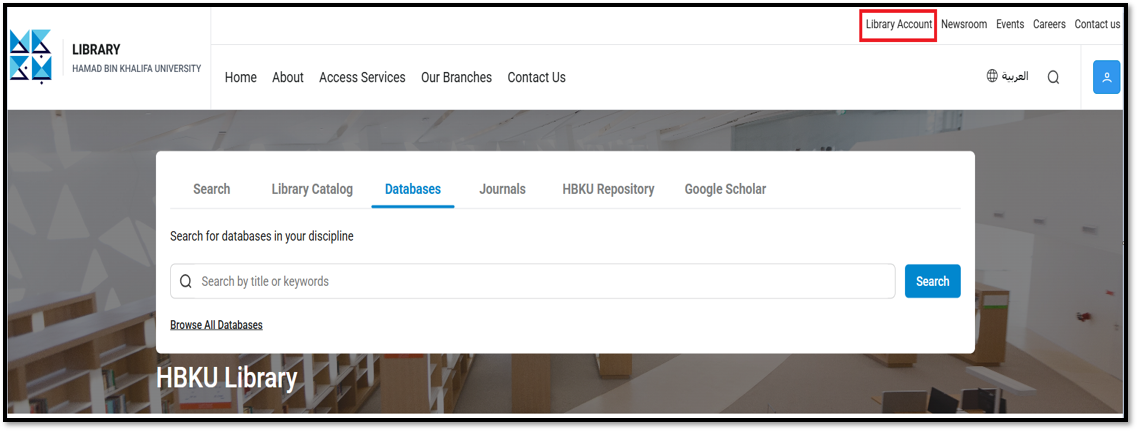
- Login with HBKU username and email password.
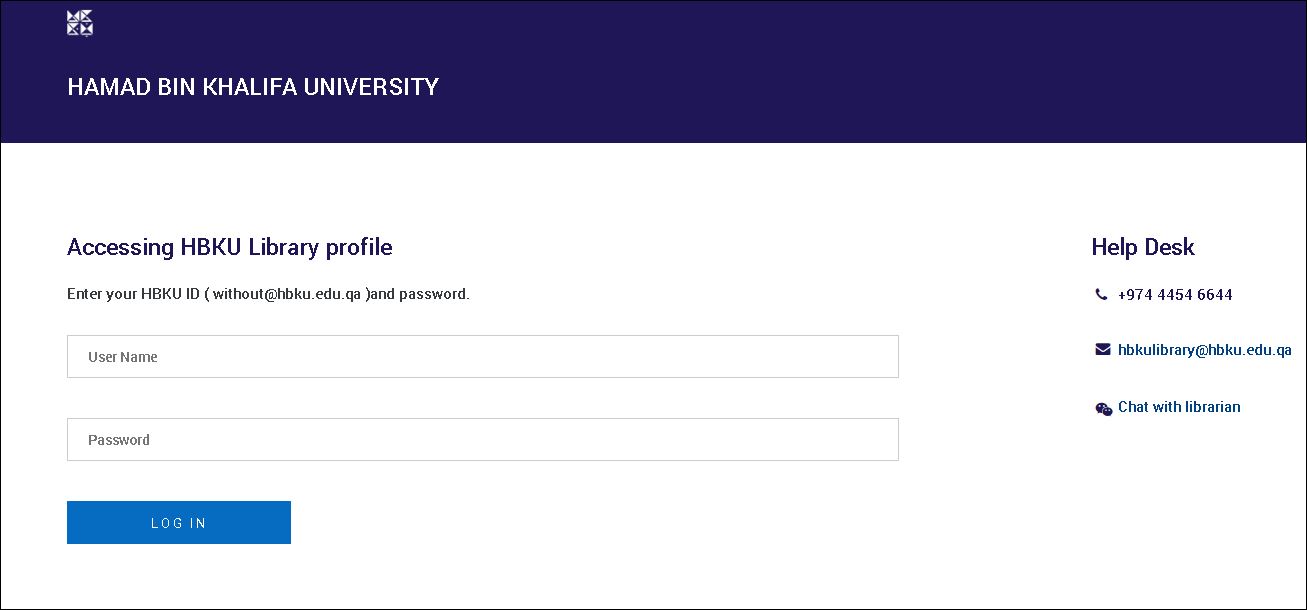
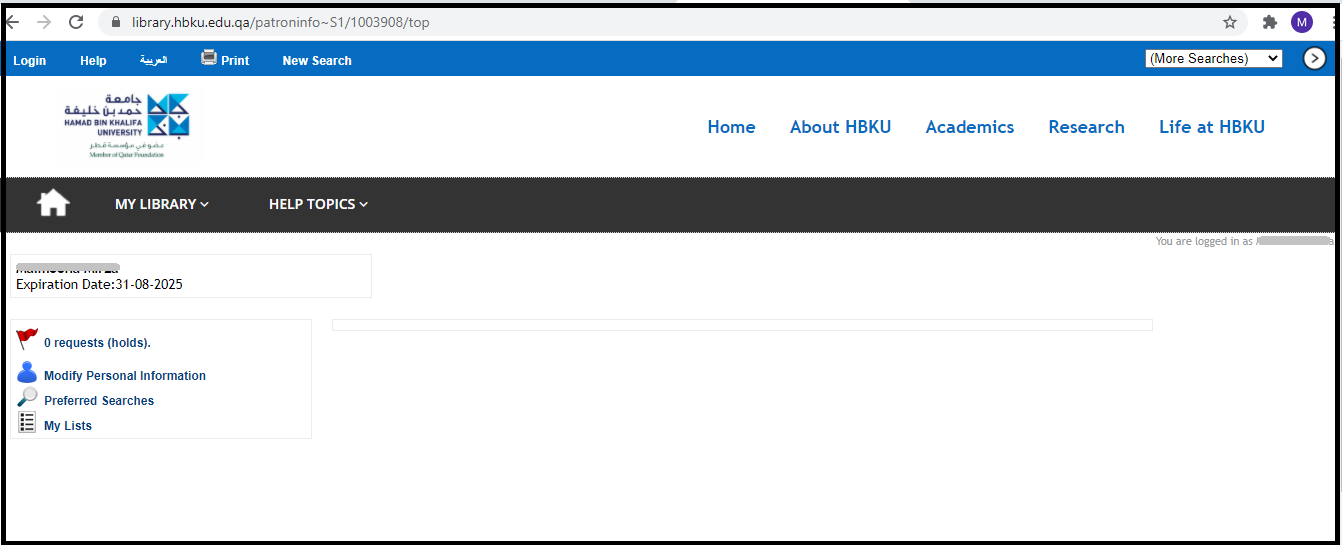
2.To Search the Databases
- Under Searching – Click on Databases
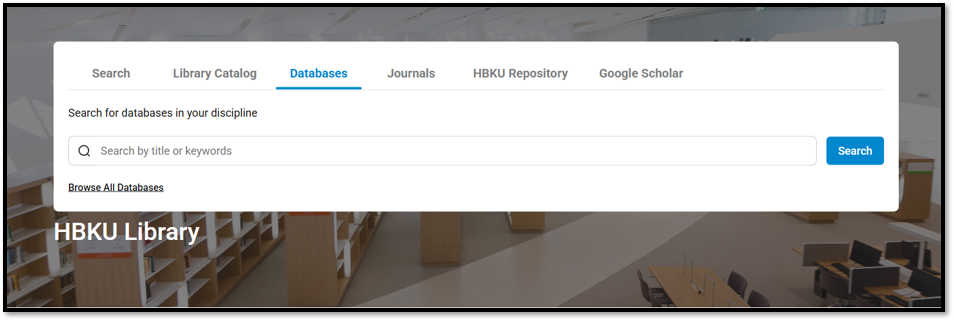
Select the database you looking for:
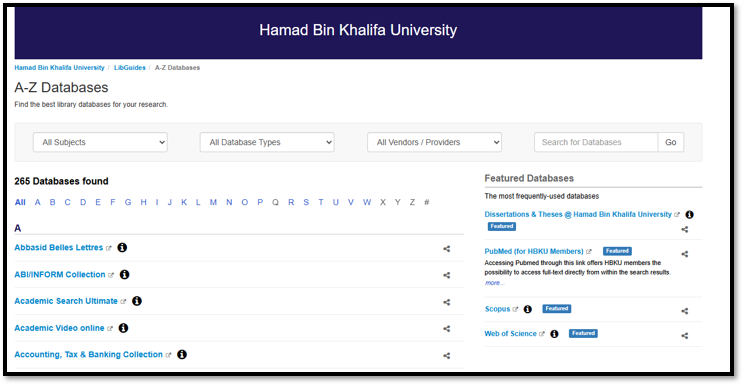
- Welcome Page for the selected database