Embedding media in assignments
- Open ‘Assignments’ in your course
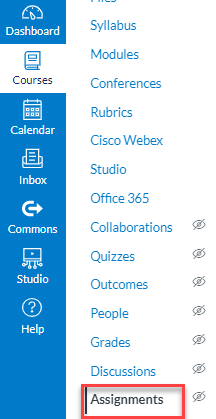
- Click on ‘Assignments’
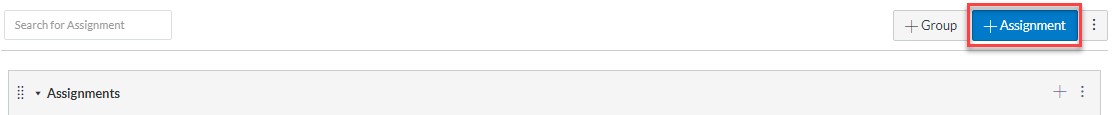
- From the drop-down menu, select ‘Canvas Studio’
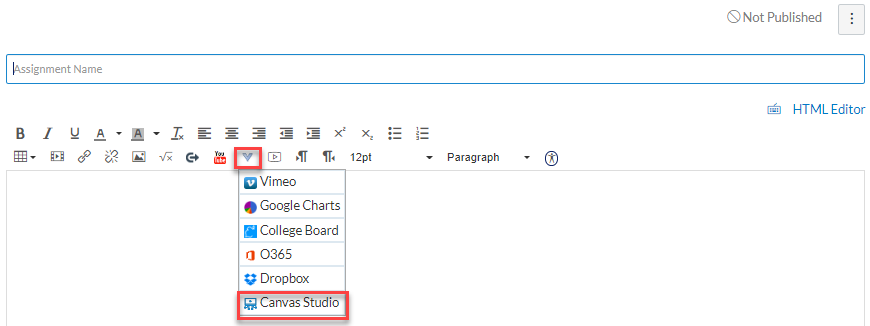
- Click on ‘Add Media’
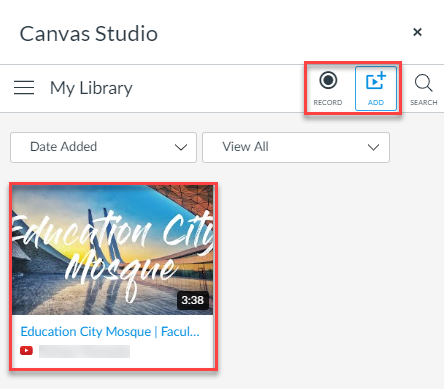
- Select and click ‘Embed’
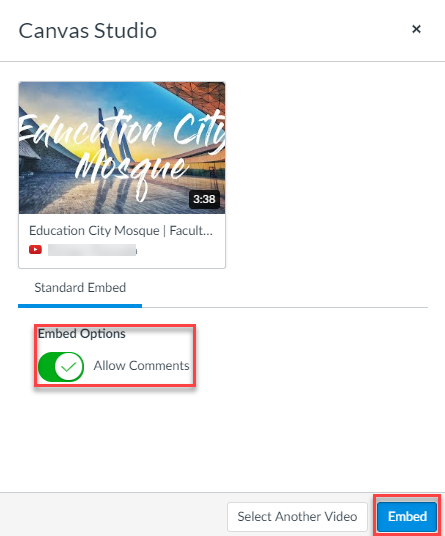
- Your media will be embedded in the assignment
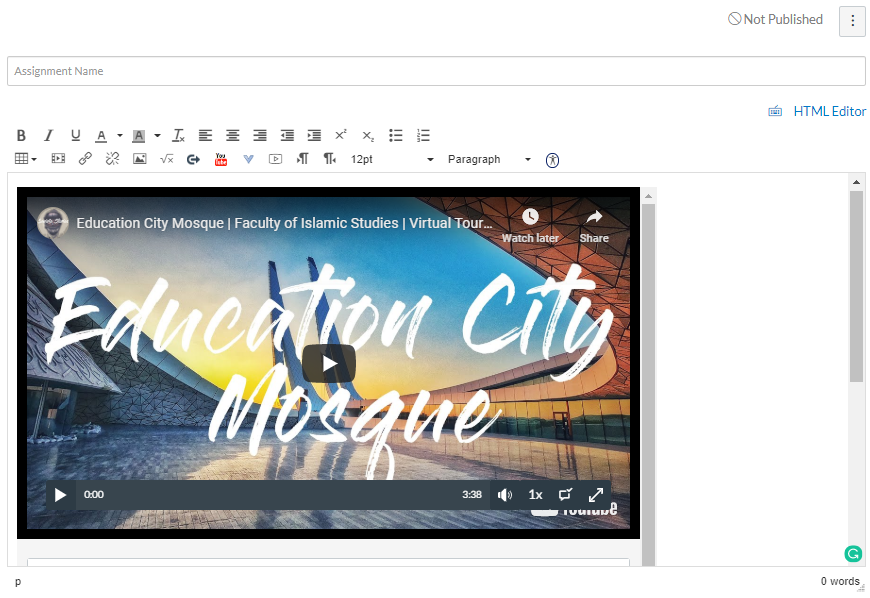
- Select ‘Text Entry’ and ‘File Uploads’.
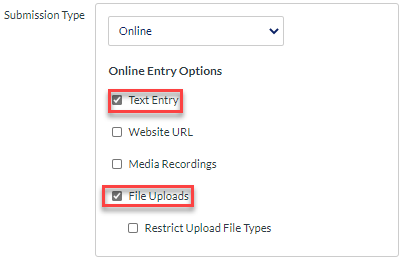
- Click on ‘Save & Publish’.