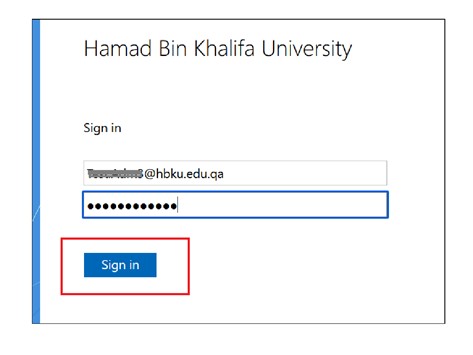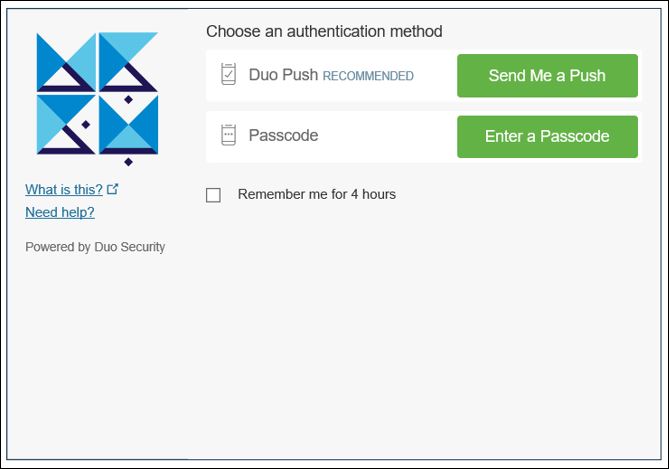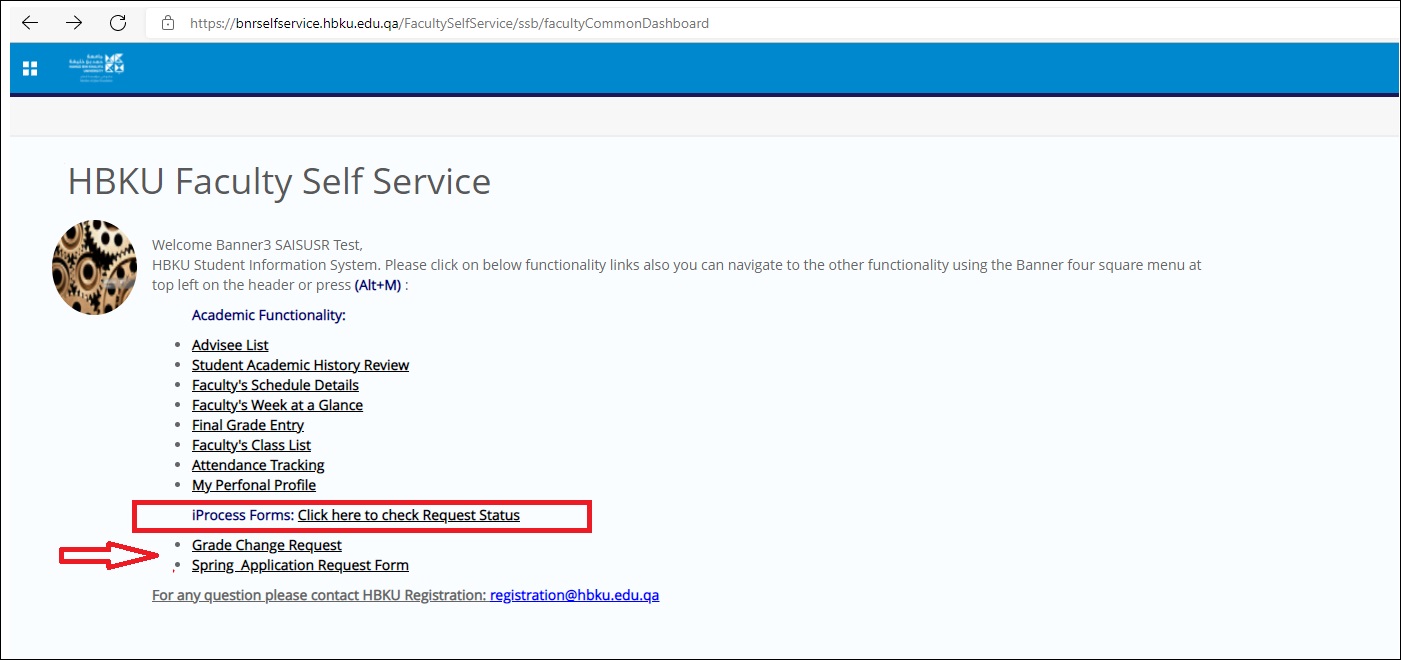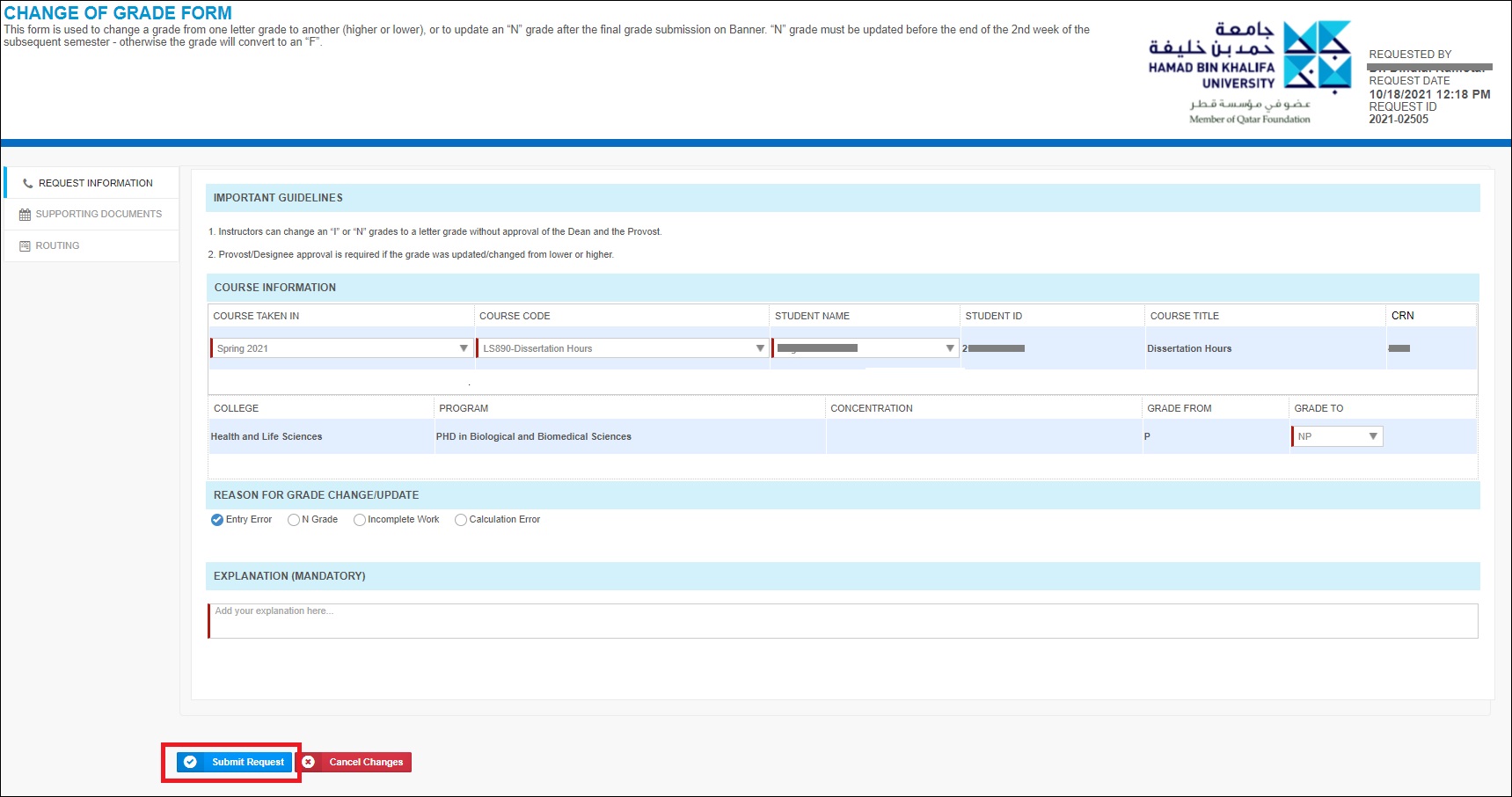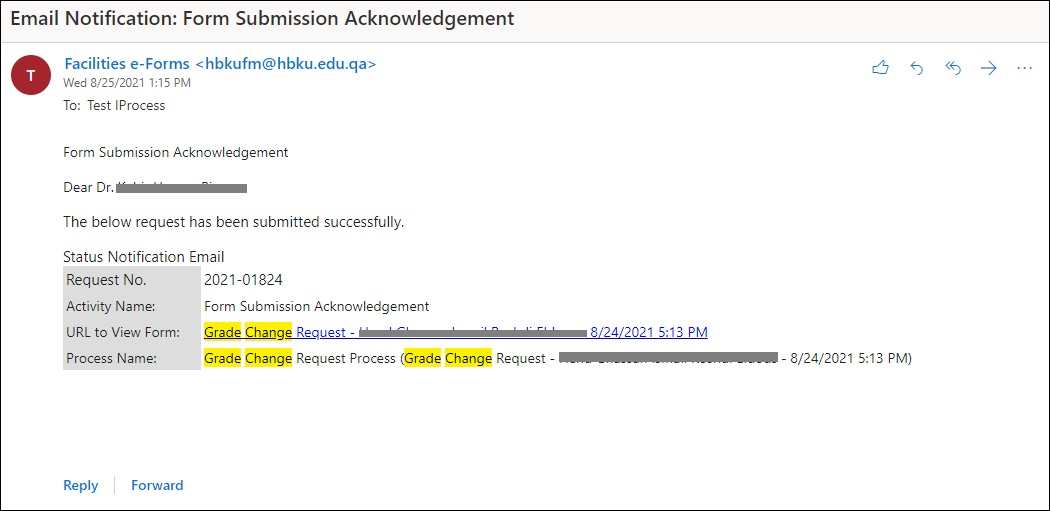How can a faculty submit Registration / Admission e-forms request ?
338 views 3 October 18, 2021 mmirza
How can a faculty submit Registration / Admission e-forms request ?

- Enter HBKU email ID, password and click on Sign In
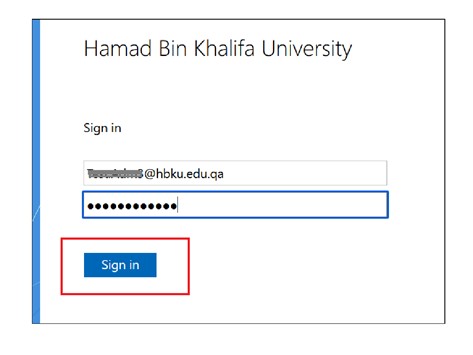
- Click on Send Me a Push and approve the Duo authentication request form your DUO registered mobile APP.
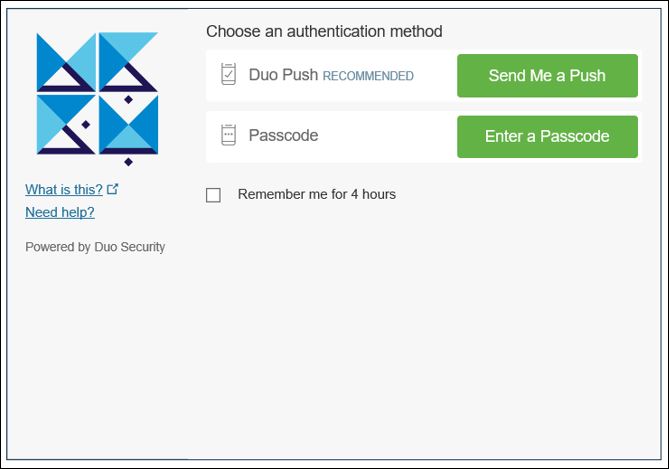
- Scroll down to iProcess Forms Section
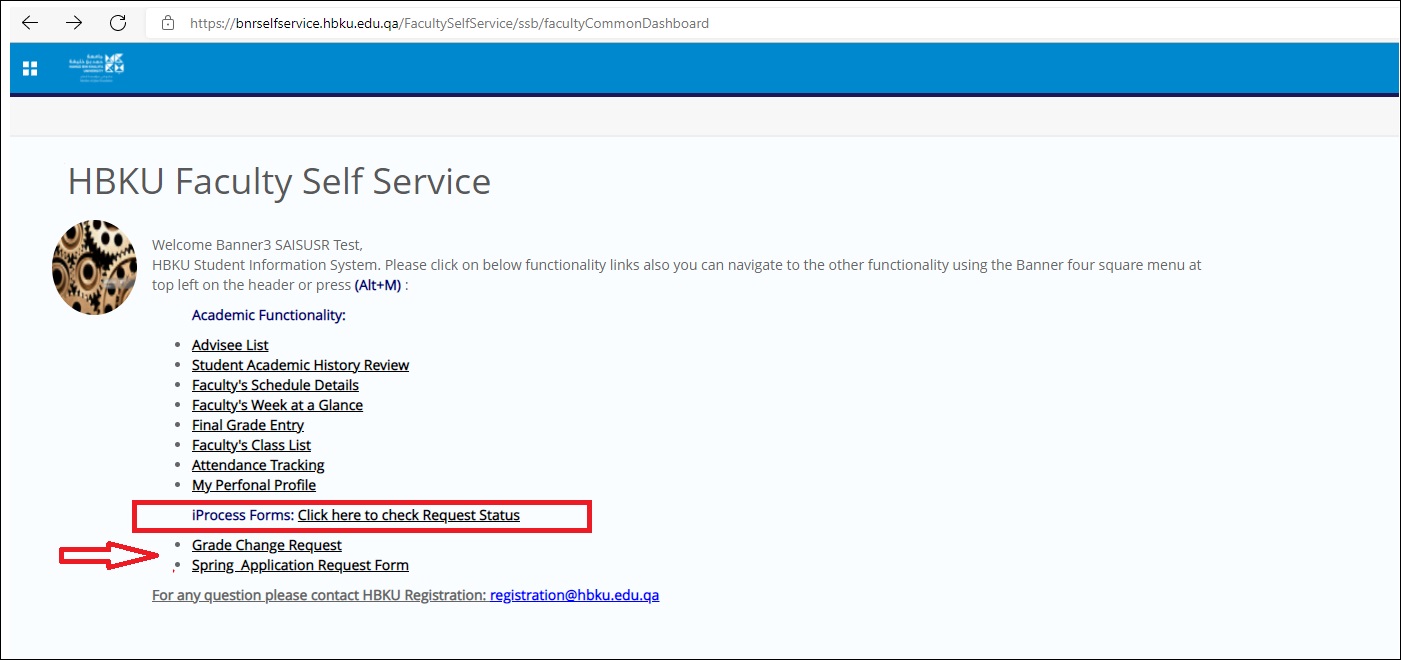
- Click on any registration/admission request e-form listed. For Eg: Grade change Request.
- Fill in the required details and click on Submit Request.
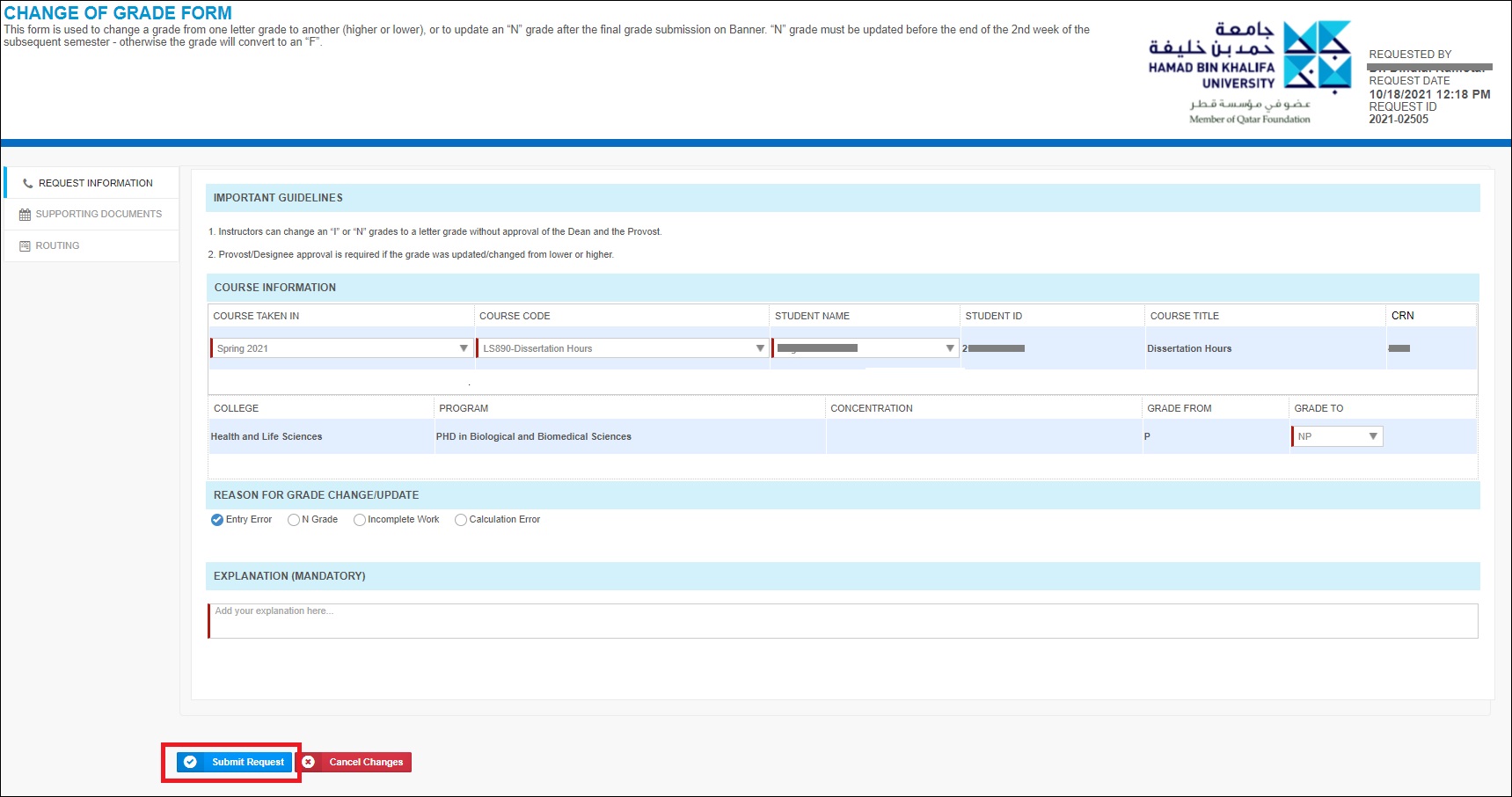
- Upon request submission, the requestor will receive below notification: