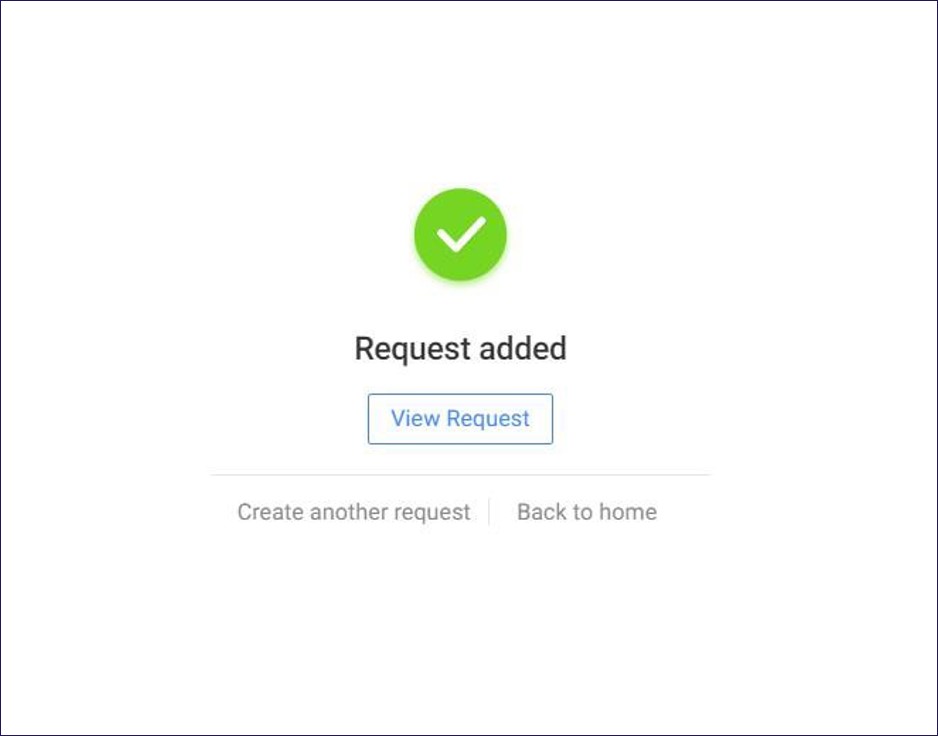How to Submit a Request for Leased Computer ?
- Login to the HBKU Support portal at https://support.hbku.edu.qa using your HBKU email and password.
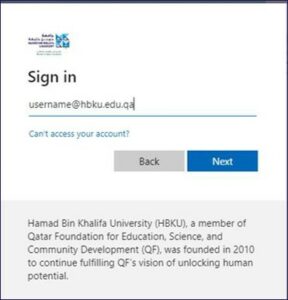
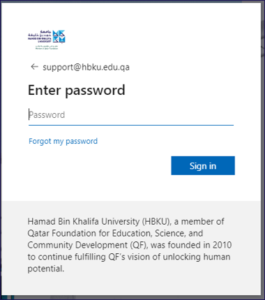

- After logging in, the following page will appear.
- Click on “Request a Service.”
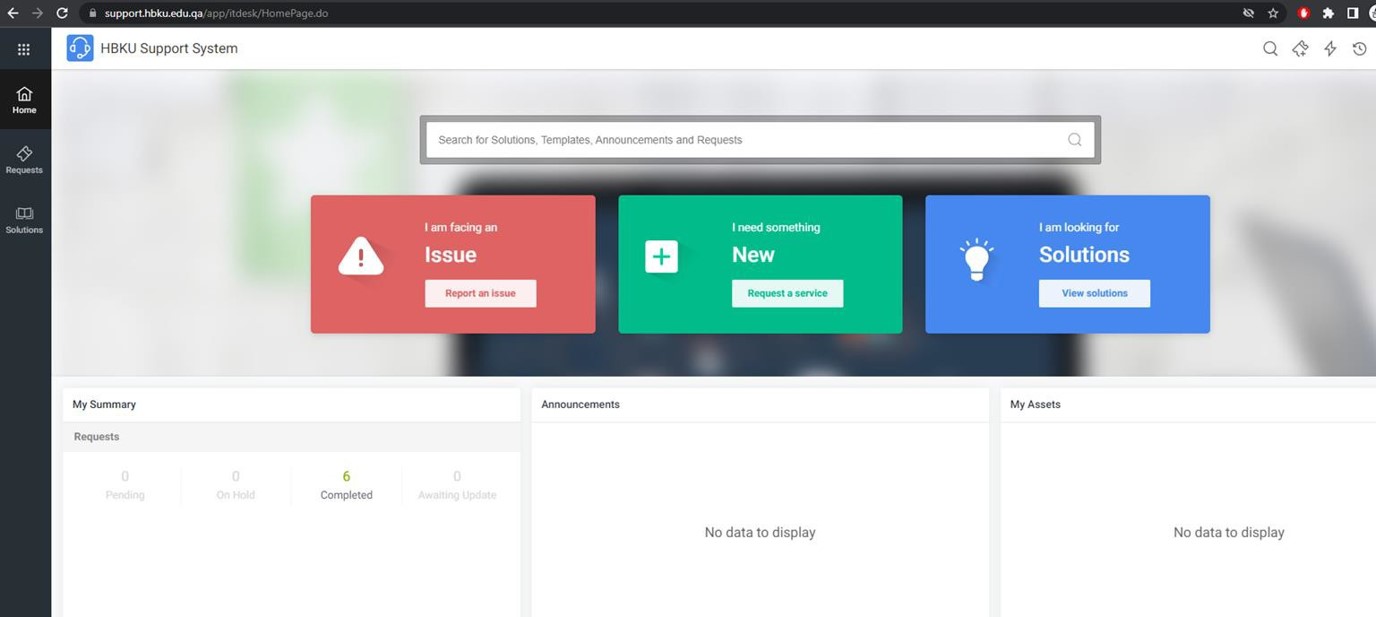
- Several categories will be displayed. Choose “Hardware.”
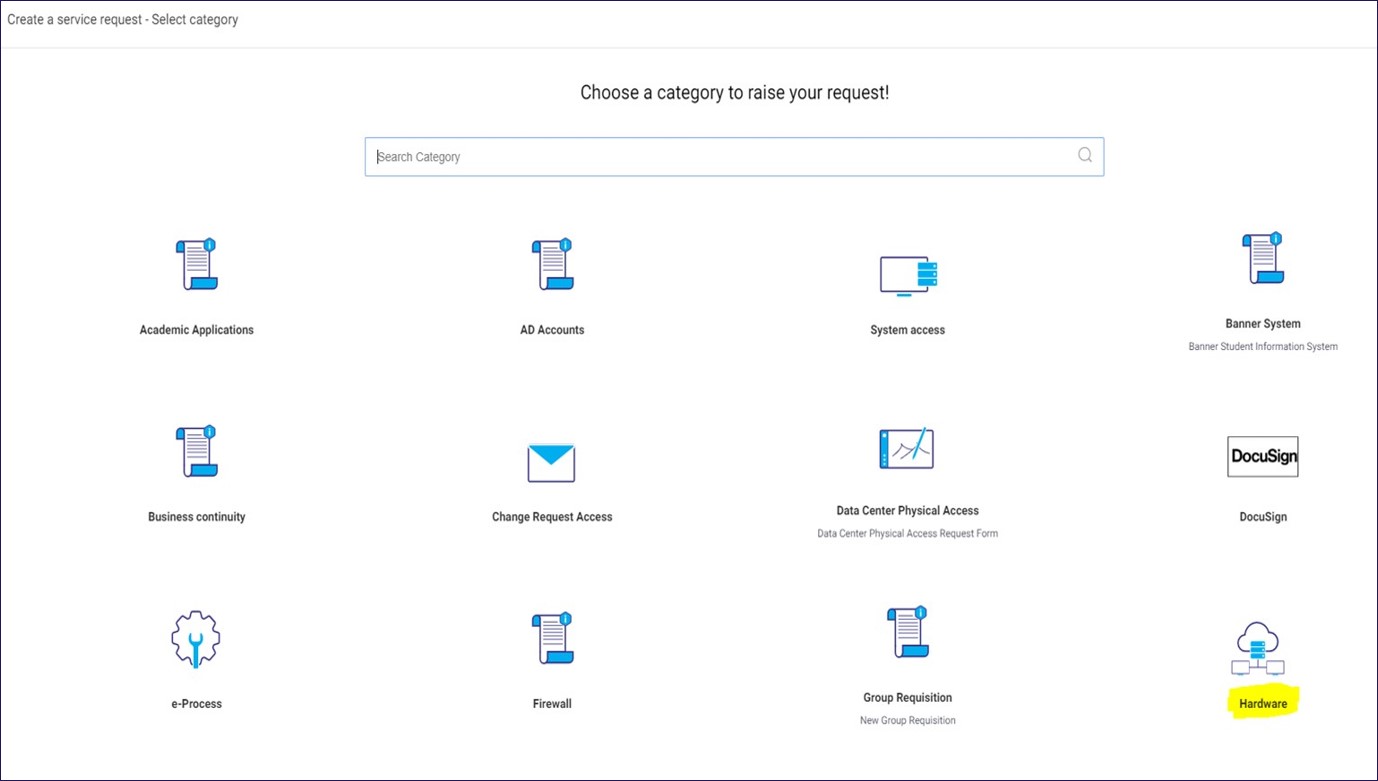
- Alternatively, you can type “Hardware” in the search bar.
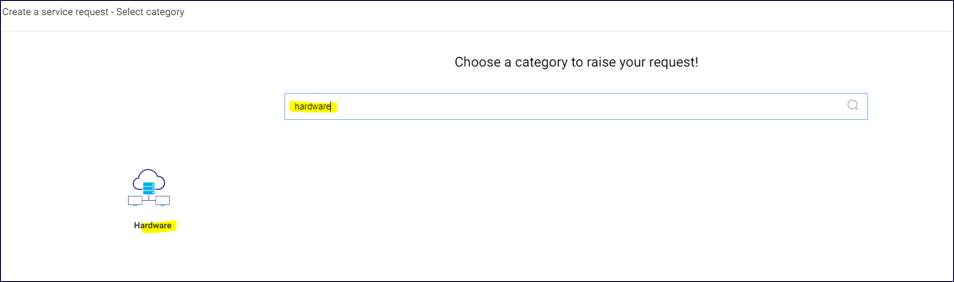
- Click on “New Computer Request.”
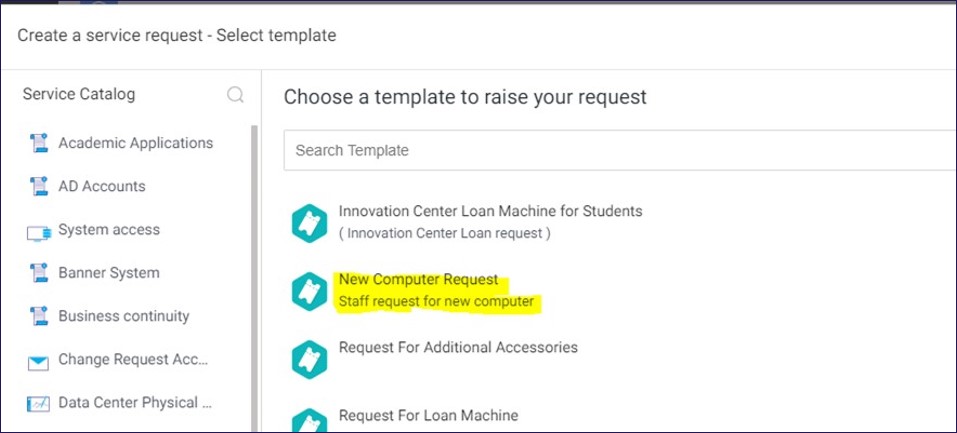
- In “Computer Request type,” select “New computer request” if you do not currently have one assigned
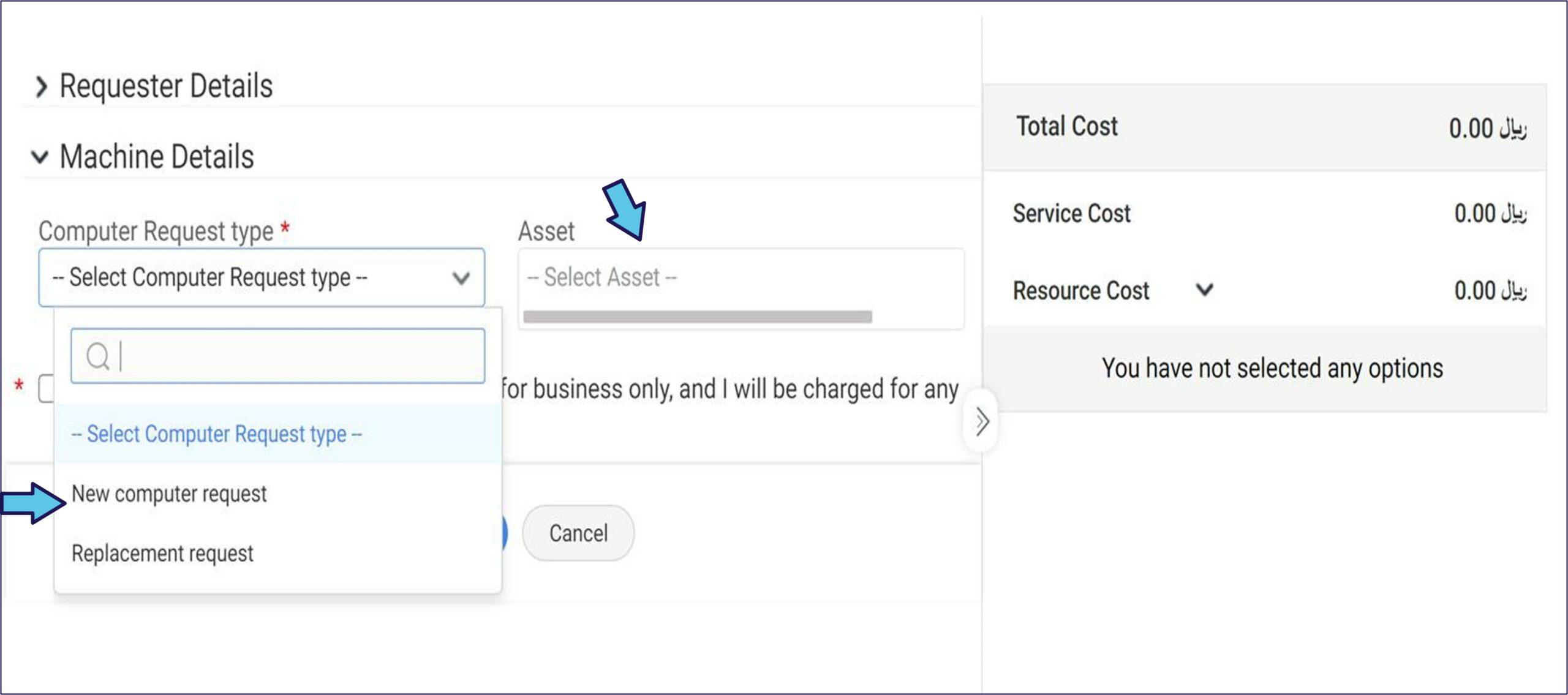
- Specify if your request is for a Staff machine or a Lab/Classroom machine
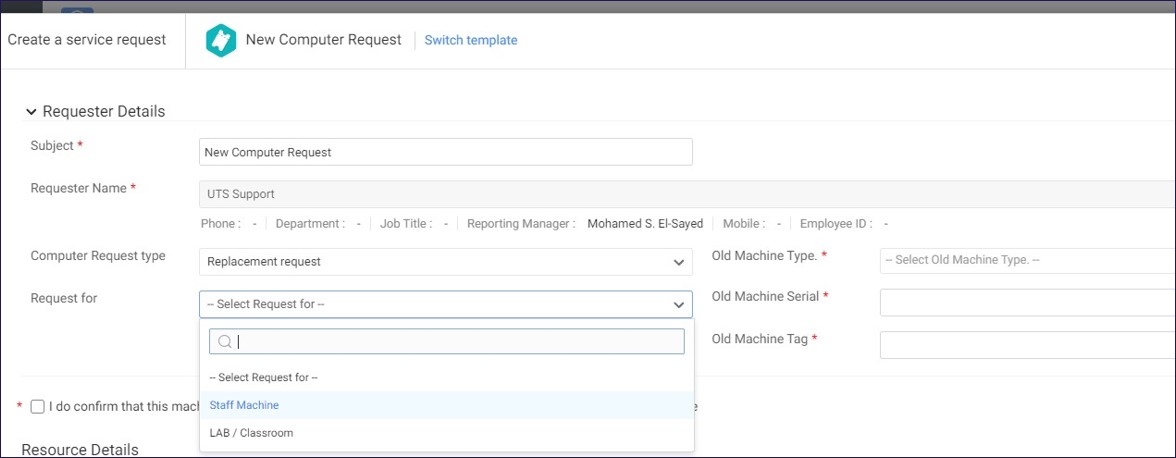
HBKU staff are only allowed to request the below listed machines:
- HP EliteBook 840 – The standard laptop. No justification is required.
- Apple MacBook Pro – This laptop will require justification and a completed business need form.
- Microsoft Surface Pro – This laptop is only available for predefined VIP users.
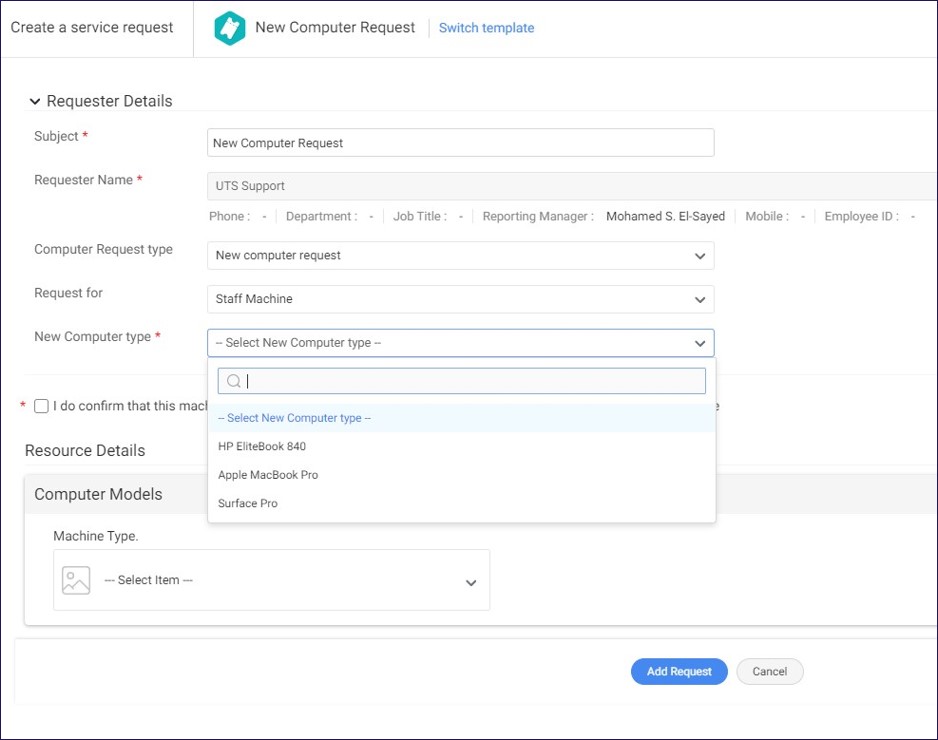
- Once selected, your chosen computer model will be displayed.
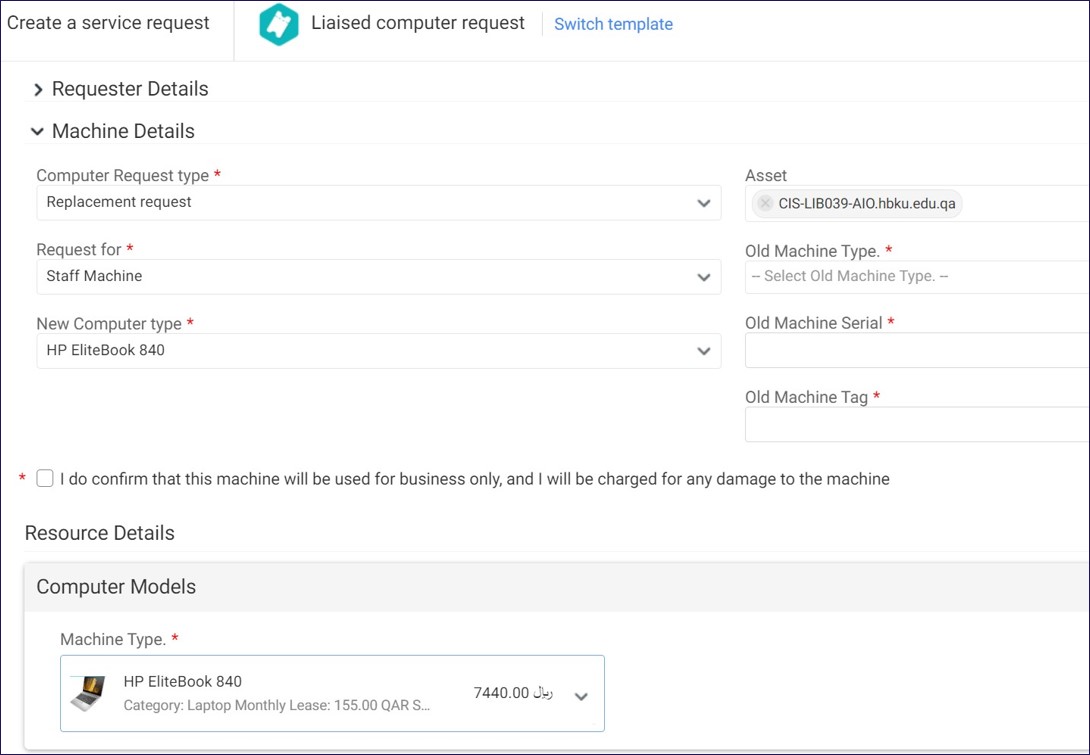
- The following page will display once your request has been submitted. And you will receive email notification once request approved.