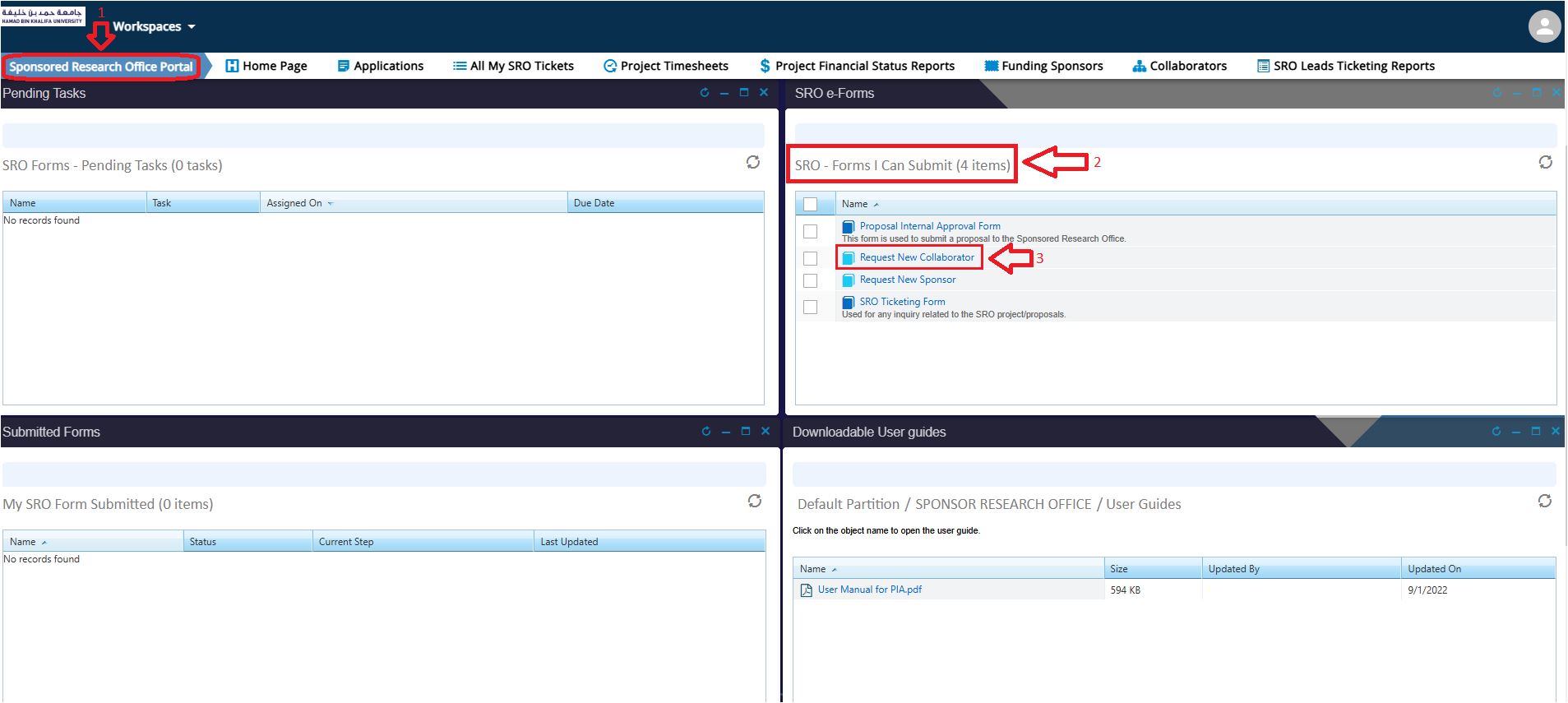How to request a new collaborator?
Step 1: Log in
- Navigate to https://iprocess.hbku.edu.qa/
- Log in with HBKU Email ID and Password
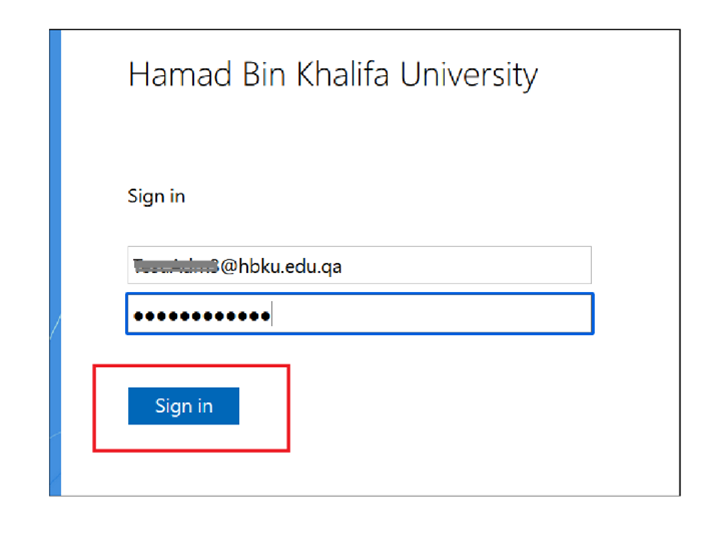
- For Staff:
- Authenticate with DUO
- Click on Send me a Push and approve from your mobile.
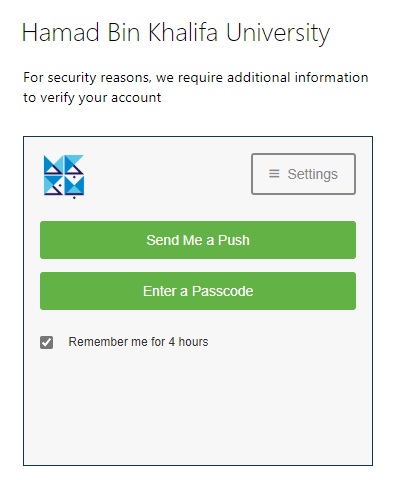
For Students:
- Will be automatically directed to the iProcess system.
Step 2:
- Click on the Sponsored Research Office Portal, and under the section SRO Forms- I Can Submit, click on Request New Collaborator.
Step 3: Fill in the request details.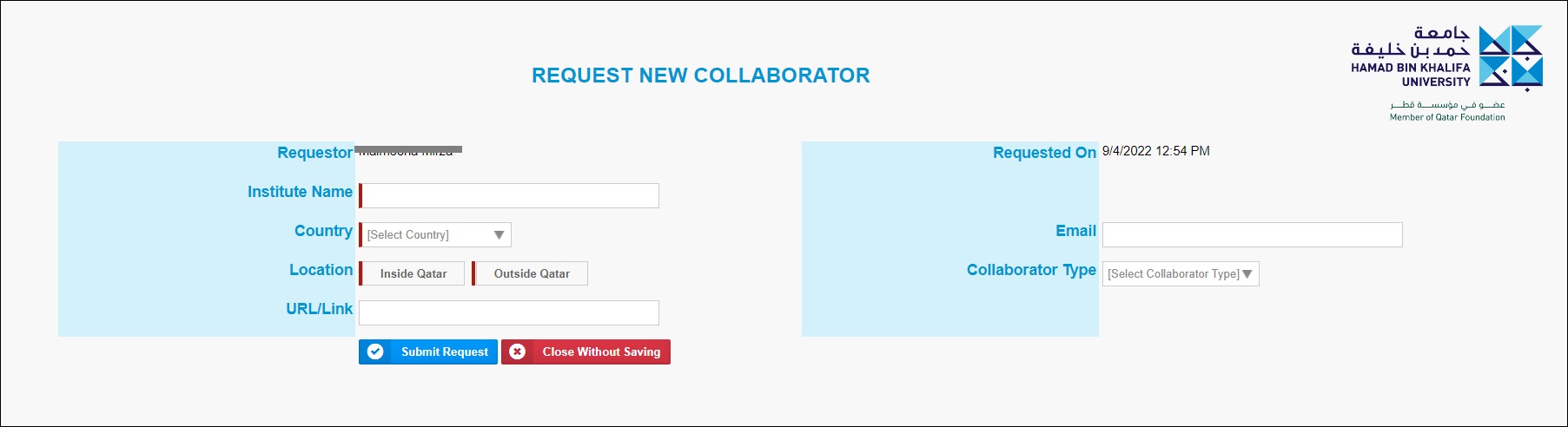
- Click on Submit Request